Project management has evolved significantly over the years, with plenty of applications designed to streamline the process. As we move into 2024, it’s crucial to stay up-to-date with the latest tools available.
In this article, we will explore ten best project management applications that will help you stay organized, increase efficiency, and boost productivity in the coming year. So, let’s dive in and discover the perfect project management software for your needs.
Table of Content
What to Look for in Project Management Applications
Before we dive into the specifics of each application, it’s essential to understand what criteria you should consider when choosing the right project management tool. Here are a few key factors to keep in mind:
User-Friendly Interface
While selecting the right tool from the project management applications, a user-friendly interface is crucial. It should be easy for team members to adapt to and use efficiently.
Collaboration and Communication
Efficient communication and collaboration features are a must. Look for tools that offer real-time chat, file sharing, and commenting on tasks.
Task Management
An effective project management application should offer robust task management capabilities. This includes the ability to assign tasks, set deadlines, and track progress.
Customization
Every team has unique needs. Customization options allow you to tailor the application to your specific workflow and requirements.
Integration
Integration with other tools and software can significantly enhance your project management experience. Always look for the project management applications that offer integration with popular apps.
Now, let’s dive into the specifics of each project management application.
1. Trello: The Visual Task Organizer
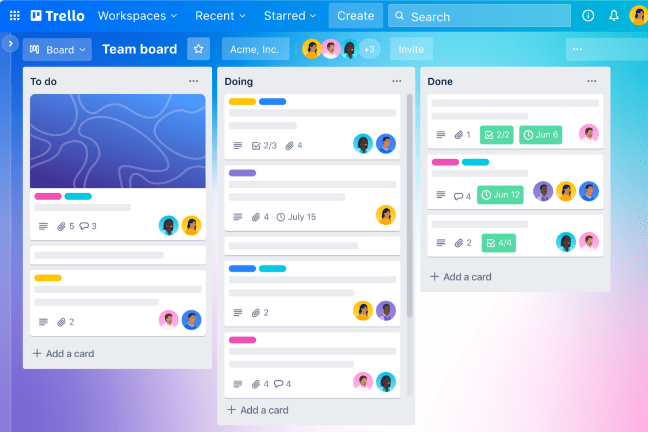
Image by Trello
Trello is a popular project management application known for its visual approach to task organization. It uses boards, lists, and cards to help you organize and prioritize tasks. It’s an excellent choice for those who prefer a more visual way of managing projects.
Key Features
Here are some key features that make Trello stand out:
- Visual Task Management
- Customizable Workflow
- Task Assignment
- Due Dates and Notifications
- File Attachments
- Labels and Tags
- Collaboration and Comments
- Power-ups and Integrations
- Mobile Accessibility
What Trello Offers for Free
- Unlimited cards, power-Ups per board, storage (10MB/file), activity log
- Up to 10 boards per Workspace
- 250 Workspace command runs per month
- Custom backgrounds & stickers
- Assignee and due dates
- Mobile apps for both iOS and Android
- 2 -factor authentication
What Users Have to Say About Trello for Project Management
“What I like a lot about Trello is that it is really easy to use. Performance is optimal, and the huge amount of free features that it provides make this application an awesome project manager. I used it both for personal and professional projects and it always helped me organise my tasks in a very intuitive and easy way.” — G2 Review
“With trello I can organize all my tasks and projects through boards that are fully customizable, I can put any image in the background, I can divide the boards into 3 parts so that they reflect the tasks, what is in process and what is already done, With the cards I can prioritize the tasks that I have to do first. I like the mobile version, it’s easy to use and I can drag and drop a task quickly.” — Capterra Review
2. Asana: Collaborative Work Management
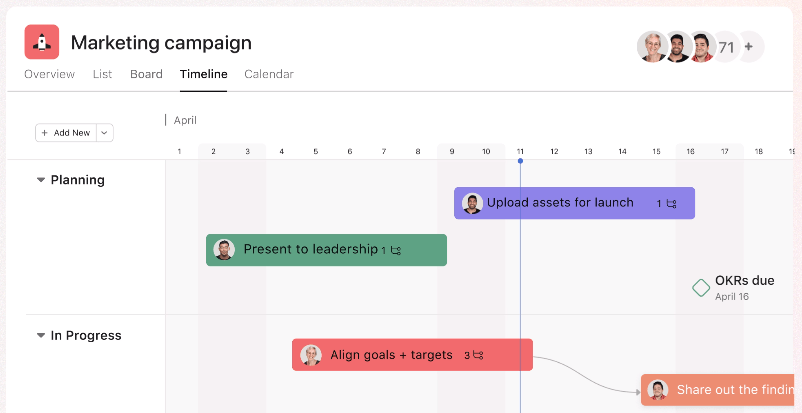
Image by Asana
Asana is a versatile tool that offers a variety of views to manage your projects. It’s great for collaboration, allowing you to create tasks, assign them, and track progress with ease. Most people like Asana because it’s easy on the eyes and keeps work organized with projects and sections.
It also makes it clear who’s responsible for what in your project planning. Compared to other project management tools, it’s super easy to use. You can quickly move tasks around and assign work using their drag-and-drop feature.
Key Features
Here are some key features that make Asana a popular choice:
- Task Creation and Assignment
- Multiple Views
- Project Templates
- Custom Fields
- Dependency Management
- Task Comments and Collaboration
- File Attachments
- Dashboards and Reporting
- Integrations
- Mobile Accessibility
What Asana Offers for Free
- Unlimited tasks, projects, messages, activity log, file storage (100MB per file)
- Collaborate with up to 15 teammates
- List, Board & Calendar view projects
- Assignee and due dates
- Project Overview
- Project Brief
- Mobile apps for iOS & Android
- Time tracking with integrations
What Users Have to Say About Asana for Project Management
“Its visuals and ease of use make it exceptionally simple to use; structuring processes around projects also aids in maximizing productivity. I appreciate the openness across the many initiatives in which I am participating, since it allows me to see how my work affects others and vice versa. I also like how we can combine many technologies to provide a single source of status information. It also comes with all of the tools you need for proper project monitoring, including as task cards and checklists.” — G2 Review
“Asana has streamlined our project management and collaboration efforts. Its intuitive interface and task tracking capabilities have significantly improved our team’s productivity. While Asana is powerful, the learning curve can be steep for new users. Some advanced features may require additional training to fully utilize.” — Capterra Review
3. Monday.com: Work Operating System
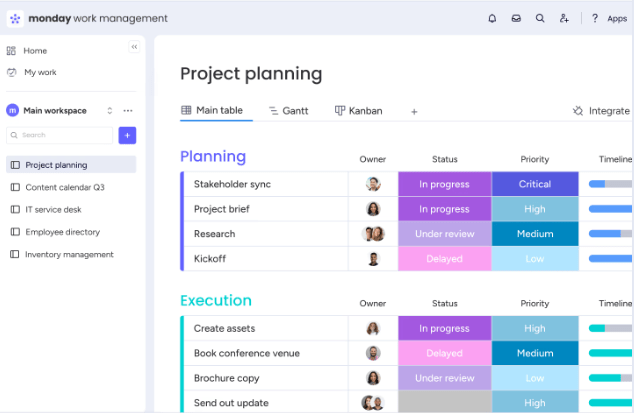
Image by Monday.com
Monday.com is like an operating system for your work. It provides a centralized place for work, collaboration, and communication.
Its customizable workflows make it suitable for various industries. Monday.com is a robust project management tool designed to streamline workflow and collaboration within teams.
With its intuitive, user-friendly interface, it enables teams to plan, track, and manage tasks and projects effortlessly. The platform provides customizable templates that suit various industries, making it adaptable for virtually any project.
Users can create detailed work plans, assign tasks, set deadlines, and monitor progress in real-time, promoting accountability and productivity.
Key Features
Here are key features that make Monday.com a popular choice for teams:
- Customizable Workflows
- Visual Project Tracking
- Task Assignment
- Automated Notifications
- Multiple Views
- Integration Hub
- Dashboards and Reporting
- File Sharing and Storage
- Mobile Accessibility
- Automations
- Dependencies and Workflows
What Monday.com Offers for Free
- Unlimited docs
- 2 team members
- Mobile apps for iOS and Android
- Up to 3 boards
- 200+ templates
- 8 column types
What Users Have to Say About Monday.com for Project Management
“I’ve heard about Monday.com in the past but didn’t fully utilize it until I came from Papa Johns. I’ve found Monday.com to be the perfect tool for our teams in multiple departments. As word spread, more and more team members have started utilizing it to help them with their project management, process management, workflow management, forms building, and technical issue tracking (all depends on the team). It’s easy enough to use where the legacy (or older, non-computer savvy) folks can easily navigate it but also has various layers to really automate and integrate with various tools to make it as robust as possible. I know our Training, Aggregators, and Communications team love the product for their day to day, and I like it to keep up with various projects to see the progress of each iteration of a phase.” — G2 Review
“There are features in this platform that make your work easier, such as boards and forms are particularly useful, as they allow the entire company to keep track of work in progress and completed tasks. Overall, Monday.com makes it easy and efficient to stay up to date with all aspects of project management and team collaboration.” — Capterra Review
4. Jira: The Powerhouse for Developers

Image by Jira
Jira is a go-to tool for software development teams. It offers advanced issue and project-tracking capabilities, making it perfect for teams working on complex projects.
Jira is primarily used for tracking bugs and managing issues. It comes with software development capabilities such as powerful reporting tools, which include insights into user workloads, issue lifespans, and recently raised issues.
This empowers project managers to assess project progress, handle issue backlogs, and use data to make well-informed choices for effective Sprint planning.
Key Features
Here are key features that make Jira a go-to choice for development projects:
- Issue and Bug Tracking
- Customizable Workflows
- Agile Project Management
- Advanced Reporting and Dashboards
- Integration with Development Tools
- Custom Issue Types
- Automation Rules
- Advanced Search and Filtering
- Security and Permissions
- Mobile Accessibility
What Jira Offers for Free
- Up to 10 users
- Unlimited boards
- Backlog and timeline
- Reporting
- 2 GB storage
- Community support
What Users Have to Say About Jira for Project Management
“The overall experience of Jira is quite nice. The customizable Dashboard is amazing. You can login and see the status immediately. I find it great from the listing of tasks, managing backlog, reporting the bugs, planning the sprints, everything is quite nicely designed. One of the best thing is the Kanban method to change the status of the tasks. Dependencies can be easily tracked by the Gantt chart.” — G2 Review
“Jira is an amazing project management tool that helps team quickly get started with the tool on features to track their daily tasks, backlogs, srpints, & reports. The ecosystem is so flexible that it allows integration with many tools and wide range APIs to get the necessary things done in minutes!” — Capterra Review
5. ClickUp: The All-in-One Project Management Platform
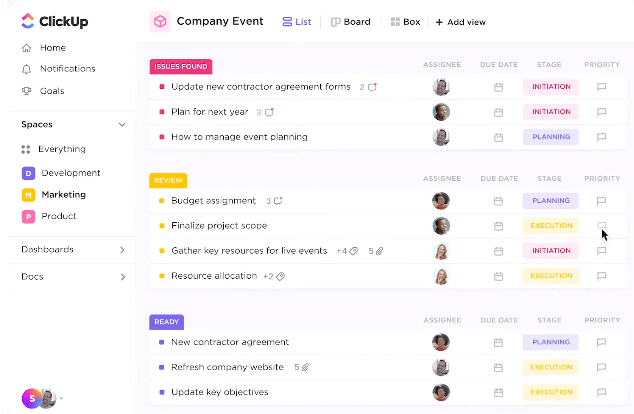
Image by ClickUp
ClickUp is an all-in-one platform that covers task management, goals, and documentation. It’s highly customizable and can adapt to the unique needs of your team.
With ClickUp’s user-friendly Hierarchy system, you can easily arrange complex projects into smaller, manageable tasks and subtasks, all in one convenient place.
Key Features
Here are key features that make ClickUp a popular choice for project management:
- Customizable Workspaces
- Task Management
- Multiple Views
- Custom Fields
- Time Tracking
- Goal Tracking
- Document Sharing and Collaboration
- Automation
- Reporting and Analytics
- Mobile Accessibility
What ClickUp Offers for Free
- 100MB Storage
- Unlimited Tasks.
- Unlimited Free Plan Members
- Two-Factor Authentication
- Collaborative Docs
- Real-Time Chat
- Kanban Boards
- Sprint Management
- In-App Video Recording
- 24/7 Support
What Users Have to Say About ClickUp for Project Management
“It’s simple to use, provides numerous possibilities for customizing your process, and allows you to lay the groundwork for your personnel. The flexibility of ClickUp to replace several industrial project management applications makes it an appealing alternative for firms looking to streamline their operations. We enjoy how ClickUp blends disparate products into one simple, easy-to-use tool, and how it keeps a company together and on the same page. We can simply assign tasks and add comments to tickets using ClickUp, and the tagging system and ability to add comments to tasks make it simple to update and engage with the team..” — G2 Review
“ClickUp has been a game changr with the integration of artificial intelligence to its platform and has provided a centralized platform to house all individual plans, leading to system-wide visibility that was previously difficult to achieve with scattered documents and reporting structures. folders. I have used clickup for many years and can see the progress it has made with this new integration, it has improved collaboration, consistency and sharing. It is a true ally of productivity” — Capterra Review
6. Smartsheet: Dynamic Work Management
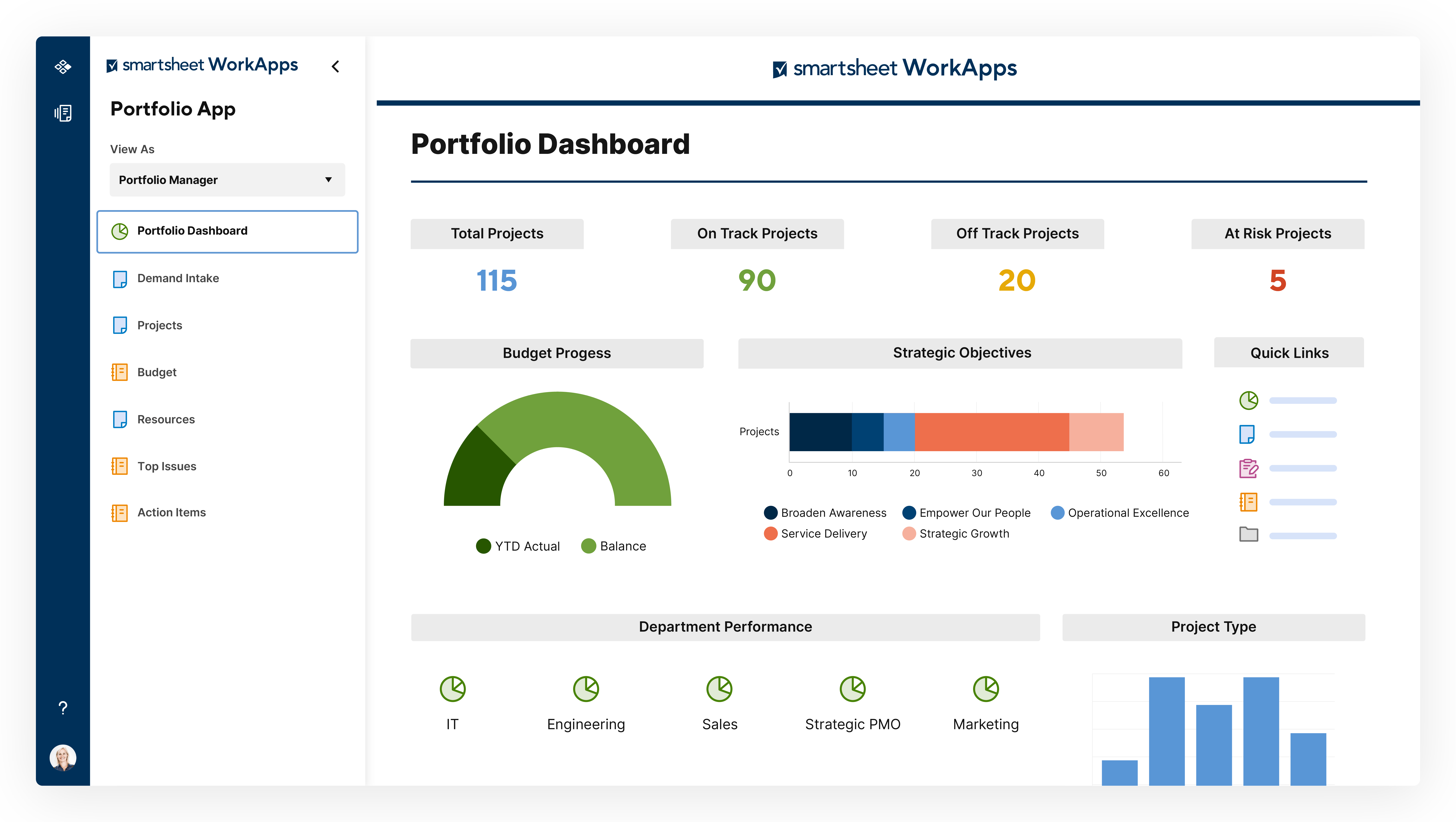
Image by Smartsheet
Smartsheet combines the simplicity of a spreadsheet with powerful project management features. It’s a fantastic choice for teams that need a balance between structure and flexibility.
Key Features
Here are key features that make Smartsheet a popular choice for work management:
- Grid View
- Gantt Chart View
- Card View
- Automation
- Collaboration and Comments
- Document Management
- Resource Management
- Integration Hub
- Reporting and Dashboards
- Mobile Accessibility
What Smartsheet Offers for Free
- Up to 2 editors
- 2 sheets
- Gantt, Grid, Card, Calendar views
- Dashboards and reports
- 500 MB attachment storage
- 100 automations per month
- Login with Microsoft 365, Google Workspace, or Apple ID
- Help & Learning Center and Community support
What Users Have to Say About Smartsheet for Project Management
“It’s very user friendly and intuitive. I was a new employee who’s first task was to build a registration that had several different logic paths. I had never done something like this before but because smartsheet is so user friendly, I was able to build it out through trial and error quickly. Through the process I was able to learn a lot about using forms within sheets and now my team members come to me when they have questions! Also, if you have questions about smartsheets’ capabilities, the customer team is very responsive and hugely helpful.” — G2 Review
“People who already know Excel will like the ease with which they can get started, but if they’re willing to dive further, they’ll find many more useful advanced capabilities like automation. It has a lot of power. The preconfigured templates are excellent for getting you up and running quickly. The forms are simple to create and distribute. There is a significant amount of manual labor eliminated by the workflow automation. The design of the dashboards is superb.” — Capterra Review
7. Wrike: Tailored for Marketing and Creative Teams
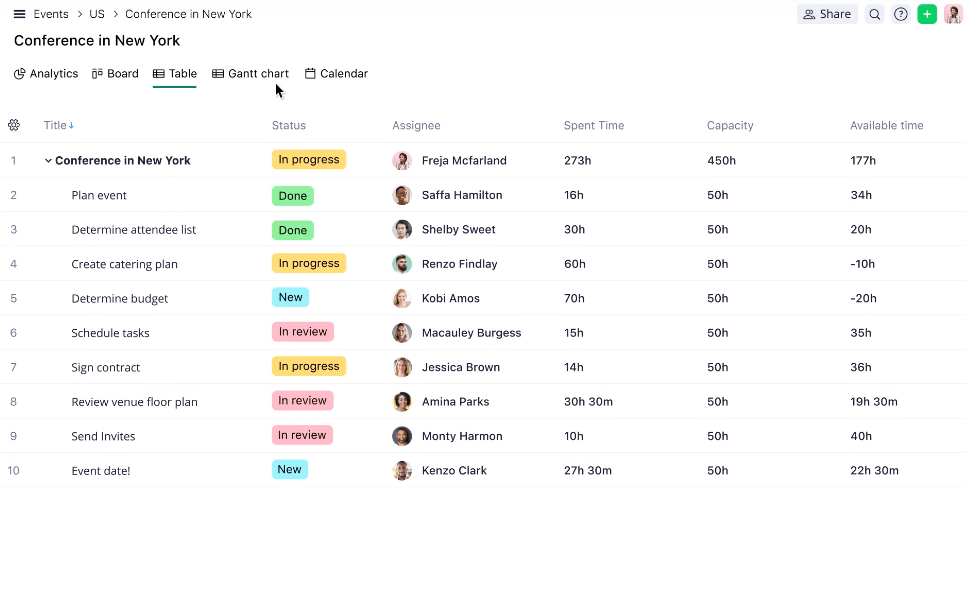
Image by Wrike
Wrike is designed with marketing and creative teams in mind. It offers features like proofing and approval, making it an excellent choice for these industries.
Key Features
Here are key features:
- Custom Workflows
- Task and Project Templates
- Proofing and Approval
- Digital Asset Management
- Agile Project Management
- Time Tracking and Budgeting
- Integrations
- Interactive Dashboards
- Collaboration and Comments
- Mobile Accessibility
What Wrike Offers for Free
- Board and table view
- AI content generation
- Task and project management
- Desktop, web & mobile apps
What Users Have to Say About Wrike for Project Management
“It was extremely helpful having someone to walk my entire team through the onboarding process. It has been easy to manage and we are able to use some of the request forms for our entire internal team. Each department within our Marketing organization has been happy with Wrike. Also, love that I can add my personal tasks to my dashboard that only I can see so I can have everything organized.” — G2 Review
“Wrike’s flowchart displays all activities and includes a comment and recommendation section for each task, making it an excellent communication tool. Wrike makes my job easier, and I love using it since I can customize the interface to my liking. It may be accessed from any web browser, on desktop computers running macOS or Windows, and on mobile devices running Android or iOS.” — Capterra Review
8. Basecamp: Simplify Your Project Management

Image by Basecamp
Basecamp is all about simplicity. It provides essential tools for task management and communication without overwhelming you with features. If you need a simple task manager that offers real-time communication for your team, Basecamp could be an excellent choice.
Key Features
Here are key features that make Basecamp a popular choice for streamlined project management:
- Message Boards
- To-Do Lists
- File Sharing and Storage
- Scheduling
- Hill Charts
- Campfire Chat
- Document Collaboration
- Client Access
- Notifications
- Mobile Accessibility
What Basecamp Offers for Free
- 3 project maximum
- 20 users
- 1 GB storage space
What Users Have to Say About Basecamp for Project Management
“The ability to create your workgroups for the variety of teams I am on is a great feature. I love that you can communicate with team members efficiently and reliably. The activity log quickly lets you see at a glance the interactions and work that has been assigned, worked on, and completed. So helpful when it comes to working and communicating with your team efficiently.” — G2 Review
“At first, I was skeptical that BaseCamp would be any different than other software we used (e.g., Trello & Slack), but the immediate difference when we went live was noticeable. As a company leader, I instantly noticed product market fit as the team embraced using BaseCamp as their preferred means of managing tasks, communication, and projects without top-down pressure. We haven’t looked back since and it enabled us to work effectively as an entirely remote team before, during, and after the pandemic.” — Capterra Review
9. Teamwork: Collaboration and Productivity Suite

Image by Teamwork
Teamwork is a comprehensive suite that covers project management, helpdesk, and chat. It’s an excellent choice for teams looking for an all-in-one solution.
Key Features
Here are key features that make Teamwork a popular choice for streamlining collaboration and project management:
- Task Management
- Project Planning and Gantt Charts
- File Sharing and Document Collaboration
- Milestones and Time Tracking
- Collaboration and Comments
- Integration Hub
- Customizable Dashboards
- Resource Management
- Mobile Accessibility
- Client Access
What Teamwork Offers for Free
- Key Integrations
- Client Work Essentials
- All PM Essentials
What Users Have to Say About Teamwork for Project Management
“The Teamwork.com platform streamlines the work that we do – keeping internal and external facing projects organized and on track. We are able to create written processes and notes that tie to team projects, and those are able to be connected to deadlines, milestones and tasks which are all assignable. The custom reminders and emailed reports are very helpful in ensuring that our team completes our tasks and projects within the time we’ve allotted. Training videos are very helpful, and the platform is quite customizable to fit many of our organizations needs.” — G2 Review
“Teamwork has a great set of features. Projects, Gantt charts, tasks, sub tasks, due date/time span, dependencies, priorities, task timer, templates, and billing and invoicing. Just to name a few. I can send invoices for billable hours in a flash and because I can see the workload I can spread it out evenly and appropriately.We don’t have many negative items here and we have a lot of positives.” — Capterra Review
10. Airtable: The Modern Database with a Twist

Image by Airtable
Airtable combines the flexibility of a spreadsheet with the power of a database. It’s an excellent choice for teams that need a more organized way of managing their projects and data.
Key Features
Here are key features that make Airtable a popular choice for managing and organizing data:
- Customizable Databases
- Collaborative Workspaces
- Grid and Kanban Views
- Task and Project Management
- File Attachments
- Form Building
- Automation and Custom Blocks
- Integration Hub
- Reporting and Dashboards
- Mobile Accessibility
What Airtable Offers for Free
- Up to 5 editors
- 1,000 records per base
- Unlimited bases
- 1 GB of attachments per base
- 100 automation runs
- Interface Designer
What Users Have to Say About Airtable for Project Management
“It has a large community and a developing collection of tools that allow you to build your own system. Airtable offers tremendous capabilities that allow us to link and monitor data and projects in ways we never could before, it’s straightforward and quick to use, and I genuinely enjoy using it. Airtable can execute incredibly strong automations, interact with other platforms, and design custom user interfaces with absolutely no programming skills.” — G2 Review
“Airtable has transformed our workflow. It lets us organize, manage, and automate our projects and tasks in a way that’s tailored to our unique needs. The customization options are endless, and we’ve created the perfect interface for every project. We plan to continue to expand our use of Airtable and are actually now hiring a new team member to look after data, which I suspect will further our use of Airtable.” — Capterra Review
Conclusion
In conclusion, choosing the right tool from plently of project management applications depends on your team’s specific needs and preferences. Take the time to explore these options and find the one that fits your workflow best. With the right tool at your disposal, you can take your project management to the next level in 2024.
FAQs
Which tool is the best for project management?
The 10 best project management applications are:
1. Trello
2. Asana
3. Monday.com
4. Jira
5. ClickUp
6. Smartsheet
7. Wrike
8. Basecamp
9. Teamwork
10. Airtable
Are these project management applications suitable for remote teams?
Yes, project management apps are great for remote teams.
Can I integrate these tools with other software I use?
Yes, most tools offer integration with other software.
Do these project management applications offer mobile access?
Yes, they provide mobile access via apps.

