Project management is undeniably a challenging Task. Especially when you’re overseeing projects that span multiple departments, it may easily turn into a storm of uncertainty and mess. Unclear task responsibilities often lead to missed deadlines and a compromise in the quality of work.
So, the pressing question is, how can you effectively manage tasks and ensure they’re completed on time?
Fortunately, with the rapid evolution of technology, there is an abundance of task management applications designed to streamline your daily routines and boost productivity. These tools can be used to efficiently manage tasks, to-do lists, and projects, enabling you to maximize your team’s performance and enhance your business operations.
In this article, we will delve into the top 10 task management applications you should consider for 2024. We’ll explore their key features, pricing options, and much more to help you make an informed choice.
What is task management?
Task management is a structured approach to achieving your business goals. It involves planning, organizing, assigning, tracking, and completing individual tasks. Each task represents a specific piece of work entrusted to individual team members. Effective task management encompasses coordinating team efforts, establishing priorities, and closely monitoring task advancement. This ensures seamless teamwork, efficient workflows, and successful project results.
The Importance of Task Management

1. Enhanced Productivity
Managing tasks efficiently ensures that you make the most of your time and resources. By setting clear priorities and deadlines, you can complete more work in less time.
2. Reduced Stress
A well-organized task management system helps in reducing stress and anxiety. You have a clear roadmap of what needs to be done and when, which prevents last-minute rushes and panic.
3. Goal Achievement
Task management is the bridge between setting goals and achieving them. It breaks down your goals into manageable steps, making it easier to stay on track and accomplish what you set out to do.
What Features Are Essential in Task Management Applications?
When you’re exploring task management applications, you’ll come across a wide array of features, some of which are commonly found across platforms. Before making an investment, ensure that your preferred tool includes the following:
- Automations: Simplify repetitive tasks by setting up automated workflows that run in the background. For example, you can configure an automation to send out an email to the entire team when a task is completed.
- Integrations: Your task management software should seamlessly connect with other tools in your tech stack, reducing the need for switching between applications.
- Subtasks and Dependencies: Ensure that the software allows you to break down tasks into smaller, manageable subtasks and specify the order in which they need to be completed. This helps in managing complex projects efficiently.
- Multiple Views: Look for software that offers various task visualization options, such as Calendar, Kanban, List, and many more.
- Intuitive Interface: Make sure that your team can quickly adapt to the new task management tool without a steep learning curve.
Our Top Picks for 2024
Now that you have a clear understanding of the features and capabilities to look for in a high-quality task management application, you can explore ten different solutions when researching the right platform for your team.
1. Monday.com
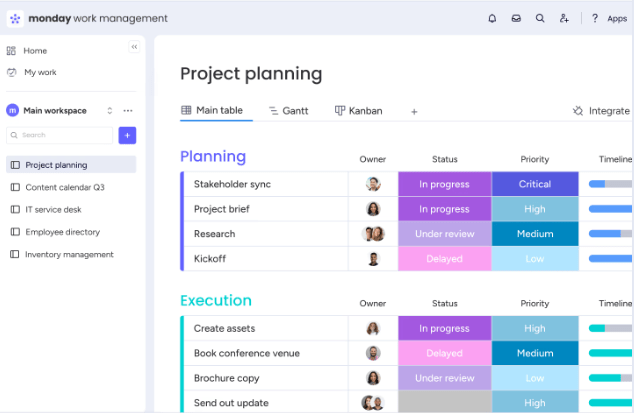
Image by Monday.com
If you’re in need of a comprehensive platform that can seamlessly handle both task management and project management, look no further than Monday.com. It’s a solution that caters to the full spectrum of your needs, from managing personal to-do lists to handling complex projects, and everything in between.
What sets it apart is its remarkable flexibility and integration capabilities, making it a favorite among professionals across various industries. It truly shines as a tool for boosting team productivity, providing an instant, clear overview of pending tasks and their current statuses.
With Monday.com, you can easily create task boards and efficiently distribute the entire workflow. The platform offers a wide array of templates to expedite the creation of high-level project roadmaps, resource management, and other essential business aspects.
What’s more, you have the freedom to customize boards and craft templates that align with your unique processes. Monday.com takes things up a notch with its automation rules and an extensive list of integrations, simplifying even the most complex workflows.
In a nutshell, Monday.com is more than just a tool; it’s a digital workspace that’s designed to help your company achieve more in less time.
Standout Features
- Customizable dashboards
- Recurring tasks
- Time tracking
- Issue Tracking
- Task/Project Tracking
- 15+ board views
- Automations
- Integrations
- File Management
- Kanban Board
Customer Ratings
Pricing
- Free: $0 and free forever
- Basic: From $10 per user/ per month
- Standard: From $10 per user/ per month
- Pro: From $10 per user/ per month
- Enterprise: Contact Sales for a customized quote
2. Asana
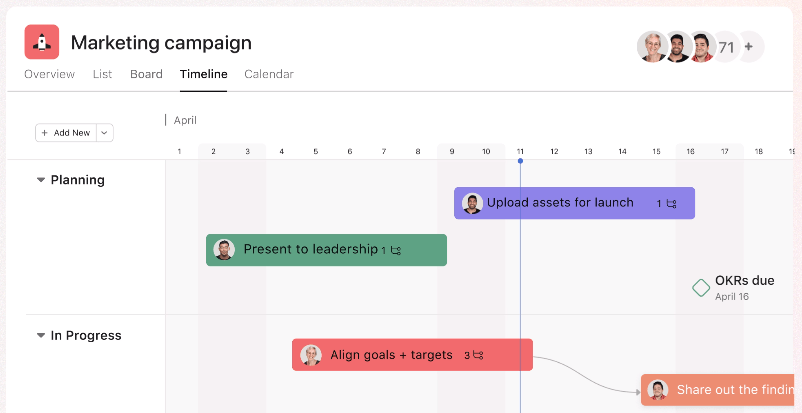
Image by Asana
Asana is task management software that provides a user-friendly interface to keep tabs on different segments, tasks, and subtasks within your team’s projects. Its primary objective is to assist you in efficiently meeting your task deadlines. Furthermore, it offers the convenience of integrating with time management software to incorporate time tracking into your assignments.
It offers a range of customizable views that cater to your specific needs. For instance, the Timeline view provides a clear window into your upcoming deadlines, helping you stay organized and on top of your schedule. Meanwhile, the Workload view is designed to give you insights into your team’s capacity, making team coordination a breeze.
Additionally, they believe in celebrating accomplishments, and when you check off a task as complete, you’ll experience a sense of achievement through its task celebration feature. The platform goes even further by seamlessly integrating with over 200 tools from your tech stack. This integration allows you to automate tasks and workflows between these tools effortlessly. For instance, you can set up a rule to automatically create a new Google Drive folder every time you add a new task in Asana, making file organization a breeze.
It’s Ideal for teams in search of straightforward task and project management with transparent communication features.
Standout Features
- Task Progress Tracking
- Reporting/Project Tracking
- Real-Time Notifications
- Task celebrations
- Integrations with 200+ tools
- To-Do List
- Resource Management
- Recurring Tasks
- Project Planning/Scheduling
- Weekly focus mode
Customer Ratings
Pricing
- Free: $0 and free forever
- Premium: Starting at $10.99/user/month
- Business: Starting at $24.99/user/month
- Enterprise: Contact Sales for a customized quote
3. Wrike
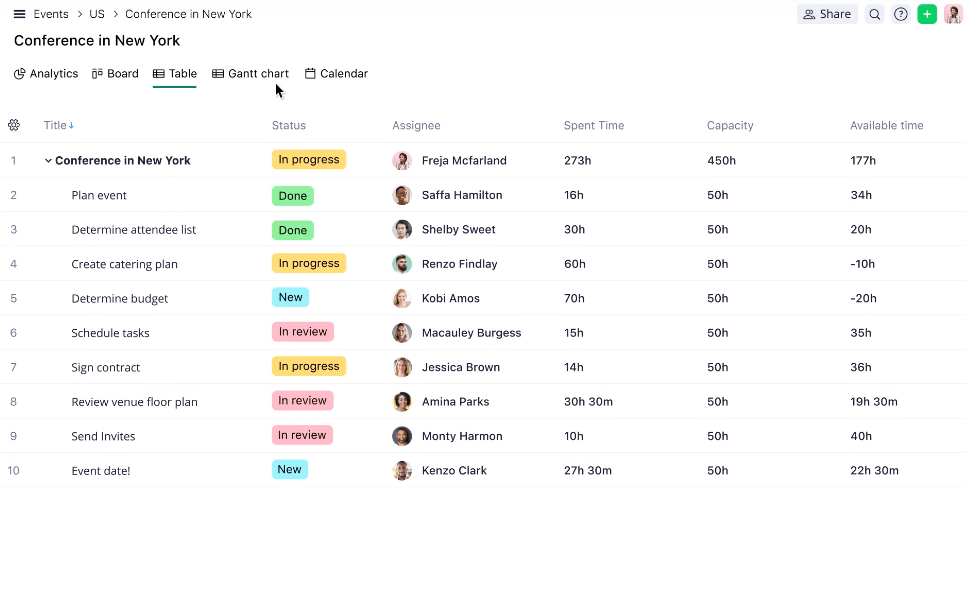
Image by Wrike
Wrike stands as a well-known task management and project management system, boasting integrated time tracking features. Whether you’re part of a small team or an enterprise-level user, Wrike is a reliable choice.
This tool facilitates task assignments, file uploads, deadline setting, and progress tracking. Notably, Wrike excels in its ability to support cross-collaborative teams from a central platform. It offers a versatile set of dashboard views that provide valuable insights into the status of your tasks. These views enable you to easily track progress and stay informed about project developments, enhancing your project management experience.
It offers real-time collaboration, allowing you to comment on tasks and share files seamlessly from a central location. This fosters efficient communication and collaboration within your team, ensuring that everyone is on the same page.
Furthermore, Wrike caters to a variety of professional needs with its customizable pre-built templates. These templates are thoughtfully designed to suit specific industry requirements, whether you’re in marketing, IT, engineering, or other fields. They streamline your project setup process and help you get started quickly with well-tailored solutions.
It is particularly beneficial for cross-functional teams looking to enhance workflow efficiency and communication.
Standout Features
- Task tool for progress tracking
- Milestones
- Multiple dashboard views
- Automated Scheduling
- Issue Management
- File sharing
- Workflow statuses
- Real-time collaboration
- Customizable pre-built templates
- Backlog Management
Customer Ratings
Pricing
- Free: $0 and free forever
- Team: $9.80 per user/ per month
- Business: $24.80 per user/ per month
- Enterprise: Contact Sales for a customized quote
- Pinnacle: Contact Sales for a customized quote
4. Jira

Image by Jira
Jira offers a dynamic range of features to enhance your task management experience. Interactive timelines are at your disposal, allowing you to map work items, track task dependencies, and monitor new releases with ease. This visual representation provides a comprehensive view of your project’s progress.
For those who value data-driven decision-making, Jira provides detailed reports and insights directly linked to your tasks and overall projects. These reports offer valuable metrics like deployment frequency and cycle time, helping you gain a deeper understanding of your project’s performance and efficiency.
Jira also respects your autonomy by offering project management preferences. You can decide whether your projects should be company-managed or team-managed, giving you the flexibility to choose the approach that best suits your organizational structure and workflow.
It is particularly well-suited for Agile software development teams that prioritize issue tracking and project planning.
Standout Features
- Agile Methodologies
- Issue and Bug Tracking
- Document Management
- Interactive timelines
- Reports and insights
- Custom Issue Types
- Automation Rules
- Mobile Accessibility
- Time Tracking
- Task Progress Tracking
Customer Ratings
Pricing
- Free: For up to 10 users
- Standard: From $7.75 per user/mo
- Premium: From $15.25 per user/mo
- Enterprise: Contact Sales for a customized quote
5. Trello
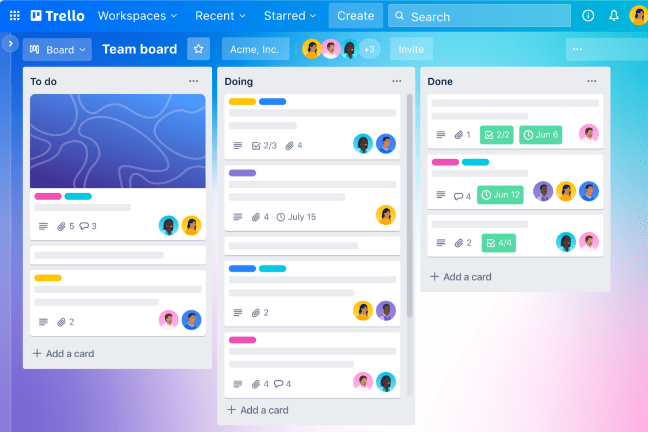
Image by Trello
Trello stands out as one of the most extensive Kanban task management applications available. Its hallmark feature is undoubtedly its Kanban boards. Trello adopts a Kanban-style approach to task management, making it a preferred choice for teams that value visualizing their ongoing projects and the individual tasks at hand.
Trello brings a straightforward and intuitive approach to task/project management with its boards, lists, and cards system. In this setup, boards represent your projects, lists break down each project into stages, and cards are dedicated to individual tasks. Users can easily track progress by moving cards between lists, signifying completion and readiness for the next project stage, creating a clear and visual workflow.
It also offers the advantage of multi-device compatibility, ensuring that you can access your projects on your browser and mobile devices, even when you’re offline. This feature enhances flexibility and allows you to stay productive on the go.
For collaboration, Trello enables easy teamwork. You can comment on cards, tag your teammates for input or updates, and attach relevant files or documents, making communication and sharing information a breeze within the platform.
It is an excellent fit for those who think visually and small teams aiming to efficiently manage tasks through a straightforward, card-based interface.
Standout Features
- Kanban Boards
- Lists
- Cards
- Android and iOS mobile apps
- Time Tracking
- Task Assignment
- Checklists
- Attachments
- Collaboration
- Due Dates and Notifications
Customer Ratings
Pricing
- Free: $0 and free forever
- Standard: Starting at $5/user/month
- Premium: Starting at $10/user/month
- Enterprise: Contact Sales for a customized quote
6. Basecamp

Image by Basecamp
Basecamp is a top-notch task management application that places a strong emphasis on promoting effective team collaboration and communication. It simplifies the process of setting up a single page to consolidate all the essentials for each project. Basecamp provides a comprehensive set of features to streamline your project management.
Their project scheduling tool is a standout feature, offering a clear display of your project deadlines, milestones, dated to-dos, and relevant events. This visual aid helps you maintain a strong grasp on your project’s timeline. For seamless communication, Basecamp incorporates Campfire conversations, serving as an in-built group chat tool. This feature facilitates real-time discussions and collaboration, ensuring that your team stays connected and informed.
Basecamp’s versatility is further enhanced by its “Doors,” which serve as integrations to external tools such as Slack, Airtable, Google Drive, Miro, and more. These integrations expand your capabilities and simplify the process of connecting and working with your preferred external applications, making your project management even more efficient.
It’s particularly well-suited for startups and small teams seeking to centralize project communication and task management.
Standout Features
- Task management
- Project progress tracking
- Third-Party Integrations
- Access Controls/Permissions
- Document Collaboration
- Campfire conversations
- Auto check-in questions
- Activity Dashboard
- Prioritization
- Alerts/Notifications
Customer Ratings
Pricing
- Basecamp: $15 per user/month
- Basecamp Pro Unlimited: $299/month for unlimited team members
7. Evernote Teams
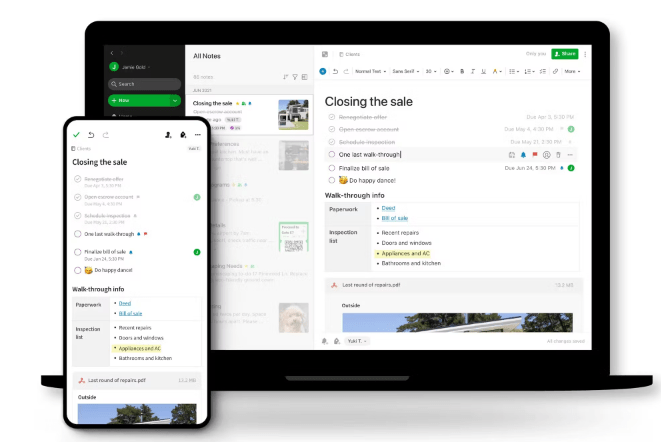
Image by Evernote
Evernote Teams serves as a collaborative workspace designed for note-taking and brainstorming. It’s a versatile tool that accommodates a wide range of requirements, from basic to-do list management for individuals to more advanced project management for teams. Evernote Teams is equipped with a range of powerful features that enhance team collaboration and productivity.
Real-time collaboration is made easy, allowing team members to edit notes simultaneously. This feature fosters seamless teamwork and ensures everyone is on the same page. Managing tasks within Evernote Teams is a breeze, as it offers task assignments with functionality such as delegations and reminders. This makes it simple to allocate and keep track of tasks, ensuring nothing falls through the cracks.
To make information retrieval efficient, Evernote Teams provides a searchable document repository. You can easily find the right note based on its title, keywords, content type, or dates, helping you stay organized and access important information swiftly.
It is an excellent choice for creative teams in need of a digital workspace for note-taking and seamless information sharing.
Standout Features
- Web clipping functionality
- Tags for notes
- Multiple device synchronization
- Document search
- Alerts/Notifications
- Easy collaboration with team members.
- Easy sharing of lists
- Spaces for sharing notebooks with team members
- Task assignments
- Document Scanner
Customer Ratings
Pricing
- Professional: $14.17 per user/month
- Teams: $20.83 per user/month
8. Airtable

Image by Airtable
Airtable is a task management platform designed to assist teams in project management and data storage. It offer features to enhance your data management experience. The spreadsheet view stands out, offering a user-friendly interface with a drag-and-drop function that allows you to effortlessly manipulate the layout of your data. This intuitive feature simplifies data organization and customization.
Airtable goes beyond traditional spreadsheet capabilities by providing multiple views, including Kanban, Gantt, List, and Calendar. These views cater to different project management needs, offering flexibility and adaptability to various workflows and preferences.
Moreover, Airtable supports rich media integration, allowing you to attach videos, images, and audio files to your tasks. This multimedia support enhances the depth and context of your data, making it a valuable tool for handling a wide range of projects and tasks.
It is the ideal choice for data-driven teams seeking a versatile database and project management solution.
Standout Features
- Media support
- Gantt
- Scripting and custom extensions
- Reporting
- Airtable AI (Beta)
- Spreadsheet view
- Kanban
- List, and Calendar view
- Two-way sync
- Task management and tracking.
Customer Ratings
Pricing
- Free: $0 and free forever.
- Team: Starting at $10/seat/mo
- Business: Starting at $20/seat/mo
- Enterprise: Contact Sales for a customized quote
9. Smartsheet
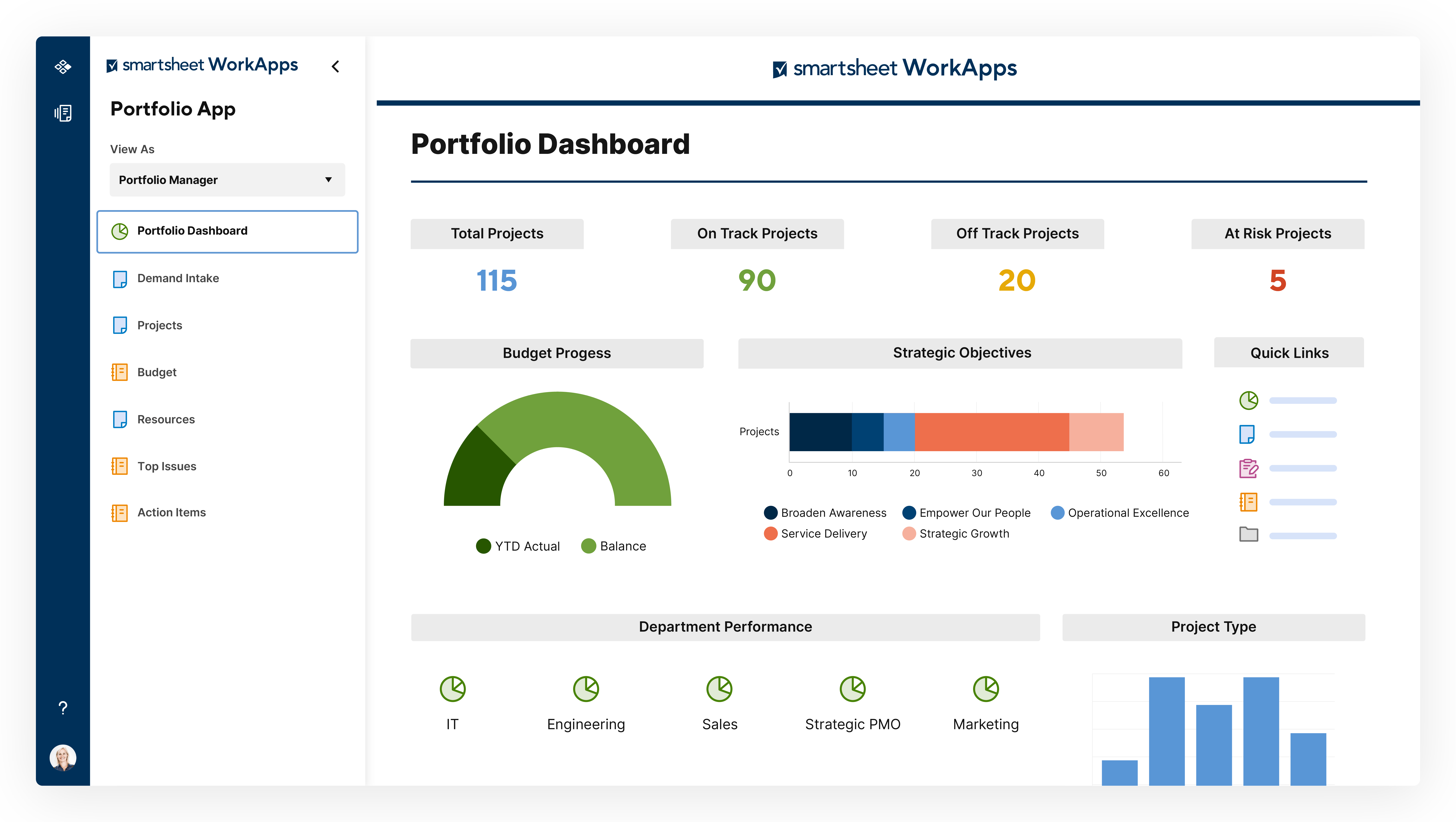
Image by Smartsheet
Smartsheet is a project management platform resembling a spreadsheet, created to aid teams in work management, task automation, and document collaboration. Smartsheet offers a robust set of tools to streamline your work management.
With multiple data views, including Grid, Chart, Gantt, and Calendar, you have the flexibility to visualize your data in a way that best suits your needs, providing a comprehensive and adaptable approach to project management.
To expedite your workflow, Smartsheet provides pre-built templates for tasks like planning and budget goals, which you can easily customize to align with your specific requirements. These templates serve as a solid foundation, saving you time and effort in creating projects from scratch.
Smartsheet also offers customizable forms, allowing you to gather insights and data from both internal team members and stakeholders. This feature simplifies the data collection process and ensures that you have the information you need to make informed decisions and progress smoothly with your projects.
It is a prime choice for teams engaged in business operations that demand access to dynamic spreadsheet features.
Standout Features
- Pre-built templates
- Resource management.
- Process management.
- Integrations
- Multiple data views
- Customizable forms
- Content management
- Task automation
- File Attachments
- Dashboards and reporting
Customer Ratings
Pricing
- Free: $0 and free forever
- Pro: Starting at $7/user/month
- Business: Starting at $25/user/month
- Enterprise: Contact Sales for a customized quote
10. HubSpot

Image by HubSpot
HubSpot, while not a conventional task management application, provides a unique feature allowing users to include tasks within the CRM platform. This makes it an excellent choice for sales and marketing teams seeking effective lead tracking and customer relationship management.
HubSpot provides a suite of features designed to optimize your customer-centric tasks and workflows. To help you stay organized and efficient, HubSpot offers a to-do list prioritization system for scheduling tasks related to your customer base. This feature ensures that you can focus on what matters most and manage your tasks effectively.
Task dashboards in HubSpot serve as a central hub for your tasks, contact details, and meetings, creating a unified workspace for your customer-related activities. This consolidation simplifies your daily operations and enhances your customer relationship management.
In addition, HubSpot integrates embedded reporting, enabling you to track past tasks related to closed deals, calls made, and activities completed. This feature offers valuable insights, empowering you to measure and improve your customer interactions and business performance.
Standout Features
- Task dashboards
- Marketing Analytics & Dashboard
- Social Media management
- SEO Marketing
- Mobile CRM app
- To-do list prioritization
- Reporting
- Form Builder
- Campaigns
- Task Management
Customer Ratings
Pricing
Below are the prices for the HubSpot CRM suite which includes marketing, sales, customer service, CMS, and operations
- Free: $0
- Starter: From $145 per month
- Professional: From $2,100 per month
- Enterprise: From $5,000 per month
Closing Thoughts: Choosing the Perfect Tool to Boost Your Productivity
As we wrap up our exploration of the top 10 task management applications for 2024, it’s abundantly clear that these digital tools are here to stay. With a plethora of options at our fingertips, there’s no excuse not to supercharge your productivity, streamline your daily tasks, and regain control of your time.
Whether you’re a professional striving for peak efficiency or a busy parent trying to juggle multiple responsibilities, there’s a task management app out there tailored just for you. So, as you embark on your quest for a more organized and productive year in 2024, don’t forget to harness the power of these task management applications. Keep your to-do lists in check, stay on top of deadlines, and watch your life transform as you become the master of your tasks.
Remember, the future is digital, and so is task management. Embrace these apps as your digital allies, and make 2024 a year of unparalleled productivity and organization. It’s time to take charge of your tasks and conquer your goals with the help of these fantastic task management applications. Here’s to a successful and well-organized 2024!
FAQs
What is task management software used for?
Task management software is used to create, assign, track, and prioritize tasks and activities. It helps individuals and teams streamline their work, manage deadlines, and improve productivity by keeping tasks organized and accessible in one place.
How can I organize my tasks for free?
There are various free task management tools available, such as Monday.com, Asana, Wrike or Trello, that offer basic task organization features. These tools allow you to create to-do lists, set deadlines, and categorize tasks without incurring any costs.
Is task management software secure?
Task management software providers take data security seriously. Most reputable applications use encryption, access controls, and other security measures to protect your data. However, it’s essential to choose a trusted and reputable tool, and, when needed, use additional security precautions, like strong passwords and two-factor authentication.
How do task management applications help with setting and achieving long-term goals, not just day-to-day tasks?
Task management apps allow you to break long-term goals into actionable steps, set deadlines, and track progress. By consistently working on these smaller tasks, you gradually move closer to achieving your overarching goals. These apps keep you focused on the bigger picture while managing daily tasks.
For Further Reading:
- 10 Best Project Management Applications to Use in 2024
- 10 Best Productivity Apps to GTD in 2024
- Entry Level Project Management Jobs: Your Gateway to a Rewarding Career
- Small Steps, Big Gains: Launching Your Digital Marketing Side Hustle
- Effective Project Controls: Strategies for Success in 2024
- The Ultimate Guide To The Google Project Management Certificate Program

