Over the past few years, the way we conduct meetings has undergone a significant transformation due to the pandemic. We’ve transitioned from traditional conference rooms and round tables to virtual platforms like Microsoft Teams, Zoom, and Google Hangouts.
This shift has fundamentally changed the way we collaborate and interact. In response to this new reality, remote collaboration tools and more specifically, note taking applications have taken on an increasingly crucial role.
The act of “taking notes” has always been a key component of effective communication and teamwork. However, in our current remote work environment, note taking has acquired a whole new level of importance.
With the absence of those pre-meeting moments for in-person agenda discussions, it’s become vital to establish a structured format for your meetings.
Using note taking applications to prepare the team for the meeting and sharing these notes with all participants beforehand is now an essential practice.
As remote teams strive to make the most of their time during meetings, leveraging meeting tools to craft agendas, take notes, and send follow-ups has become indispensable.
With face-to-face communication largely replaced by virtual interactions, the need to transmit our thoughts, feedback, and next steps effectively has never been more critical.
In an era where information is readily accessible at our fingertips, the demand for efficient note taking has surged.
Whether you’re a student, professional, or someone with a penchant for recording ideas and inspirations, note taking applications have become indispensable tools in our daily lives.
As we step into 2024, note taking applications have evolved to offer a wide range of features tailored to diverse needs. In this article, we will delve into the top 10 note taking applications poised to be transformative in 2024, helping you stay organized, productive, and creative.
Key Benefits of Using Note Taking Applications
Organization and Accessibility
Note taking applications provide a structured and organized way to store and retrieve your notes. With features like notebooks, folders, tags, and search functionalities, these apps help you categorize and quickly locate your information.
Whether it’s class notes, work-related ideas, or personal goals, having all your notes in one place ensures easy access and reduces the risk of losing important details.
Digital Synchronization
One of the most significant advantages of note taking applications is their ability to sync your notes across multiple devices. Whether you’re using a smartphone, tablet, or computer, your notes will be available wherever and whenever you need them.
This seamless synchronization ensures that you can pick up where you left off, whether you’re in the office, at home, or on the go, making it a valuable asset for both personal and professional use.
Collaboration and Sharing
Many note taking applications offer collaborative features that facilitate teamwork and knowledge sharing. Whether you’re working on a group project, sharing meeting minutes, or brainstorming ideas, these apps allow you to collaborate in real-time.
Multiple users can edit and comment on the same document, streamlining communication and making it easier to work together, regardless of physical location. This is particularly valuable in today’s global and remote work environments.
Enhanced Multimedia Support
Note taking applications have evolved beyond plain text and now support various media types, including images, audio recordings, sketches, and even attachments. This versatility allows you to capture and store information in the format that best suits your needs.
For students, this might mean recording lectures or attaching diagrams, while professionals can benefit from saving web clippings, documents, or images related to their projects. The ability to integrate different media types adds depth and richness to your notes.
Efficiency and Productivity
Using note taking applications can significantly boost your efficiency and productivity. Features like to-do lists, reminders, and task management tools help you stay organized and on top of your responsibilities.
Many apps also support templates for common note types, which can save you time when creating recurring documents like meeting agendas or project plans.
With streamlined processes and tools to manage your workload, note taking applications contribute to enhanced productivity in both personal and professional spheres.
Our Top Picks for 2024
1. Evernote
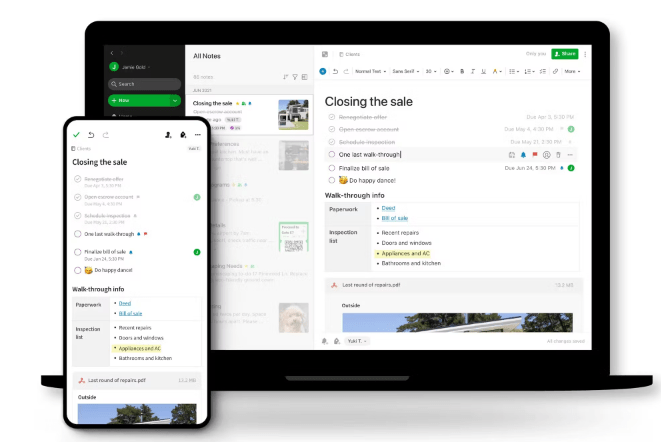
Image by Evernote
Evernote, among the most distinctive of note taking applications, is tailored for the masses and now operates under new ownership with Bending Spoons, placing a significant emphasis on AI.
Among its standout features is the seamless integration of task management alongside note-taking, offering an ideal platform for both meeting notes and project planning.
This unique approach ensures that tasks and notes coexist harmoniously, streamlining workflow and maintaining impeccable organization.
Overall, Evernote offers a versatile solution for those who desire a straightforward workspace setup and exceptional note-capturing capabilities, making it a grand choice for users with varying preferences and needs.
Standout Features
- Customizable Dashboard: Evernote’s Home dashboard, a customizable central hub, allows you to organize widgets, notes, tasks, and calendars according to your unique needs and preferences.
- Pinned Notes: The ability to pin crucial notes directly to the dashboard ensures quick access to essential documents and ideas.
- Web Clipper: The web clipper feature proves to be a powerful asset, simplifying the capture, organization, and formatting of web content for future reference, whether it’s research or personal knowledge management.
- Collaboration: It provides real-time collaboration on notes, fostering efficient teamwork, while its Optical Character Recognition (OCR) technology simplifies the search and organization of scanned documents and handwritten notes.
Pricing
- Free: $0 per month
- Personal: $10.83 per month
- Professional: $14.17 per month
2. NotePlan 3

Image by NotePlan
NotePlan 3 represents a significant evolution in the lineage of NotePlan applications, providing a versatile platform that seamlessly integrates your tasks, calendar, and notes. But what exactly does NotePlan 3 have in store for you?
First and foremost, NotePlan 3 revolves around note-taking, making it a core element of the platform’s functionality.
Within your notes, NotePlan allows you to implement “markdown tasks,” enabling the creation of tasks directly within your notes. This feature has garnered particular favor among enthusiasts of the Getting Things Done (GTD) methodology.
In general, NotePlan 3 represents a significant advancement from its predecessor, NotePlan 2, with a more robust and ambitious vision for note-taking.
It’s gaining traction not only as an alternative to other note-taking apps like Agenda Notes but also as a comprehensive solution for centralizing your work, all presented in a markdown-based format.
Standout Features
- Notes: In terms of note-taking capabilities, NotePlan shines, offering excellent support for creating and managing markdown notes, complete with tasks and checklists that can be linked to specific dates. Additionally, you have the freedom to incorporate multimedia elements into your notes, adding depth and variety to your content.
- Calendar Integrations: The integration of calendars is another standout feature, as NotePlan 3 seamlessly connects with Google Calendar, iCal, or Exchange. This makes it an excellent choice for those who appreciate having their notes in close proximity to relevant dates. NotePlan takes this a step further by allowing tasks to be incorporated directly into notes.
- Task Management: The task management aspect of NotePlan 3 is particularly helpful when planning your day. It enables you to create a daily plan within NotePlan, complete with the ability to allocate tasks, set due dates, and even establish reminders.
Pricing
- Monthly: $9.99 per month
- Annual: $99.99 per year
3. Notion
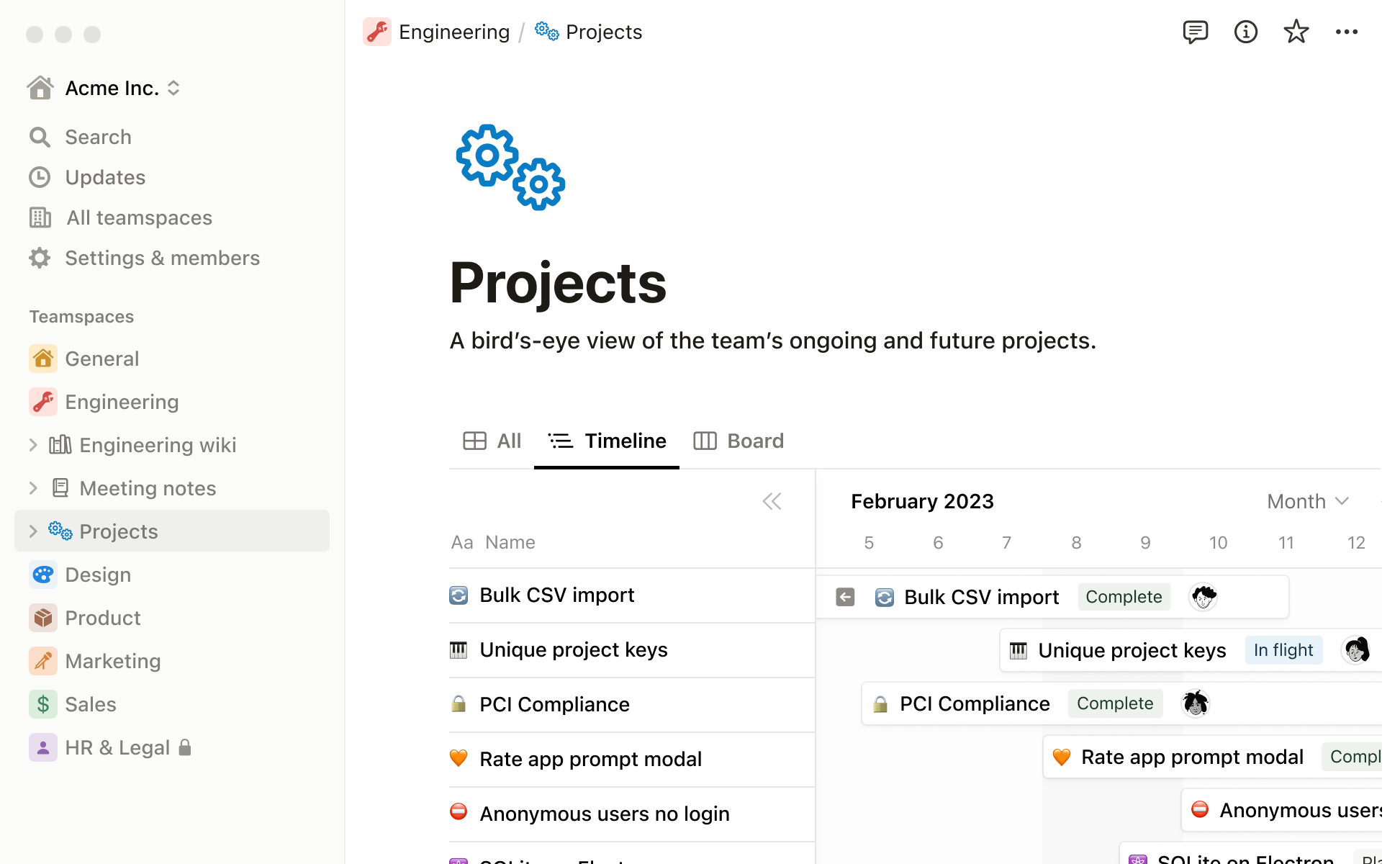
Image by Notion
Renowned for being the best “all-in-one workspace,” Notion has gained a sizable global user base and is presently the productivity software with the quickest rate of growth available.
What sets Notion apart is its role as the premier no-code tool, offering users a creative workspace that can be tailored to suit their evolving business and team needs.
Think of Notion as a set of versatile Lego blocks, where you have the freedom to construct anything you desire. Much like the rising stars in the world of no-code productivity apps such as Airtable and Coda, Notion is leading the charge.
Notion workspaces are incredibly versatile and can be adapted for a multitude of purposes. You can seek inspiration online or craft your unique workspace from scratch using this powerful no-code tool.
Whether you wish to create a bullet journal, a to-do list, or plan an entire project, Notion has you covered.
Standout Features
- Powerful databases: Notion offers flexible layout options, including board, table, gallery, and calendar views. These databases enable you to add filters, sort, and organize your data as you see fit, making it a sophisticated alternative to tools like Microsoft Excel.
- Customizable Views: Notion also excels in providing customizable views, allowing each user to adapt their workspace to their unique preferences. Views can differ for each individual and can be seamlessly integrated into Notion databases, offering a highly personalized work environment.
- Integrations: Notion boasts a growing API and a range of integrations, allowing you to connect and enhance your workspace with other productivity applications. This is considered a more advanced feature, and there are informative resources, such as Thomas Frank’s YouTube videos, to guide users in making the most of the API.
- Template Library: Notion’s template library is yet another valuable asset, providing a means to duplicate and build upon the hard work of others, creating tailored Notion apps or experiences. These templates can be sourced from Notion’s template gallery or from your preferred creators, offering a time-saving way to enhance your Notion workspace.
- No-Code Tool: One of Notion’s most celebrated qualities is its status as the premier no-code tool, making it an ideal choice for teams, managers, and individuals. It eliminates the need for coding knowledge, allowing you to dive right into creating a workspace that aligns with your specific requirements and preferences, ultimately streamlining your work processes.
Pricing
- Free: $0 per month
- Plus: $8 per user/month
- Business: $15 per user/month
- Enterprise: Contact sales for a customized quote.
4. Microsoft OneNote
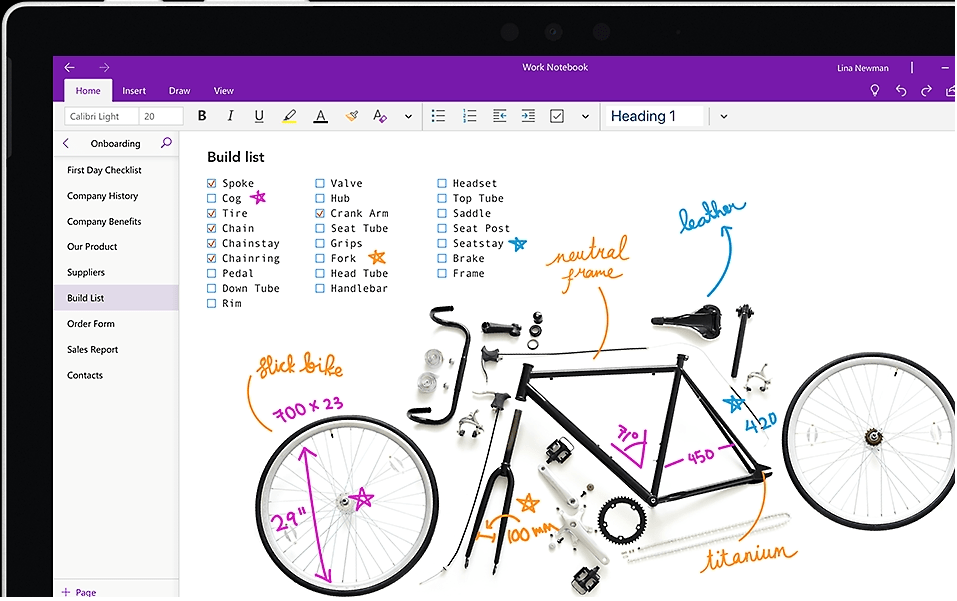
Image by Microsoft OneNote
Microsoft OneNote is a versatile digital note-taking app that empowers users to create and organize their notes in a flexible and intuitive manner. It stands out for its extensive array of features, including support for various formats like text, images, audio, and video.
The platform offers robust organizational tools, collaboration capabilities, and seamless integration with other apps and services.
OneNote’s cross-device and cross-platform accessibility make it a favored choice for individuals seeking a note-taking solution that allows them to jot down ideas and access them from any location.
Moreover, OneNote has now ventured into collaboration with Microsoft Loop, broadening its scope even further.
Standout Features
- Versatile Format Support: Whether it’s text, images, audio, or video, OneNote accommodates it all, ensuring your notes can be as diverse as your ideas.
- Seamless Integration: It seamlessly connects with other Microsoft Office tools and extends its reach to third-party apps like Google Drive and Evernote.
- Cross-Platform Accessibility: Whether you’re on a desktop, laptop, tablet, or smartphone, OneNote ensures that your notes are accessible across all your devices.
- Enhanced Security: To safeguard your notes, OneNote offers encryption and password protection, adding an extra layer of security to your digital workspace.
- Ink-to-Text and Ink-to-Shape: Users with touch-enabled devices will appreciate the ink-to-text and ink-to-shape conversion features, making it easy to translate handwritten notes into digital text or shapes.
- Organizational Excellence: OneNote provides a well-structured environment for your notes, with the ability to create notebooks, sections, pages, tags, and categories, offering a tailored approach to organization.
- Customization: The dashboard can be personalized to your liking, allowing you to craft custom templates and formatting styles that suit your unique needs.
- Efficient Search: OneNote’s powerful search functionality makes it a breeze to locate specific notes and information swiftly, enhancing productivity.
- Audio Recording and Transcription: For those who prefer voice notes, OneNote includes audio recording and transcription features, ensuring that no idea goes unrecorded.
Pricing
- Free: $0 per month
- Premium: $6.99 per month
5. Amplenote

Image by Amplenote
Amplenote stands out as a robust tool for note-taking and task management, facilitating efficient organization of thoughts, activities, and ideas. It offers users a seamless platform to capture their ideas, set reminders, store documents, and engage in collaborative project work.
The range of features available within Amplenote includes tagging, searching, filtering, and comprehensive project and task management capabilities.
One of Amplenote’s key strengths is its ability to integrate with popular tools like Slack and Dropbox, creating a unified system for information management. With its intuitive interface, Amplenote simplifies the process of staying organized.
Standout Features
- Effortless Organization: Amplenote empowers users to categorize their notes, tasks, and other information, making it a breeze to swiftly locate the information they need.
- Collaboration: Users can seamlessly collaborate with others on notes, tasks, and shared information, streamlining teamwork on projects.
- Seamless Integration: Amplenote effortlessly integrates with other applications, facilitating the seamless sharing of information between different tools and systems.
- Security Assurance: Amplenote prioritizes the security of your data, ensuring that it remains safe and secure.
- Efficient Search: Amplenote’s search functionality simplifies the process of swiftly locating specific pieces of information.
Pricing
- Personal: $0 per month
- Pro: $5.84 per month
- Unlimited: $10.00 per month
- Founder: $20.00 per month
6. Logseq

Image by Logseq
Logseq is a versatile note-taking and knowledge management application designed to empower users to organize their ideas and information through a block-based structure.
With Logseq, you can create information blocks that can be nested and interconnected, facilitating the creation of an intricate web of thoughts and concepts.
Standout Features
- Block-Based Organization: Logseq structures notes as blocks, allowing for nesting and interlinking between different blocks. This framework simplifies the creation of a complex network of interconnected ideas and information.
- Graph View: Logseq offers a graph view that visually represents the relationships between blocks. This graphical representation can help users identify patterns and connections that might not be immediately evident in a text-based view.
- Integrations: Logseq seamlessly integrates with a variety of other tools and platforms, including GitHub, Obsidian, and Roam Research, enhancing its versatility and utility.
- Customization: Logseq offers high levels of customization, allowing users to tailor their experience with a diverse range of themes, plugins, and settings. This adaptability ensures that Logseq aligns with individual preferences and workflows.
- Backlinks: Each block within Logseq comes with a backlink section that displays all other blocks linked to it. This feature aids in visualizing the relationships between various ideas and tracing the connections between them.
- Markdown Support: Logseq supports Markdown syntax, making it effortless to format text, create headings, lists, and other elements with ease.
- Offline Functionality: Logseq is accessible offline, enabling users to access and edit their notes even when an internet connection is unavailable, providing flexibility and uninterrupted productivity.
Pricing
- Free: $0 per month
- Premium: $5 per month
7. Obsidian
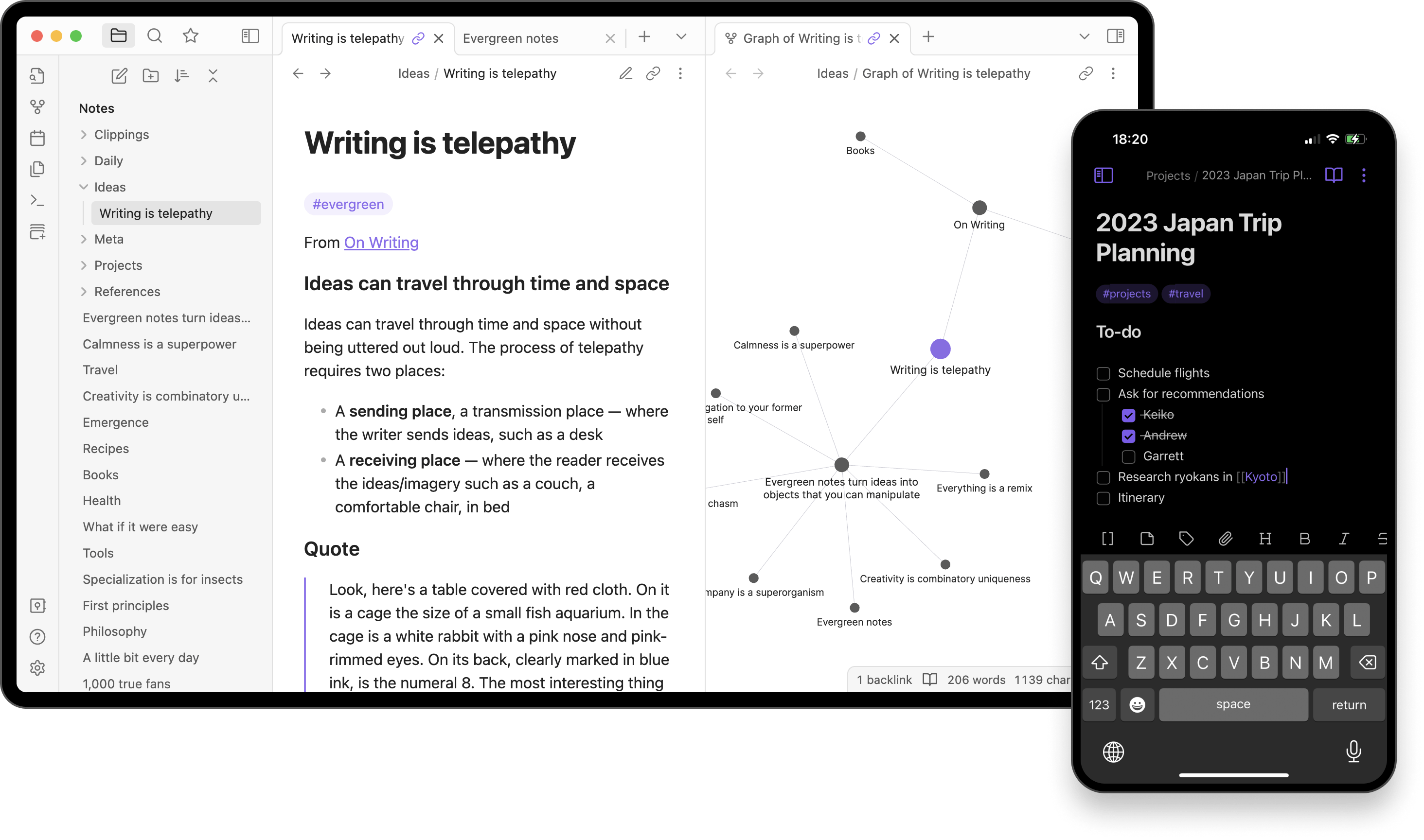
Image by Obsidian
Obsidian is an application that might require a bit of a learning curve but offers a wealth of possibilities for your note-taking endeavors. This platform elevates the note-taking experience by introducing advanced features that enrich your note organization.
Standout Features
- Networked Note-Taking: Obsidian employs a graph database, allowing you to create connections between notes in a flexible and non-linear manner.
- Backlinks: Obsidian automates the creation of backlinks, offering an easy way to discern the relationships between different notes.
- Customization: Obsidian is highly customizable, featuring custom themes, plugins, and scripts to adapt to your preferences.
- Publishing: Obsidian allows you to publish your notes as a website, making it effortless to share your ideas and collaborate with others.
- Integrations: This application seamlessly integrates with various tools such as Dropbox, Google Drive, and GitHub, enabling its incorporation into your existing workflow.
- Markdown Support: Obsidian embraces Markdown formatting, making it simple to craft detailed and visually appealing notes.
- Local Storage: All your notes are stored locally on your device, granting you offline access and full control over your data.
- Graph View: You can visualize your notes as a graph, simplifying the process of understanding connections and relationships between various notes.
- Daily Notes: Obsidian automatically generates a new note for each day, facilitating the tracking of your daily tasks and notes.
- Vibrant Community: Obsidian boasts an active and supportive user community, complete with forums, Discord channels, and a knowledge base. This community is a valuable resource for users seeking assistance and inspiration.
Pricing
- Personal: $0 per month
- Commercial: $50 per user/year
8. UpNote

Image by UpNote
UpNote stands out as an exceptionally user-friendly note-taking application that prioritizes simplicity. It strikes an ideal balance between the streamlined nature of Google Keep and the robust functionality of Evernote, making it a preferred choice for handling lightweight notes.
UpNote is more than just a basic note-taking tool; it offers collaboration features that empower users to take notes and effortlessly share them with others. This capability fosters smooth collaboration on projects and the exchange of creative ideas.
Standout Features
- Versatile Rich Text Options: UpNote offers a spectrum of rich text options, along with Markdown support, enabling you to format your notes to your liking. You can include images, links, quotes, and more to make your notes visually appealing and informative.
- Customization Through Themes: Users can choose from a range of themes and even activate a dark mode, tailoring the app’s appearance to their preferences.
- Distraction-Free Writing: The application offers a clutter-free interface that helps you concentrate on your writing without any unnecessary distractions.
- Seamless Sync Across Devices: UpNote ensures automatic synchronization with all your connected devices. Even when offline, you can access your notes without missing a beat, ensuring continuity and accessibility.
- Effortless Web Page Saving: With UpNote, you can easily save web pages directly from your browser to your notes, making it convenient to store and reference online content.
Pricing
- Free: $0 per month
- Premium: $0.99/month or $29.99 Lifetime.
9. Zoho Notebook

Image by Zoho Notebook
Zoho Notebook offers a nifty, “pocket-sized” note-taking application that brings a fun and engaging approach to capturing thoughts and ideas in various formats.
This application is perfect for those who enjoy documenting their moments and musings, providing a convenient hub to consolidate all your notes within custom notebooks.
With Zoho Notebook, you have the flexibility to choose from a diverse range of note types, including text, images, audio, sketches, and more.
In a nutshell, Zoho Notebook is a dynamic and playful note-taking application that keeps your notes organized and engaging. With its array of note types, synchronization, and creative features, it’s a versatile tool for capturing and sharing your thoughts in a fun and interactive way.
Standout Features
- Versatile Note Types: Zoho Notebook caters to your diverse note-taking needs. You can create text notes, incorporate images, record audio notes, or unleash your creativity through sketch notes. Additionally, Smart Cards introduce intriguing possibilities that we’ll delve into shortly.
- Synchronization Across Devices: Your notes seamlessly synchronize across all your devices, ensuring you have access to your notes whenever and wherever you need them.
- Smart Cards: Smart Cards are a unique feature within Zoho Notebook that offers innovative ways to enhance your note-taking. These cards open up exciting possibilities for structuring and organizing your content in a creative manner.
- Effortless Sharing: Sharing your notes with others is a breeze, facilitating collaboration and communication.
- Customization: Zoho Notebook allows you to personalize your note-taking experience. You can craft custom notebook covers, add tags for organization, and explore various note-taking abilities that align with your preferences.
Pricing
- Notebook Essential: $0 per month
- Notebook Pro: $1.99 per month
10. Bear Notes

Image by Bear Notes
Bear Notes is a robust markdown-based editor and note-taking application that offers users an intuitive and efficient platform for capturing and organizing their thoughts.
With a clean and user-friendly design, Bear Notes simplifies the task of tracking ideas and managing tasks while providing a wealth of features to enhance your note-taking experience.
Standout Features
- Markdown Formatting: Easily format your text with markdown support, allowing you to structure notes with headings, subheadings, images, links, and more.
- Cross-Platform Compatibility: Bear Notes seamlessly integrates across macOS, iOS, and iPad, ensuring you have access to your notes on all your devices.
- Customizable Themes: Personalize the appearance of the app with a variety of themes to suit your preferences.
- Advanced Search: Quickly locate notes with advanced search options, streamlining your note retrieval process.
- Multiple Export Options: Export your notes in various formats, including Markdown, PDF, HTML, and more.
- Siri and Shortcuts Integration: Harness the power of voice commands and automation through Siri and Shortcuts integration.
- Tagging and Nested Tagging: Stay organized with tagging and nested tagging features, making it a breeze to categorize your notes.
- Encryption for Privacy: Keep your notes secure and private with encryption, offering peace of mind for sensitive information.
- Hashtags and Note Linking: Enhance note accessibility with hashtags for creating note links and note linking to connect related notes.
- Focus Mode: Enjoy distraction-free writing with the focus mode feature, allowing you to concentrate on your content.
- Note Archive: Archive notes that you no longer need, keeping them accessible for future reference.
- Collaboration: Easily collaborate with others by sharing and editing notes, promoting teamwork and information sharing.
Pricing
- Free: $0 per month
- Pro: $2.99 per month
Choosing the Right Note Taking App: 10 Essential Questions
In the realm of online note taking applications, numerous options vie for your attention. To determine which app suits you best, consider these ten crucial questions:
Ease of Use: How intuitive is it to use right away? A good online notepad should feel as natural as a physical notepad. Typing should be effortless, and the more advanced features should be equally user-friendly.
Cloud Backup: Can you back it up on the cloud? Beyond safeguarding your notes from loss, cloud backup ensures accessibility across multiple devices, ensuring you’re never locked out of your essential notes. The best online notepads incorporate built-in backup systems.
Word Processor Features: Does it offer word processor features? Many of us are accustomed to word processors, making features like copy-paste and undo-redo second nature. A user-friendly online notepad should include these features, along with various fonts, heading types, and other familiar text-editing options.
Collaboration Capabilities: Can you collaborate with team members? Look for an online notepad that allows real-time collaboration, where everyone with access can view changes as you work together. It’s the next best thing to being in the same room.
Password Protection: Can it be secured with a password? Steer clear of unsecured notepads. If you’re jotting down sensitive information, it’s essential to control who has access to your notes.
Templates: Are there templates available? Templates streamline note-taking, ensuring consistency and providing a unified visual style that enhances readability. For instance, with monday.com workdocs, you can save your preferred notes format as a template for future use, promoting a comfortable and efficient style.
Tagging Capabilities: Can you tag people? When collaborating, tagging facilitates communication by instantly alerting team members to items that require their attention.
Media Integration: Can you include images and GIFs? Visual elements often enhance notes, whether for clarification, context, or engagement. monday.com workdocs allows you to embed images, GIFs, audio, videos, and more seamlessly.
Document Upload: Can you upload existing documents to the notepad? This seemingly small feature can significantly improve your productivity. Instantly adding documents to your notepad when team input is needed ensures a seamless workflow.
Integration: Does it integrate well with your existing workflows? The best online notepads seamlessly fit into your tech stack, harmonizing with your other knowledge sources for a more efficient work experience.
FAQs
1. What are note taking applications, and why are they important in 2024?
Note taking applications are digital tools that allow you to create, organize, and store notes or information. They are crucial in 2024 due to their ability to streamline information management, enhance productivity, and provide easy access to your notes across various devices.
2. What factors should I consider when choosing a note-taking application?
When selecting a note-taking application, consider factors such as your platform (Windows, Mac, iOS, Android), the type of content you need to capture (text, images, audio), collaboration features, and your preference for simplicity or advanced functionality.
3. Are there free note-taking applications available?
Yes, many note-taking applications offer free versions with basic features. Some offer premium plans with additional features, but you can find excellent free options to meet your needs.
4. Which is the best note-taking application for students?
The best note-taking application for students often depends on personal preferences. Applications like Evernote, OneNote, and Notion are popular choices due to their versatility, organization features, and support for various media types.
5. Which note-taking applications offer the best collaborative features?
Evernote, OneNote, Notion, and Google Keep are known for their strong collaborative features, allowing multiple users to edit and comment on the same document in real time.
6. Can I import my existing notes from other note-taking applications into a new one?
Many note-taking applications support importing notes from other popular apps. Check the documentation or settings of your chosen app to see if it offers this feature.
7. How can note-taking applications enhance productivity in 2024?
Note-taking applications boost productivity by offering features like to-do lists, reminders, task management, and templates. These tools help users stay organized, track their progress, and manage their workload efficiently.
8. Can I access my notes without an internet connection?
Yes, many note-taking applications offer offline access, allowing you to view and edit your notes even without an internet connection. Ensure you sync your notes when online to access them offline.

