Project management is a demanding task, often requiring constant attention and multitasking to keep a project on track. However, Gantt charts can be a game-changer in this often chaotic landscape.
Gantt charts serve as a sanctuary for project management professionals. They bring order to the chaos, simplifying the management process.
With their use, project management becomes more streamlined, and the clutter is reduced. Gantt charts provide valuable insights into project deadlines, milestones, and resource allocation.
In this article, we will shine a spotlight on the top 10 Gantt charts known for their user-friendliness and practicality, which you can start using right away.
What exactly is a Gantt chart?
A Gantt chart is a visual representation that condenses project information into an easily understandable format.
It offers a concise overview of critical project aspects, such as the project’s schedule, resource allocation, and execution plan. By clearly outlining what tasks need to be accomplished and when they should be completed, Gantt charts utilize progress bars to make project tracking more intuitive.
In essence, a Gantt chart is a tool designed to simplify the process of monitoring and managing project information. It’s a valuable asset for project managers, lightening their workload and enabling them to address more immediate project needs efficiently.
Why Utilize Gantt Charts for Project Management?
Exploring the “whys” behind using Gantt charts for project management reveals a multitude of advantages that simplify your project management process.

Here’s a closer look at the benefits of incorporating Gantt charts into your project management strategy:
- Breaks Projects into Manageable Chunks: Embracing the “divide and conquer” philosophy, Gantt charts encourage breaking down complex projects into smaller, more manageable pieces. This approach makes work management significantly easier and more straightforward.
- Enhances Transparency: The Gantt chart offers transparency by making task dependencies, deadlines, and other crucial project information readily available to your team members. This visibility isn’t solely beneficial for project managers; it also motivates employees by providing them with a holistic view of the project and their roles in achieving project objectives.
- Offers Comprehensive Project Visibility: Gantt chart excels at providing a clear and detailed overview of your entire project at a glance. Say goodbye to the hassle of navigating between different documents or chasing information across various sources. With Gantt, you effortlessly gain visibility into all project aspects.
- Efficient Progress Tracking: The Gantt chart empowers you to monitor your performance and that of your team. This monitoring helps identify gaps in your work, enabling you to make necessary improvements. You can keep a close eye on your project’s progress over time, allowing for a clear understanding of your current project status and the anticipated timeline for reaching your goals.
- Identifies Risks and Issues: A Gantt view is invaluable for identifying potential risks and issues that might impede project progress. They enable the quick identification and tracking of constraints or workflow conflicts, facilitating timely resolution to maintain a seamless project flow. Gantt chart serves as a proactive tool for addressing challenges before they become significant roadblocks.
What to Consider When Selecting Gantt Chart Software?
To ensure effective project management, it’s essential to find a solution that aligns with your specific needs. Whether you’re looking for a simple tool to cover basic requirements or a more sophisticated platform to handle extensive projects, understanding what to look for is crucial.
Here are key factors to keep in mind as you explore your options for Gantt chart software:
- User-Friendly Interface: Opt for Gantt chart software that boasts an intuitive and user-friendly interface. The best software should seamlessly integrate into your existing workflows and processes, enhancing, rather than complicating, your project management.
- Robust Task Features: Look for software that simplifies tasks management. Adding, scheduling, and handling task dependencies should be straightforward. This ensures that your projects remain well-organized and efficiently managed.
- Time Tracking: Time tracking functionality is a valuable asset. It helps you analyze and manage the time spent on projects, facilitating better project management.
- Clear Gantt Chart View: It’s essential to have a Gantt chart view that offers a comprehensive and easily understandable representation of your project’s tasks and milestones. Clarity in visualization is key for effective project tracking.
- Scalability: If your company is sizeable, you’ll need software that can support unlimited projects and users. For smaller businesses, opt for a Gantt chart tool that aligns with your current requirements while allowing room for future growth.
- Easy Evaluation: Choose Gantt chart software that offers a free plan or a trial period. This allows you to assess the software’s compatibility with your workflows before making a financial commitment, ensuring it’s the right fit for your needs.
Our top picks for 2024
The tools listed below represent just a selection of our favorites, and each one provides a unique array of features tailored to suit the specific requirements of your project.
Here are our top picks for the finest Gantt charts available.
1. Monday.com
When it comes to Gantt charts, our top pick is Monday.com, a cloud-based project management platform that empowers you to create and manage Gantt charts, offering an efficient visualization of your project’s timeline and dependencies. Its Timeline view, which is akin to a Gantt chart, can be tailored to provide a clear overview of project tasks, durations, and sequences.

Image by Monday.com
This functionality is invaluable for optimizing resource allocation, minimizing the risk of team member overloads, and effectively monitoring project progress.
The platform is purpose-built to facilitate collaborative work, offering real-time updates and seamless communication within your team. Additionally, it allows integrations with commonly used tools like Google Drive, Slack, and Zoom.
Monday.com isn’t solely a Gantt chart tool; it serves as a comprehensive project management solution that integrates Gantt chart features into a broader framework of work management.
Customer Ratings
Pricing
- Free: $0 and free forever
- Basic: From $8 per user/ month
- Standard: From $10 per user/ month
- Pro: From $16 per user/ month
- Enterprise: Contact Sales for a customized quote
2. ClickUp
ClickUp positions itself as an elegant choice for Gantt chart software. It empowers users to efficiently schedule, manage task dependencies, and prioritize assignments within a project timeline. The platform’s sleek and user-friendly interface simplifies project management, allowing you to create lists, tasks, and oversee project progress.
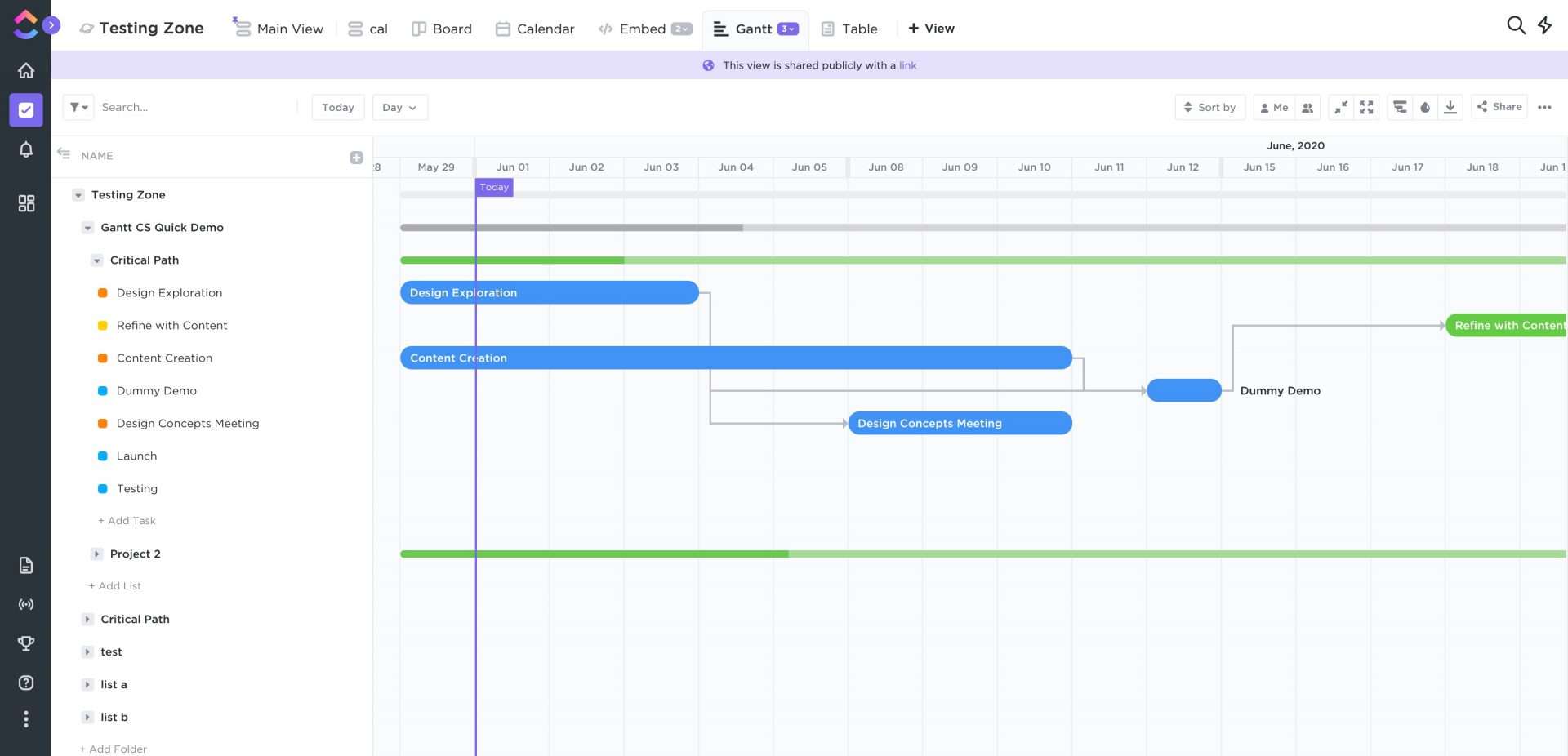
Image by ClickUp
However, to access the Gantt view feature, a ClickUp paid plan is required. Once you have access, you’ll discover a range of valuable features and options that enhance your productivity.
ClickUp is cost-effective and offers extensive compatibility options. Furthermore, it provides round-the-clock support with live representatives and comprehensive training resources, ensuring your entire team can quickly adapt to the system.
In addition to these benefits, ClickUp offers extra features, including portfolio management, resource management, and cost-to-completion tracking.
Customer Ratings
Pricing
- Free: $0 and free forever
- Unlimited: From $7 per user/ month
- Business From $12 per user/ month
- Enterprise: Contact Sales for a customized quote
3. Microsoft Project
Microsoft Project is undoubtedly a well-known name in the realm of project management. Developed and marketed by Microsoft, it’s often considered a dependable choice.

Image by Microsoft Project
However, it’s worth noting that Microsoft Project may not offer the same level of flexibility as an online Gantt chart software. While it excels in robustly tracking resources, budgets, and timelines, especially for extensive projects, it can be perceived as somewhat challenging to use for teams primarily interested in monitoring progress and overseeing straightforward project execution.
If you’re seeking an abundance of features and powerful capabilities, Microsoft Project delivers. It provides a wealth of highly detailed options and offers some of the most customizable reports available in the field. This makes it an excellent fit for those who require comprehensive tracking of various project aspects.
Microsoft Project caters to project managers who are closely monitoring timelines, budgets, and overall project advancement. However, it might not be the most suitable choice for individual contributors looking for a simpler view of their next task.
Customer Ratings
Pricing
- Project Plan 1: From $10 per user/ month
- Project Plan 3: From $30 per user/ month
- Project Plan 5: From $55 per user/ month
4. GanttPRO
GanttPro stands out as a neatly designed Gantt chart tool and enjoys popularity for its simplicity and focus on quick, intuitive work.

Image by GanttPRO
With GanttPro, users can create multiple workspaces and projects effortlessly. Once these are set up, the drag-and-drop feature simplifies the addition of tasks, complete with start and due dates. The tool also offers management options for assigning permissions to different team members across various projects.
A significant advantage of GanttPro is its affordability, allowing users to begin without substantial upfront costs. Moreover, it boasts an appealing design and a strong emphasis on Gantt charts, making it an ideal choice for chart-centric tasks.
While it provides alternative chart options for those looking to explore new possibilities, it may not be the go-to solution for integration or mobile features.
GanttPro lacks reporting tools and customization options for dashboards, and its integration capabilities with other systems are somewhat limited. Therefore, users may need to set up such systems independently if required.
Customer Ratings
Pricing
- Basic: From $7.99 per user/ month
- PRO: From $12.99 per user/ month
- Business From $19.99 per user/ month
- Enterprise: Contact Sales for a customized quote
5. Smartsheet
Smartsheet presents a robust work management platform, and its freemium version incorporates Gantt charts alongside a range of other project management tools.
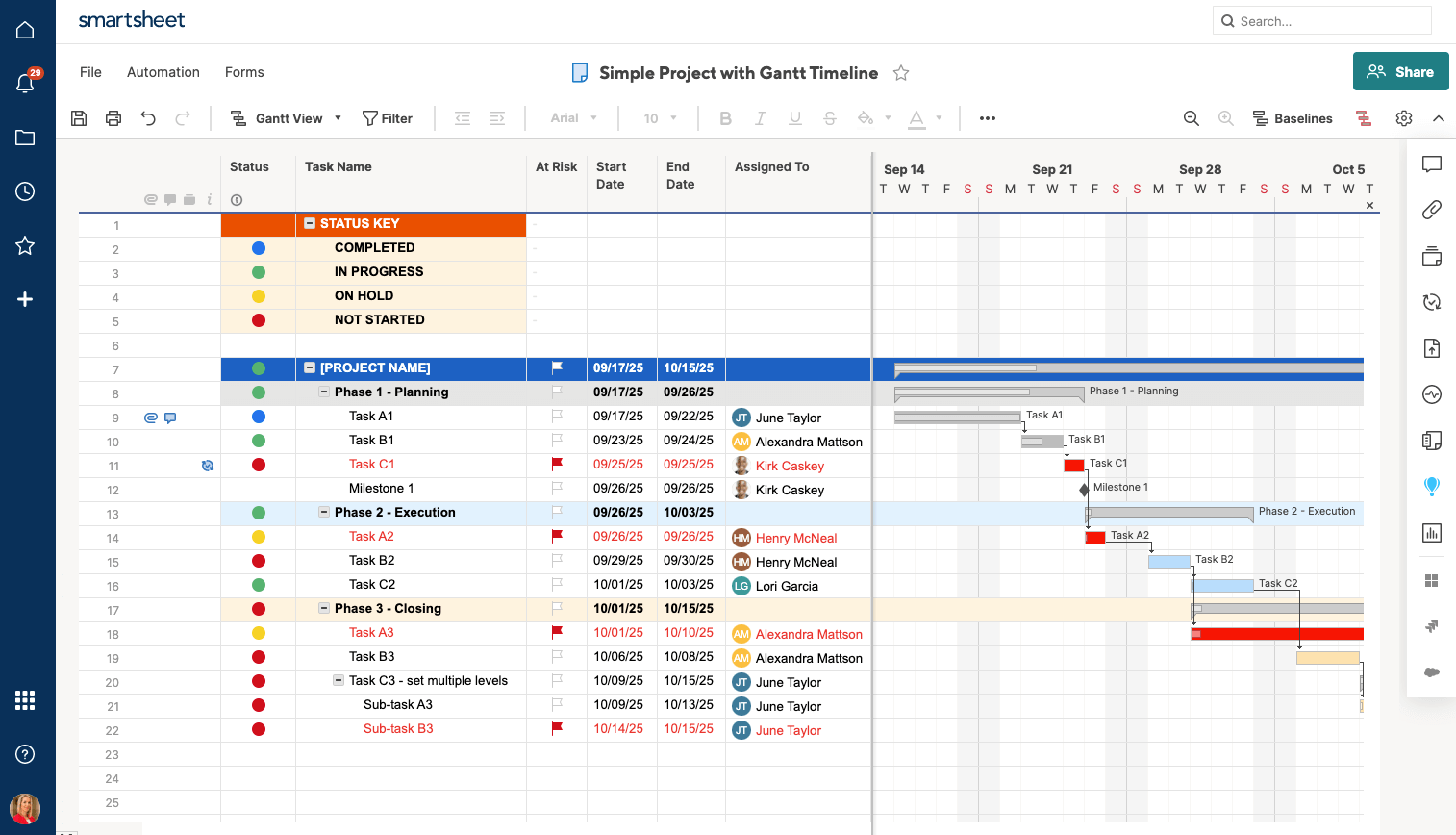
Image by Smartsheet
Smartsheet offers a variety of views within its project management software, Project Gantt view being just one of them. Users can also manage their tasks using grid, card, or calendar views. The platform provides an easy-to-use drag-and-drop interface for hassle-free Gantt chart creation.
In addition to Gantt chart, the free plan includes automation tools, attachment storage, and reporting dashboards.
Smartsheet’s feature set covers multiple project views, attachment storage, no-code automated workflows, content collaboration, chat functionality, digital asset management, resource management, portfolio management, secure request management, and comprehensive reporting dashboards.
Customer Ratings
Pricing
- Free: $0 and free forever
- Pro: Starting at $7/user/month
- Business: Starting at $25/user/month
- Enterprise: Contact Sales for a customized quote
6. Miro
Miro serves as an online collaboration platform that transforms project planning with Gantt charts into an interactive and engaging experience.
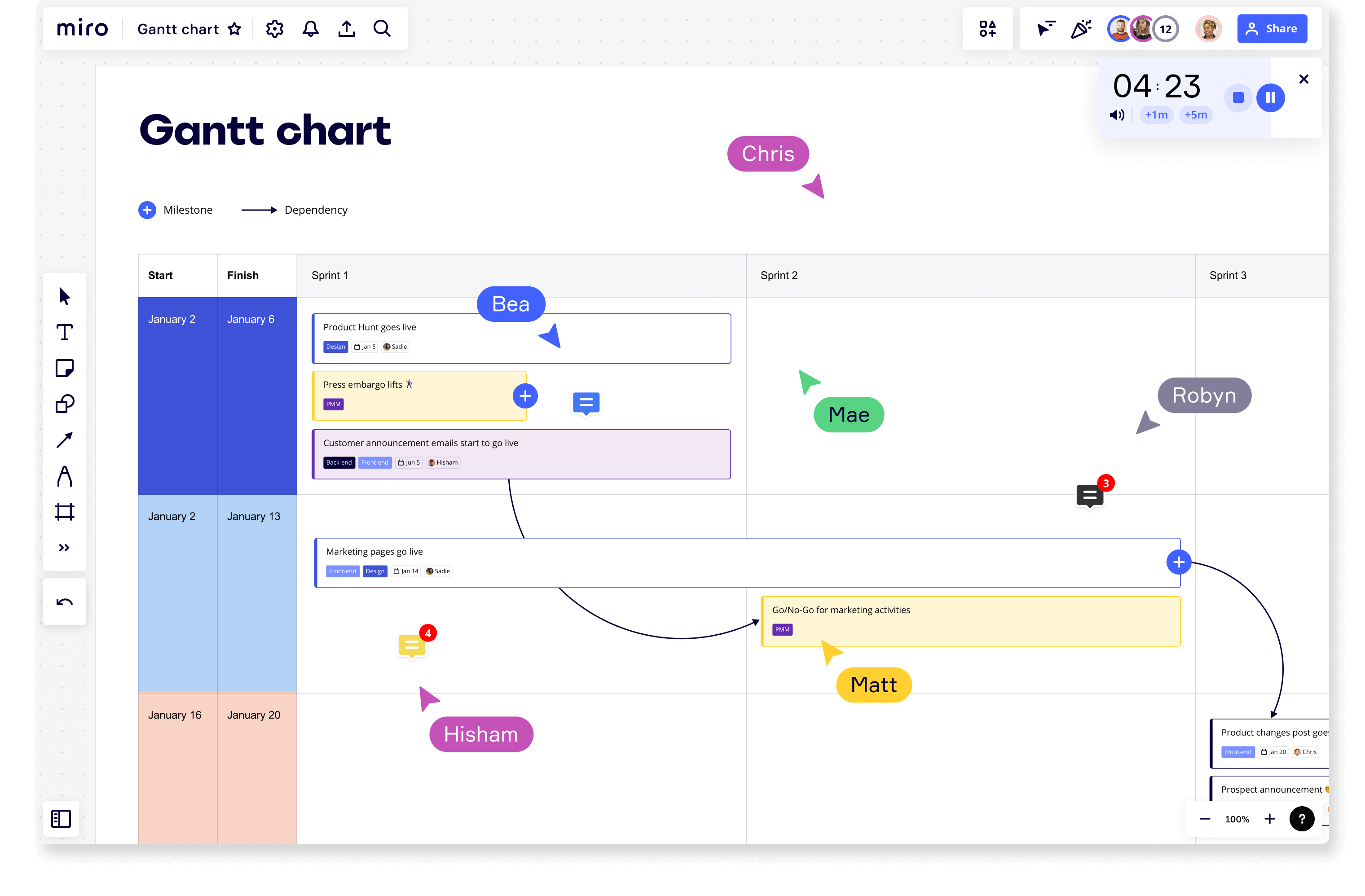
Image by Miro
Miro’s appeal lies in its intuitive and user-friendly nature, coupled with the availability of a free version, making it an ideal choice for small teams or budget-conscious businesses seeking efficient project management.
The software offers Gantt chart templates for task management, allowing users to incorporate task details, notes, and project-related images. Furthermore, tasks can be further broken down into subtasks, each with its own deadlines and assigned owners.
The platform promotes seamless team collaboration by enabling direct comments on tasks and subtasks, facilitating continuous communication throughout the project’s lifecycle.
Miro also provides customization options, allowing organizations to personalize the appearance of their Gantt chart using labels and color-coding. Users can conveniently filter timelines based on task type or assignee, streamlining progress monitoring without the need to scroll through all tasks.
Customer Ratings
Pricing
- Free: $0 and free forever
- Starter: $8.00/user/month
- Business: $16.00/user/month
- Enterprise: Contact Sales for a customized quote
7. Instagantt
Instagantt is a cloud-based Gantt chart software solution tailored to the needs of project managers and teams, with a focus on project management, resource optimization, and workflow streamlining using Gantt charts.
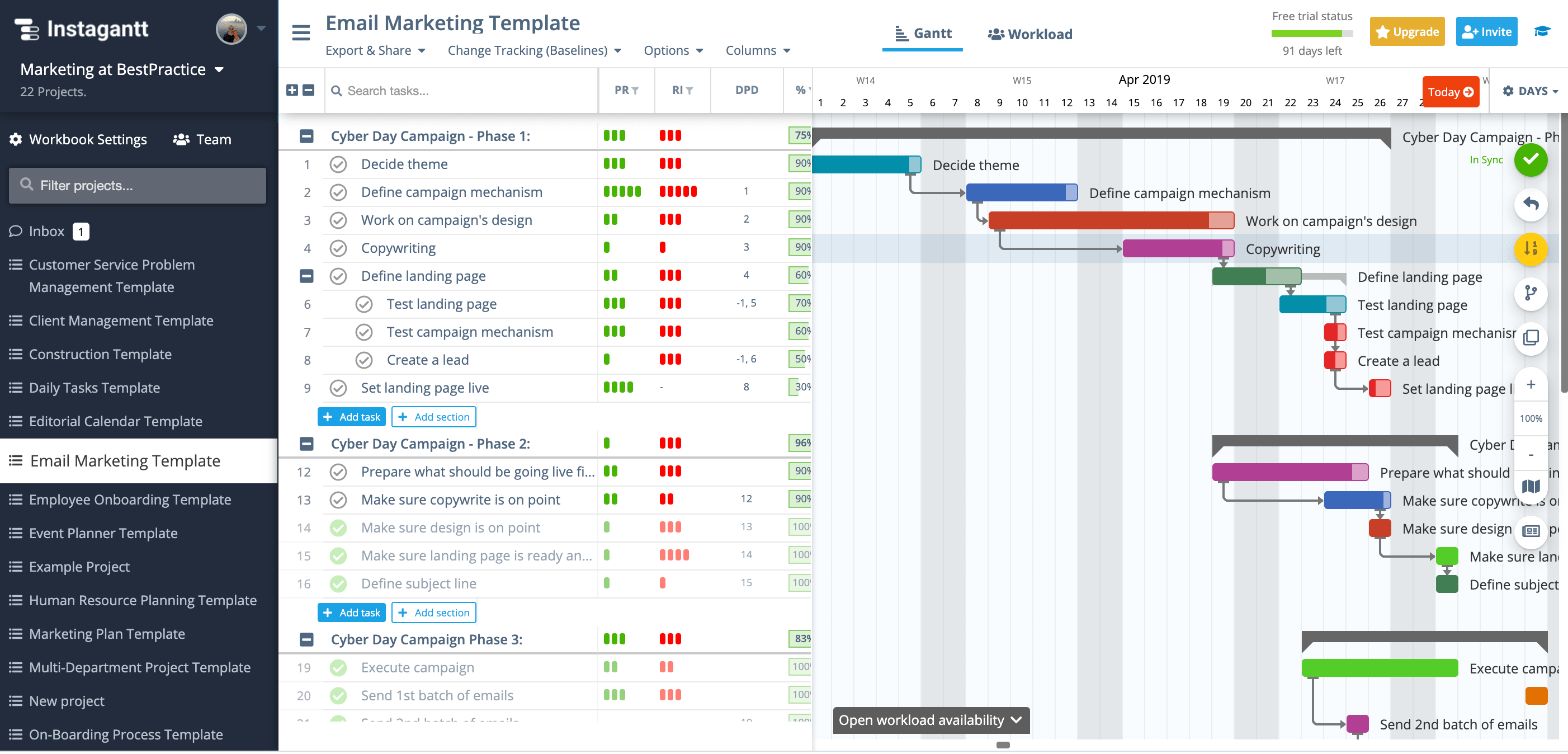
Image by Instagantt
This software is accessible both as a standalone solution and as an integral part of the Asana work management platform, designed to cater to existing Asana users.
Instagantt is built to foster collaboration among team members, as well as internal and external stakeholders, by enabling them to share and collaborate on charts, ensuring uniformity throughout the entire project lifecycle.
In addition to its drag-and-drop scheduling capabilities, the tool incorporates the card Kanban system. This unique feature provides users with a Kanban board view, allowing team members to concentrate on their assigned tasks while gaining a broader perspective on work in progress (WIP).
Instagantt ensures comprehensive task management through the task details panel, where project requirements can be effectively monitored. Users can input pertinent information for each task, and team members can access this data through the task details panel for seamless coordination.
Customer Ratings
Pricing
- Individual Plan: $7.00/ month
- Team Plan: $5.00/user/ month
8. Toggl Plan
Toggl Plan is a tool that covers all your Gantt chart needs efficiently, making project management a breeze. This straightforward system provides both Gantt charts and Kanban boards, with a stronger emphasis on the latter. Kanban boards are a standout feature of Toggl Plan and offer a unique perspective on project reviews.
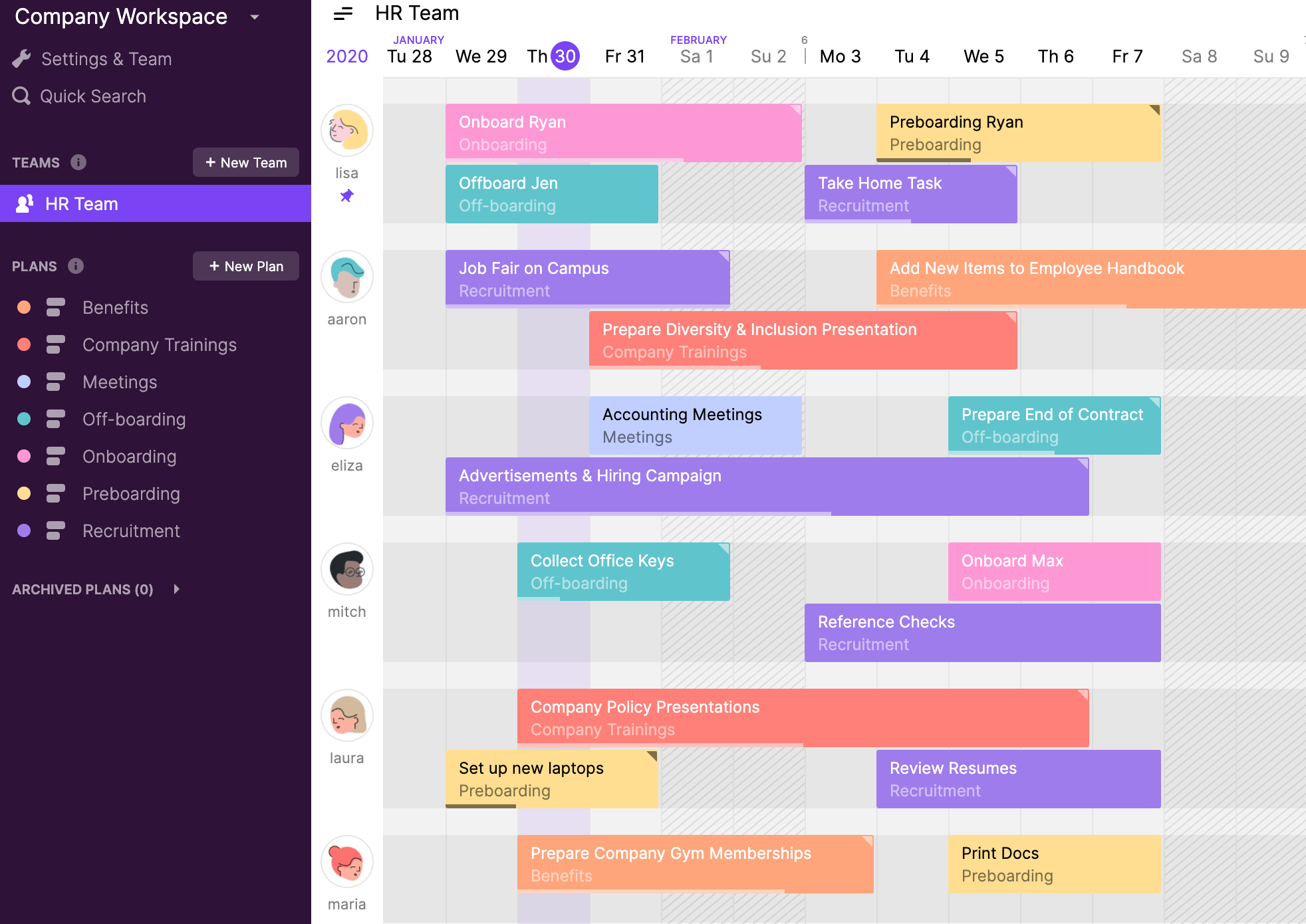
Image by Toggl Plan
The program’s beauty is rooted in its simplicity. It streamlines the information you need to track, ensuring a straightforward and efficient process.
If you’re seeking an abundance of extra features and functionalities, you might want to explore alternatives. However, if clarity and conciseness are your priorities, Toggl Plan is the right choice.
On the downside, it may lack some advanced features. If your business requires comprehensive tracking capabilities, you might consider other options. Nonetheless, you’ll still appreciate the overall features and capabilities that come with this system.
Customer Ratings
Pricing
- Team: $8.00 per user/ month
- Business: $13.35 per user/ month
9. TeamGantt
TeamGantt stands out as an excellent choice for Gantt chart software, thanks to its remarkable user-friendliness. Its intuitive design and user experience make it one of our top recommendations for a Gantt chart tool that anyone can grasp and use right from the start.
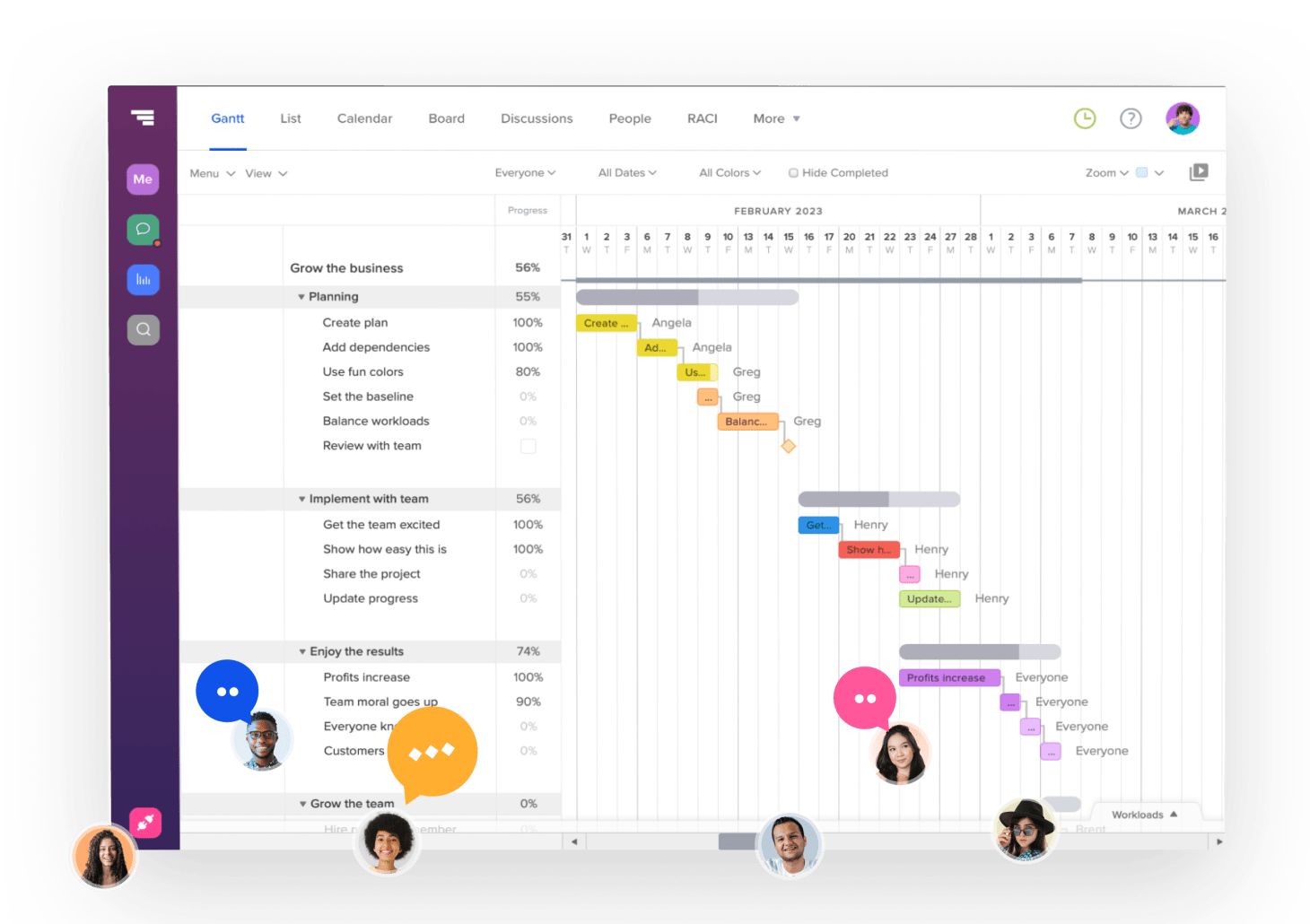
Image by TeamGantt
Creating a Gantt chart with TeamGantt is a straightforward process. You can arrange tasks by simply dragging and dropping them into the desired order. It’s also simple to include subtasks, notes, and attachments for each task.
Since this software is cloud-based, you have the flexibility to invite stakeholders and teams to collaborate on your Gantt chart and project plans, fostering effective teamwork.
Customer Ratings
Pricing
- Lite: $19.00 per manager/ month
- Pro: $49.00 per manager/ month
- Unlimited Everything: $499/ month (Annual plans only)
10. Paymo
Paymo is a versatile work management tool specifically tailored to empower creative and marketing teams to oversee the entirety of their project life cycle effectively.

Image by Paymo
It offers robust functionality within Gantt charts. Users can easily estimate task durations by clicking and dragging on the timeline, and they can conveniently adjust them by pinching the task ends to extend or shorten them.
Beyond basic task dependencies, you have the flexibility to set lead and lag times to accommodate overlaps or delays, and even automate task scheduling based on these dependencies and constraints.
Upon completion, simply click the Export button to preserve the project timeline and effortlessly share it with clients or team members. Moreover, Paymo features a Portfolio Gantt Chart that consolidates all project timelines onto a single screen, acting as a comprehensive project pipeline.
Paymo’s noteworthy features and integrations encompass invoicing and estimates, file proofing, online payment capabilities, team scheduling, task management, and efficient time tracking.
Customer Ratings
Pricing
- Free: $0 per month
- Starter: $5.9 / user/ month
- Small Office: $10.9 /user/ month
- Business: $16.9 / user/ month
Conclusion
In the ever-evolving field of project management, choosing the right Gantt chart software is paramount. The top 10 Gantt charts listed in this article offer diverse solutions, catering to a variety of project management needs.
Whether you opt for traditional, interactive, collaborative, or specialized Gantt charts, the key is to select the one that best aligns with your project requirements.
Keep in mind the best practices, and you’ll find that a Gantt chart is an invaluable asset for your projects.
FAQs
What is a Gantt chart used for?
A Gantt chart is a helpful tool for managing large projects. It assists in identifying required resources, setting timelines for tasks, and creating a comprehensive plan to achieve project goals. Once the Gantt chart is in place, it serves as a monitoring tool to track progress and gain an overall view of the project’s status.
What are the advantages of a Gantt chart?
Gantt chart offers project managers a high-level perspective of project requirements and their status. They break down complex projects into manageable tasks, helping identify potential bottlenecks that could hinder the project’s overall progress.
Why do project managers use Gantt charts?
Project managers use the Gantt chart to enhance project oversight and efficiency. These charts provide vital project details, including task sequencing, start and end dates, task dependencies, and critical path items.
With this information at their disposal, project managers can make informed decisions about resource allocation and time management, facilitating timely project completion and effective coordination with team members.
Does Office 365 have a Gantt chart?
Yes, Office 365 enables users to create Gantt charts in Excel. It offers Gantt chart templates pre-populated with essential project management elements, such as task assignments, progress tracking, and task start and end dates. These templates streamline the chart creation process, sparing users the effort of building charts from scratch.
Does Google have a Gantt chart tool?
Yes, Google provides Gantt charts through its data visualization software, Google Charts. These charts display project start and end dates, along with task dependencies. The charts are displayed in the web browser using scalable vector graphics (SVG).
What are some alternatives to a Gantt chart?
Instead of Gantt charts, you can use alternative project management tools like timelines, checklists, Kanban boards, and Scrum boards to effectively manage your projects.
For Further Reading:
- Top 10 Kanban Boards to Use in 2024
- Top 10 Meeting Management Applications to Use in 2024
- Top 10 Risk Management Applications to Use in 2024
- Top 10 Team Management Applications to Use in 2024
- Top 10 Note Taking Applications to Use in 2024
- Top 10 Task Management Applications to Use in 2024
- 10 Best Productivity Apps to GTD in 2024
- 10 Best Project Management Applications to Use in 2024

