Effective communication forms the foundation of team productivity and efficiency. Consequently, an increasing number of organizations are actively seeking meeting management applications that offer structural support, promote transparency, foster open communication, and empower teams to conduct meaningful meetings.
With the right meeting management applications, you can simplify the planning process, establish clear agendas, and allocate sufficient time for productive discussions. This, in turn, leads to more efficient, engaging, and accessible meetings.
When you have team members scattered across different time zones, organizing a real-time, online meeting can become quite complex. Sometimes, even selecting a suitable meeting time can feel like an impossible challenge!
In this article, we will explore 10 of the leading meeting management applications available, all designed to facilitate more effective and productive meetings that will enhance your team’s productivity in 2024!
Table of Content
What are meeting management applications?
Meeting management applications come into play when you aim to enhance virtual meetings and foster collaboration. These applications are designed to provide a structured approach to planning and conducting effective meetings by overseeing information, defining objectives, prioritizing tasks, and executing projects within set timelines.
Meeting management applications serve as the organizational backbone, ensuring that you make the most of your most valuable resource – time. They are instrumental in optimizing your time and ensuring that it is utilized to its fullest potential.
Key Features to Look for in Meeting Management Applications
To conduct efficient and organized meetings within your organization, it’s crucial to choose a meeting management application with the following key features:
- Agenda Management: The application should allow users to create meeting agendas, promoting organized and effective meetings.
- Meeting Scheduler: Enable users to send meeting invites to attendees, ensuring everyone is aware of the meeting details.
- File Sharing: The application should support file sharing within the application, providing attendees with the necessary context.
- Note-Taking: The application should permit users to take comprehensive meeting minutes, ensuring that important points are captured and documented.
- Meeting Automation: For roles like sales or marketing, the ability to automate parts of your event can be a significant time-saver. Depending on the application, you could automate specific segments of your meeting, play pre-recorded content, and join the meeting later to answer questions.
- Recurring Meetings: Some video conferencing tools do not offer the option to create recurring events. Look for this feature in your meeting management tool to reduce the time spent on event creation.
- Live Engagement Features: Meetings should encourage interaction in an organized manner. Look for applications that offer live engagement features such as polls, a Q&A tab, or on-screen timers to facilitate interaction and participation.
- Calendar Integrations: Access your team’s calendars to prevent double bookings and streamline the process of scheduling meetings. This integration should also allow you to add meeting information directly from your calendar app.
- Post-Meeting Engagement Features: Make your team meetings more accessible by sharing call recordings and encouraging those who missed the meeting to watch later. This increases attendance and engagement rates, ensuring that everyone benefits from the meeting’s content.
Our Top Picks for 2024
Meeting management applications assist in preparing, organizing, hosting, and evaluating your company’s meetings. With a solid grasp of the essential features to seek in top-notch meeting management applications, you can now delve into exploring 10 different solutions to discover the ideal platform for your team.
1. ClickUp
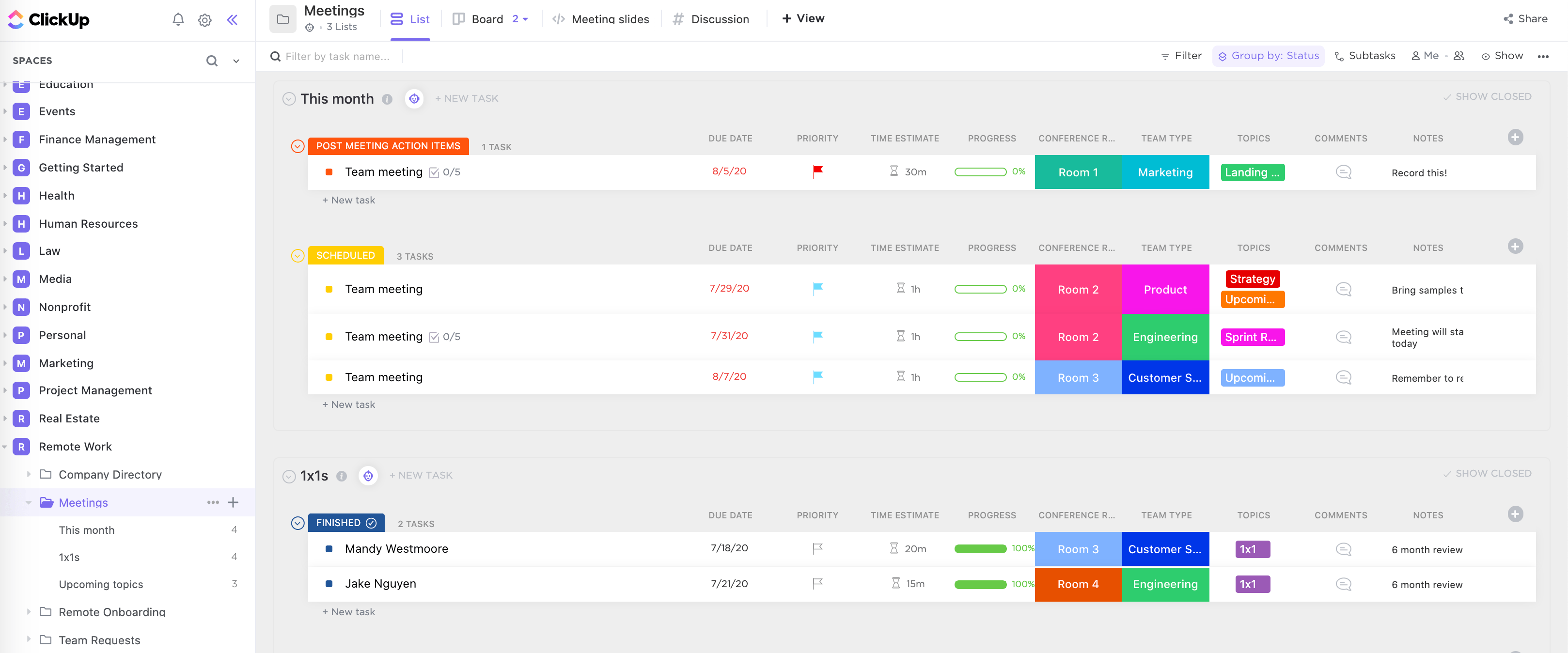
Image by ClickUp
ClickUp is an all-in-one productivity application trusted by teams of all sizes and various industries to streamline meeting management, future planning, and collaborative work in a single platform. It boasts a wide array of customizable features, such as Whiteboards, Notepad, in-app Chat, and more, ensuring seamless communication and keeping the team engaged, even in asynchronous work environments.
Whether you’re crafting visual aids for meetings or deeply immersed in brainstorming, ClickUp’s digital Whiteboards provide the flexibility and capability to link new ideas to your workflow for immediate action.
It’s especially well-suited for meetings that involve project management and the collaborative generation of ideas within the team.
Standout Features
- Google Calendar Integration: Synchronize your Google Calendar with ClickUp, ensuring that changes in one platform are instantly reflected in the other.
- Zoom Integration: Initiate your Zoom meetings directly from your ClickUp tasks, streamlining the meeting setup process.
- Versatile Views: Leverage various views, including Board view, Calendar view, and Gantt chart, to emphasize action items established during meetings.
- Goal Setting: Establish and monitor team targets with ClickUp Goals, fostering transparency and progress tracking.
- Informative Dashboard: Provide meeting attendees with a comprehensive high-level overview of all ongoing projects, facilitating better decision-making
- Visual Mind Maps: Create visual representations of ideas and tasks discussed during meetings, making it easier to grasp concepts and plan tasks.
- Collaborative Task Assignments: Assign tasks to multiple team members, promoting teamwork and efficient task execution.
- Native Time Tracking: Monitor time usage during meetings, set time estimates for discussions, and access detailed reports on time allocation.
- Task Automations: Simplify meeting-related tasks through automation, such as sending meeting room links and assigning meeting note writers.
Customer Ratings
Pricing
- Free: $0 and free forever
- Unlimited: From $7 per user/ per month
- Business From $12 per user/ per month
- Enterprise: Contact Sales for a customized quote
2. Cisco WebEx

Image by Cisco WebEx
Cisco WebEx is a widely recognized and trusted meeting management application used by numerous successful businesses and large teams. Its popularity is well-deserved due to its user-friendly nature, accessibility of meetings, and cost-effectiveness, especially for an enterprise-class software offered by Cisco.
Signing up is a straightforward process, and being a cloud-based platform, it’s easy to get started. The intuitive user interface ensures that team members can readily engage with the platform.
Standout Features
- Video Conferencing
- Meeting Initiation and Joining
- Screen sharing
- Slideshow
- Annotation
- Polling and Q&A
- Available for Android and iOS
- Enterprise Scalability
- Audio Calls – VoIP or Phone call-in
- Scheduling
- Meeting Recordings
- Follow-Up and Breakout Meetings
- Rich Media
- Chat
- File Share
- Participant Permissions
Customer Ratings
Pricing
- Webex Free: $0 per month
- Webex Meet: From $14.50 per user/ per month
- Webex Suite: From $25 per user/ per month
- Webex Enterprise: Contact Sales for a customized quote
3. Zoom
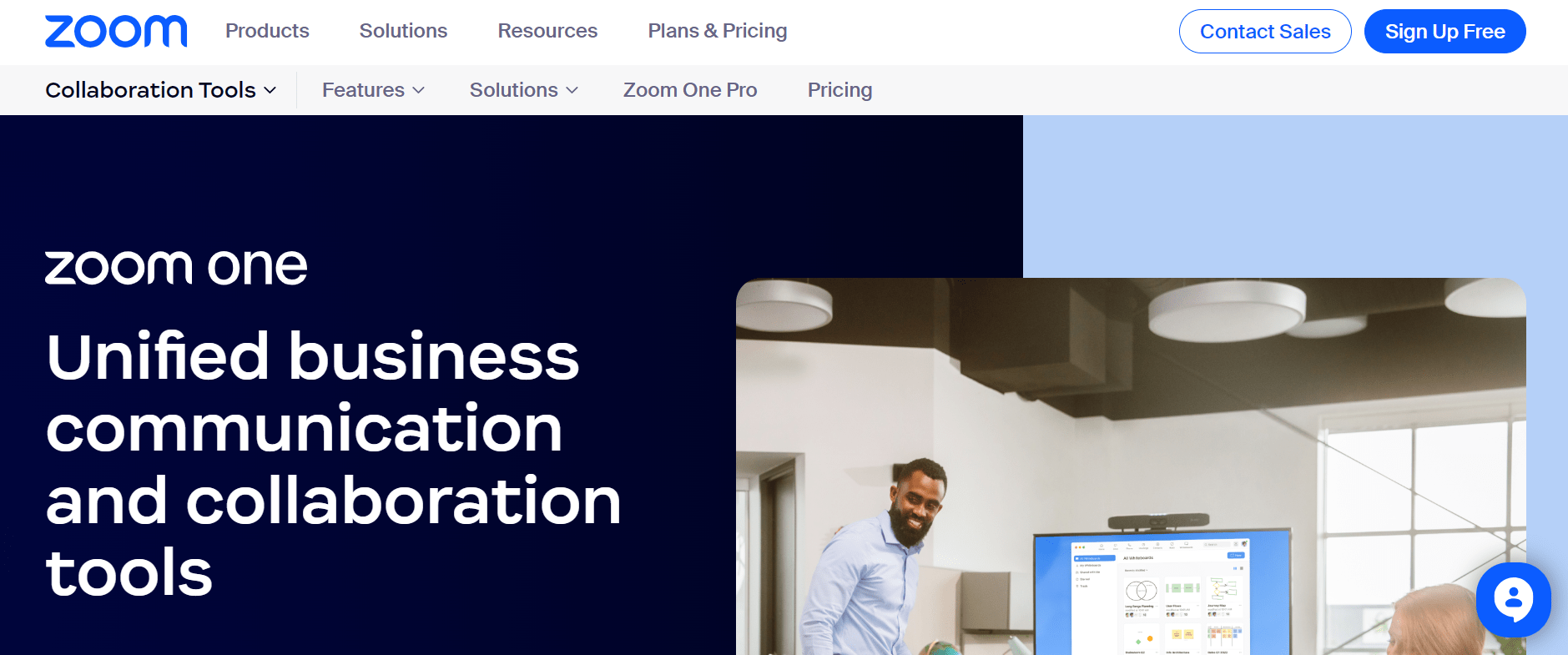
Image by Zoom
Zoom is a well-known meeting management application that has gained immense popularity over the past few years. Developed by a software company, it’s tailored for video meetings and offers a plethora of features to simplify meeting management.
This application aids in the coordination of online meetings, seamlessly integrates with your Google Calendar, and offers the flexibility to schedule meetings from anywhere in the world. Furthermore, Zoom allows you to record your meetings, facilitating future information retrieval, and provides searchable transcripts for added convenience.
Standout Features
- Create both public and private groups and team chats.
- Integration with third-party calendar tools for seamless scheduling.
- Extensive integrations with various third-party apps.
- Screen sharing and co-annotation capabilities.
- Support for high-definition (HD) audio and video calls.
- Meeting minutes can be taken, and transcripts are auto-generated for future reference.
- Available on the Android and iOS app stores for mobile access.
- Accommodates up to 1000 meeting participants in a single session.
- Custom background settings to add a fun element to your meetings.
Customer Ratings
Pricing
- Basic: Free
- Pro: From $149 per user/ per year
- Business: From $199 per user/ per year
- Business Plus: Contact Sales for a customized quote
- Enterprise: Contact Sales for a customized quote
4. Microsoft Teams
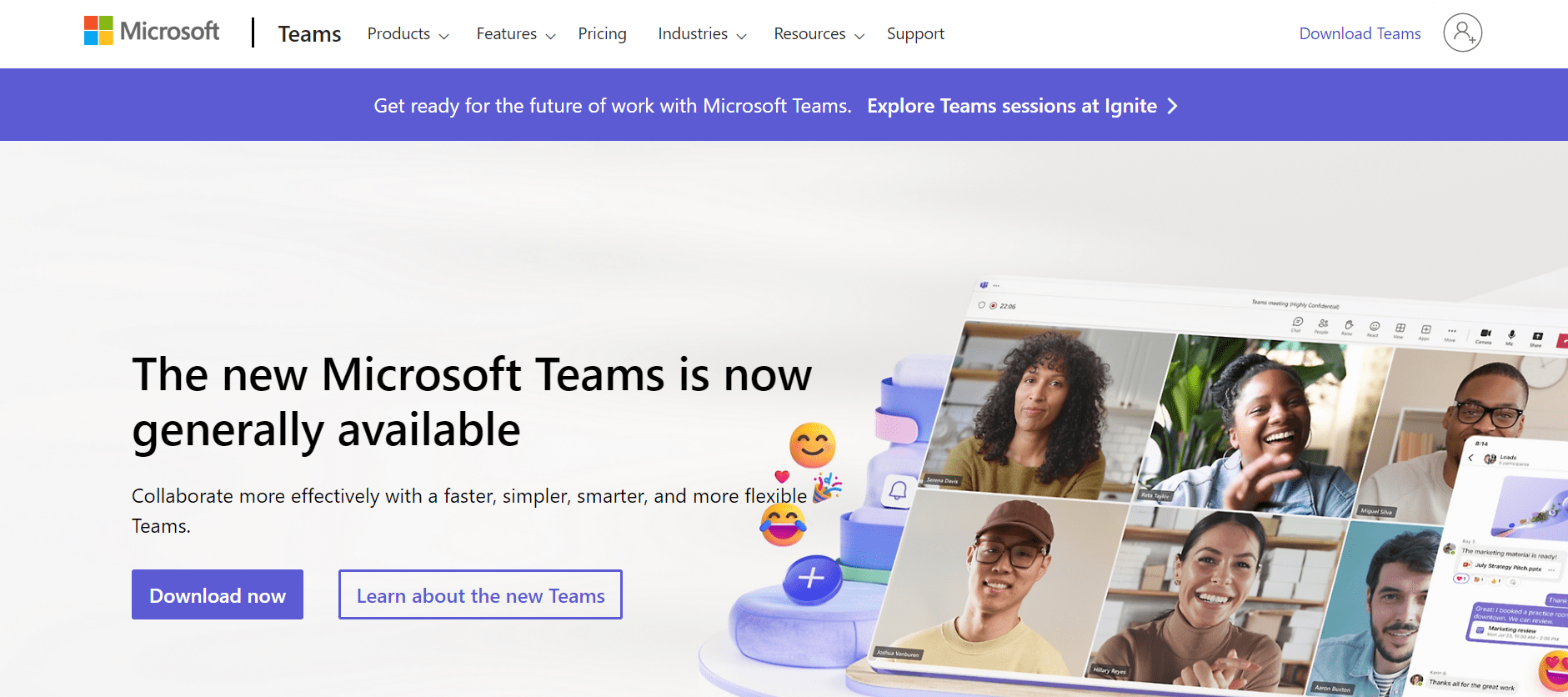
Image by Microsoft teams
Another exceptional meeting management application making waves in the market is Microsoft Teams. One of its standout features is the ability to keep all team members on the same page with enterprise-level meetings that support over 10,000 participants in a single session.
Microsoft Teams offers a range of features, including the capability to conduct various meetings and events within shared workspaces, as well as the option to set up webinars. It also provides functionalities like note-taking, screen-sharing, and attaching important data in the form of meeting attachments, which aids in keeping team members informed about meeting details and shared content.
Standout Features
- MS Teams provides dedicated meeting rooms for segmented meetings, enabling project managers or hosts to choose the type of meeting they want.
- It allows you to forward file attachments and collect feedback from all meeting participants.
- The application seamlessly integrates with third-party apps and extensions, allowing you to connect it with the software you are already using.
- With its fast and intuitive design, navigating the application is straightforward, without complications.
- The team chat feature facilitates seamless communication among all meeting participants.
- The application offers live web-conferencing features for a large number of participants, making it easy for all team members and external parties to attend the session.
- The application offers in-meeting screen sharing and note-taking capabilities, making it easy to jot down important information shared during meetings
- You have access to unlimited messages and robust search functionality for efficient communication.
- Enjoy high-quality audio and video features to ensure top-notch, issue-free meetings.
- It’s suitable for both small-scale and large-scale meetings.
- You benefit from virtually unlimited cloud storage, ensuring that all shared data and information can be stored and accessed without any hassles.
Customer Ratings
Pricing
- Essentials: From $4.00 per user/month
- Business Basic: From $6.00 per user/month
- Business Standard: From $12.50 per user/month
5. Calendly

Image by Calendly
Calendly is a scheduling service that syncs with your calendar. This application is excellent for individuals and teams who collaborate with external partners, as it allows them to find a mutually convenient meeting time without the need for lengthy email exchanges.
Calendly also streamlines group scheduling by enabling you to review the calendars of multiple external parties simultaneously.
Standout Features
- Analytics Dashboard: Visualize your scheduling trends, helping you identify your most popular meeting days and times, common meeting topics, and their average duration.
- Customizable Workflows: Improve attendance rates by creating tailored workflows that send automated reminders to your meeting participants.
- Routing Forms: Generate custom registration forms to understand the requester’s requirements and direct them to the appropriate person if you are not the right contact.
Customer Ratings
Pricing
- Free: Free forever
- Standard: From $10.00 per user/month
- Teams: From $16.00 per user/month
- Enterprise: Contact Sales for a customized quote
6. Fellow
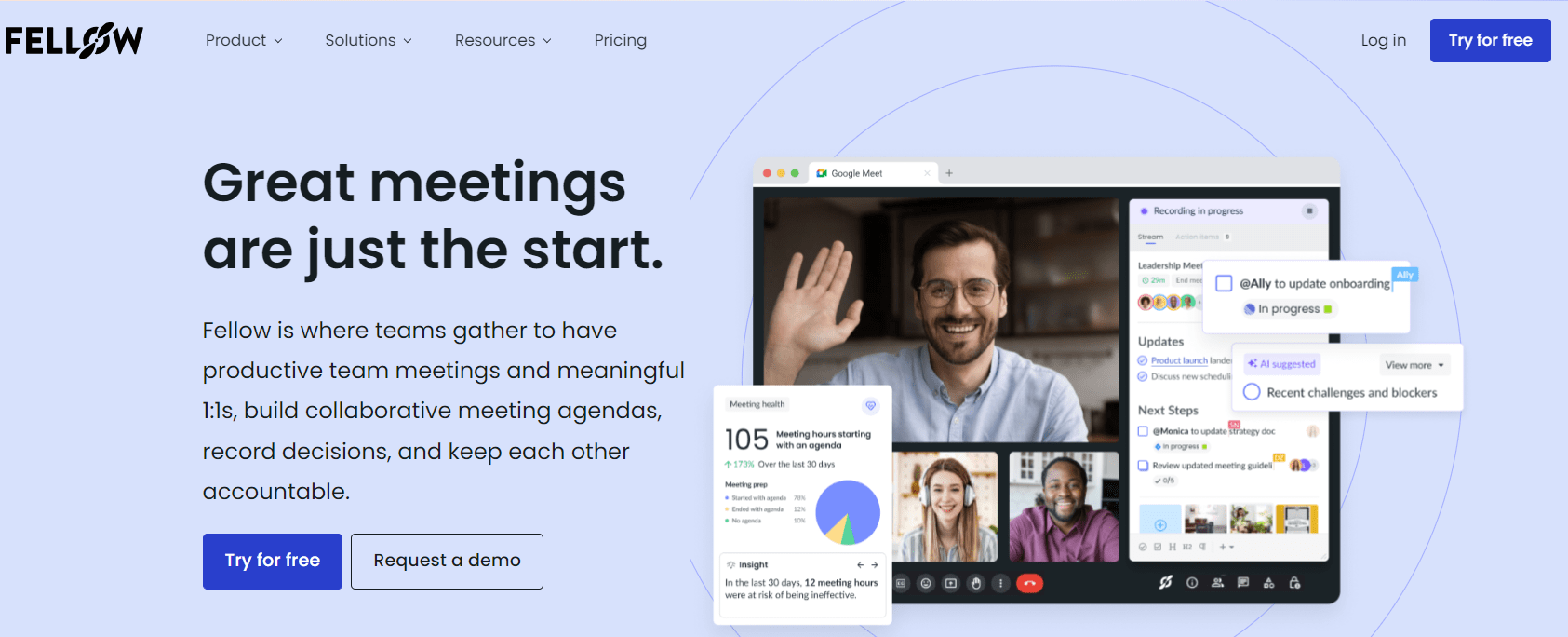
Image by Fellow
Fellow is a meeting management application designed to enhance collaboration by improving one-on-one meetings, task allocation, and accountability.
It offers various features, including meeting agenda templates, action item creation and assignment, and meeting notes, ensuring that meetings are well-structured, and all participants understand the next steps.
Fellow is particularly well-suited for one-on-one meetings, collaborative note-taking, brainstorming sessions, and real-time feedback. Additionally, the app provides the option to invite external collaborators, allowing you to consolidate meeting agendas and action items in a single location.
Standout Features
- Action item tracking to ensure accountability across the team.
- Pre-made meeting agenda templates for streamlined meeting initiation.
- Real-time note-taking to encourage improved collaboration.
- Real-time feedback to enhance collaboration and overall performance.
Customer Ratings
Pricing
- Free: $0 per month
- Pro: From $7.00 per user/month (Minimum 5 users)
- Business: From $10.00 per user/month (Starts at 10 users)
- Enterprise: Contact Sales for a customized quote
7. Hypercontext

Image by Hypercontext
Hailed as the manager’s toolkit for staying organized, Hypercontext focuses on providing a platform for managers to conduct effective one-on-ones, team meetings, and company-wide discussions.
You gain access to built-in libraries of meeting agenda templates, conversation starters, and over 250 ways to set team goals and KPIs using ready-to-use templates on the platform. Hypercontext features a user-friendly modern interface, making it easy and enjoyable to use.
Standout Features
- Personalized meeting agendas for both one-on-one and team meetings.
- Immediate employee feedback capabilities.
- Effortless assignment of next steps to team members, complete with deadlines, directly within your agenda.
- Access to a wide array of customized conversation starters.
- Convenient note-taking within agendas, with automatic email delivery post-discussion.
- Seamless post-meeting follow-up using an action item tracker.
- Integration of goals into your meeting agendas.
Customer Ratings
Pricing
- Basic: $0 per month
- Pro: From $5.60 per user/month, billed annually
- Business: From $8.80 per user/month, billed annually
8. Livestorm

Image by Livestorm
Livestorm is a comprehensive video engagement platform that empowers you to organize, conduct, and evaluate various types of video meetings with a capacity of up to 3,000 participants. This means you can seamlessly host webinars, team meetings, one-on-one sessions, or webcasts, while also having the ability to generate registration forms and access valuable metrics.
With Livestorm, you can manage your entire meeting process without the need for third-party tools. Additionally, it effortlessly integrates with numerous applications either natively or through APIs and Zapier. For example, you can enhance your Livestorm experience by incorporating note-taking apps like Notion or scheduling tools like Calendly.
Standout Features
- Customizable Registration Pages: Create personalized registration pages to allow guests to sign up for meetings or events and select their preferred date.
- Meeting Automation: Automate essential tasks such as sending email reminders or sharing pre-recorded videos during meetings, saving time and ensuring a smoother process.
- Live Engagement Features: Foster virtual interactions with features like polls, emoji reactions, on-screen timers, a Q&A tab, and virtual backgrounds.
- Embedded Presentations: Embed PowerPoint or Visme presentations directly into Livestorm to streamline your meetings without switching between different tabs.
- File Sharing: Utilize the Handouts plugin to easily share relevant documents with all meeting attendees.
- Automatic Call Recordings: Automatically record your sessions for reference and share them via email, enabling team members who couldn’t attend to catch up at their convenience.
Customer Ratings
Pricing
- Free: $0 per month (30 active contacts)
- Pro: From $79 per month billed annually (100 active contacts)
- Business: Contact Sales for a customized quote
- Enterprise: Contact Sales for a customized quote
9. Fuze
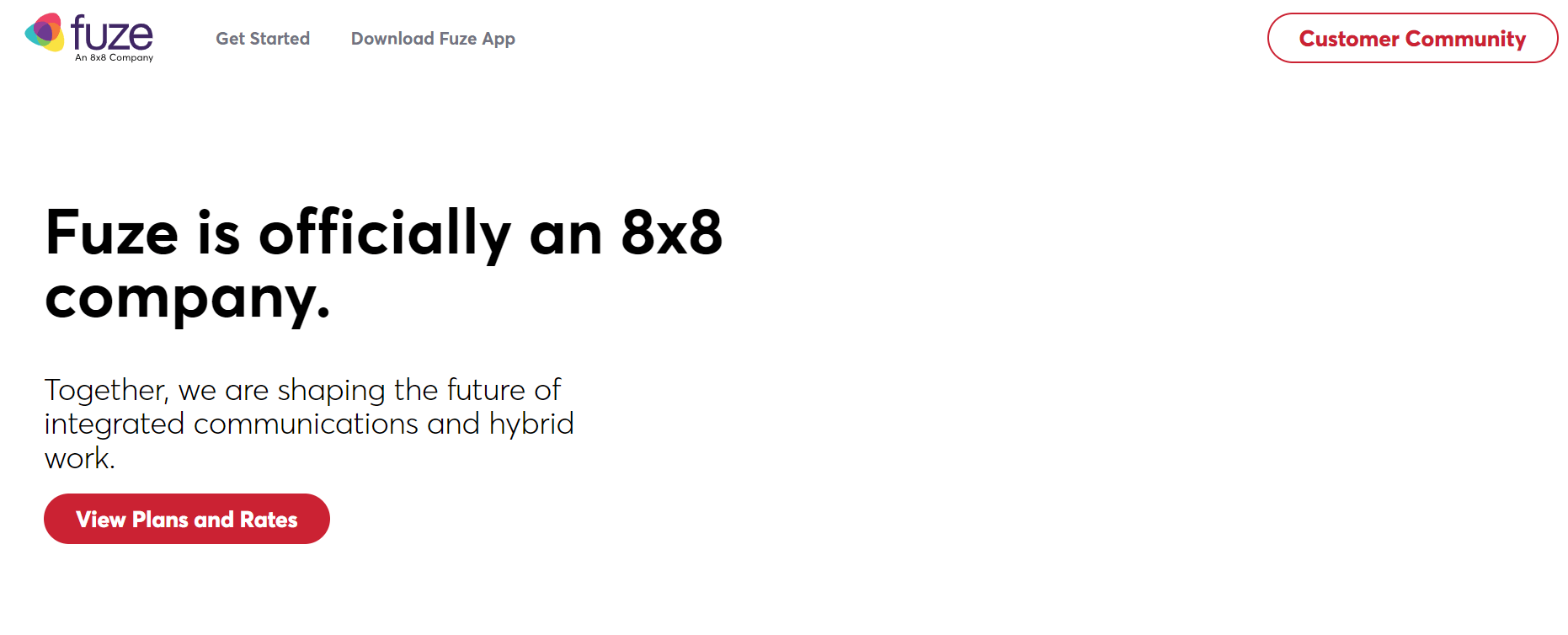
Image by Fuze
Fuze is a cloud-based meeting management application that serves as an excellent meeting planner for teams of all sizes. It provides a comprehensive set of unified communications solutions for businesses, which include:
- Voice
- Video
- Messaging
One of Fuze’s notable features is its clean and uncluttered user interface. Additionally, users have the option to use Fuze numbers as real phone numbers for dialing in and making calls.
Standout Features
- Make voice calls through VoIP or dial in via phone.
- Set up meetings and plan their timing.
- Record your meetings for future reference.
- Display slideshows for presentations.
- Add notes and annotations in real time.
- Share files during your meetings.
- Host video meetings with participants.
- Start or join meetings easily.
- Share your screen to showcase content.
- Use multimedia elements in your meetings.
- Communicate with participants via text chat.
- Access the platform on both Android and iOS devices.
Customer Ratings
Pricing
- Fuze does not offer a specific pricing plan. Instead, they provide international call rates, which you can find on the Fuze rates page below.
10. GoTo Meeting
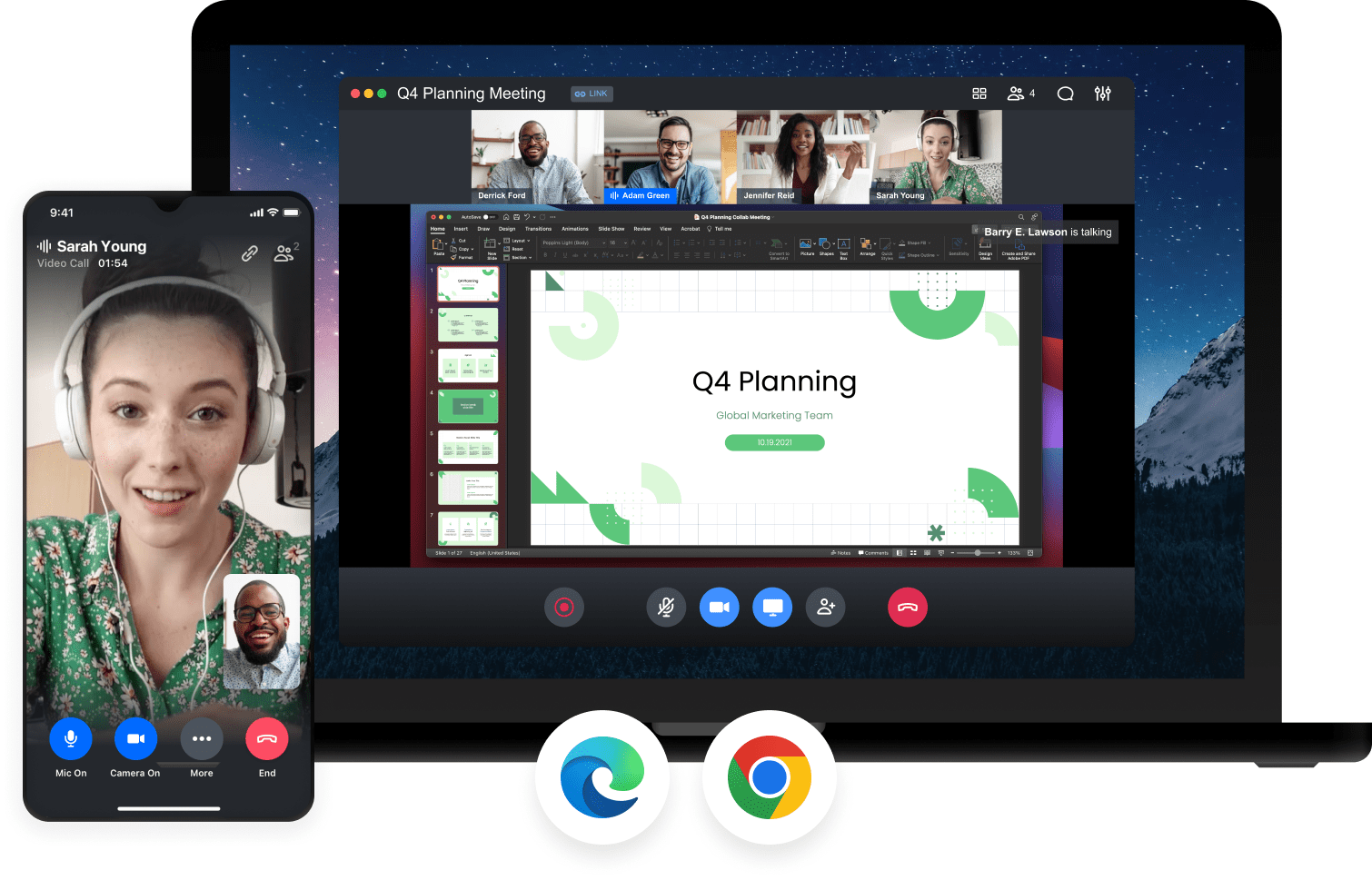
Image by GoTo Meeting
GoTo Meeting is a video conferencing application that prioritizes simplicity and a minimalistic user interface. This platform combines productivity with flexibility, enabling employees to work efficiently from any location and on any device.
Key features of GoTo Meeting include in-meeting chat, screen sharing, browser-based meetings, and high-definition video conferencing, making it a versatile application accessible on various devices.
Standout Features
- Conduct video meetings directly from your web browser.
- Share your keyboard and mouse for collaborative interactions.
- Enjoy unlimited cloud recording to capture your meetings.
- Automatically transcribe your meeting discussions.
- Receive phone call reminders for upcoming meetings.
- Utilize a commuter mode that simplifies audio and mute controls on your phone screen.
Customer Ratings
Pricing
- Professional: $12 per month, billed annually (150 Participants)
- Business: From $16 per month, billed annually (250 Participants)
- Enterprise: Contact Sales for a customized quote
Benefits of Using Meeting Management Applications
Your team likely dedicates a considerable amount of time to meetings daily, and employing a meeting management application ensures that these interactions are as productive as possible. With the help of meeting management applications, you can enjoy several advantages, including:
Efficient Planning
Meeting management apps are instrumental in planning meetings effectively. They cover various aspects of planning, such as scheduling the date, time, and location of the meeting, considering attendees’ calendars, creating meeting agendas, incorporating relevant resources, defining action items, and taking notes for post-meeting circulation.
These tools elevate your planning efforts through intelligent organizational features. Regarding task distribution, management tools assist in assigning and allocating tasks, estimating the required time for each responsibility, and prioritizing tasks. This facilitates the simultaneous management of multiple projects within the same timeframe.
Data Management
Meeting management apps assist in making sense of large volumes of information and data. They simplify the creation and maintenance of information, helping you understand project progress, performance indicators, and forecasts.
These tools provide a better grasp of workload data, timeframes, resource allocation for specific tasks, and overall management of requirements and tasks.
Open Communication
Effective communication is fundamental to team productivity. Meeting management apps encourage open, honest communication with your team members. Each tool employs a personalized approach to communication, ensuring that interactions with your team, whether they work remotely or in the office, feel genuine.
These applications support you in discussing and organizing various solutions to project issues, anticipating and managing risks, sharing progress information for each project, and making both casual and challenging conversations within your team much more comfortable.
Conclusion
Managing meetings doesn’t have to be challenging! As we enter 2024, the significance of effective meeting management cannot be emphasized enough. The top 10 meeting management applications discussed in this article provide a variety of tools and features to enhance your meeting experiences, increase productivity, and streamline collaboration within your organization.
With these 10 leading meeting management applications, you can ensure that every meeting runs smoothly while extracting the maximum value from each session.
Stay at the forefront, enhance your team’s efficiency, and make 2024 a year of successful meetings with these top-notch meeting management applications. Your journey to more productive and organized meetings begins now.
FAQs
What is a meeting management application?
A meeting management application is a digital tool utilized for planning, organizing, and overseeing virtual meetings. This application simplifies tasks like scheduling meetings, sending invitations, incorporating digital meeting links, and handling attendee responses. Additionally, some of these applications offer features for conducting and recording meetings, including video conferencing, screen sharing, and note-taking.
What makes meeting management applications vital for today’s businesses?
In today’s business landscape, meeting management applications play a crucial role. In this digital era, the workforce is increasingly dispersed and global. These applications empower employees to engage and collaborate effectively, no matter where they are located. They not only save time and resources by eliminating the necessity for physical meetings but also enhance productivity through the automation of the logistical aspects of meeting coordination.
Is it possible for meeting management applications to integrate with other business tools?
Indeed, many meeting management applications offer seamless integration with various other essential business tools, including email, calendars, project management platforms, and customer relationship management (CRM) systems. This integration streamlines and enhances workflow efficiency, consolidating team communications and critical business data within a unified platform.
How secure are meeting management applications?
The security of meeting management application largely relies on the individual provider. Established and trusted providers typically implement robust security measures, such as end-to-end encryption, meeting password protection, and adherence to privacy regulations. It’s crucial to assess the security features of the application when choosing the right solution for your needs.
Can meeting management applications handle large meetings?
Most meeting management applications are capable of supporting large meetings. They offer scalable plans that can accommodate a range of participants, from a few individuals to several thousand. However, the specific capacity may differ among different brands, so it’s advisable to verify the maximum number of participants supported by a particular application.

