Are you in search of the best Kanban board software for your business in 2024?
If you’re eager to enhance your productivity and streamline your project management in the upcoming year, this article is your ultimate resource.
We will delve into the top 10 Kanban boards that you should consider, along with guidance on how to choose the most suitable one for your specific needs.
Understanding Kanban Boards
Kanban boards offer a fantastic way to gain a holistic view of your projects. The fundamental workflow of a Kanban board typically comprises three key steps for categorizing your tasks:
- To Do
- In Progress
- Completed
As you make progress with a particular task, you shift it to the next stage of the workflow.
Depending on your team’s size, the tasks at hand, and your unique requirements, you can customize these workflow steps to align with your specific needs.
While Kanban boards can be physically set up with sticky notes, many leading project management tools now offer digital Kanban board software. Using a Kanban board tool is an excellent way to provide real-time updates on the status of all work items, promoting collaboration across teams.
Benefits of Using a Kanban Board
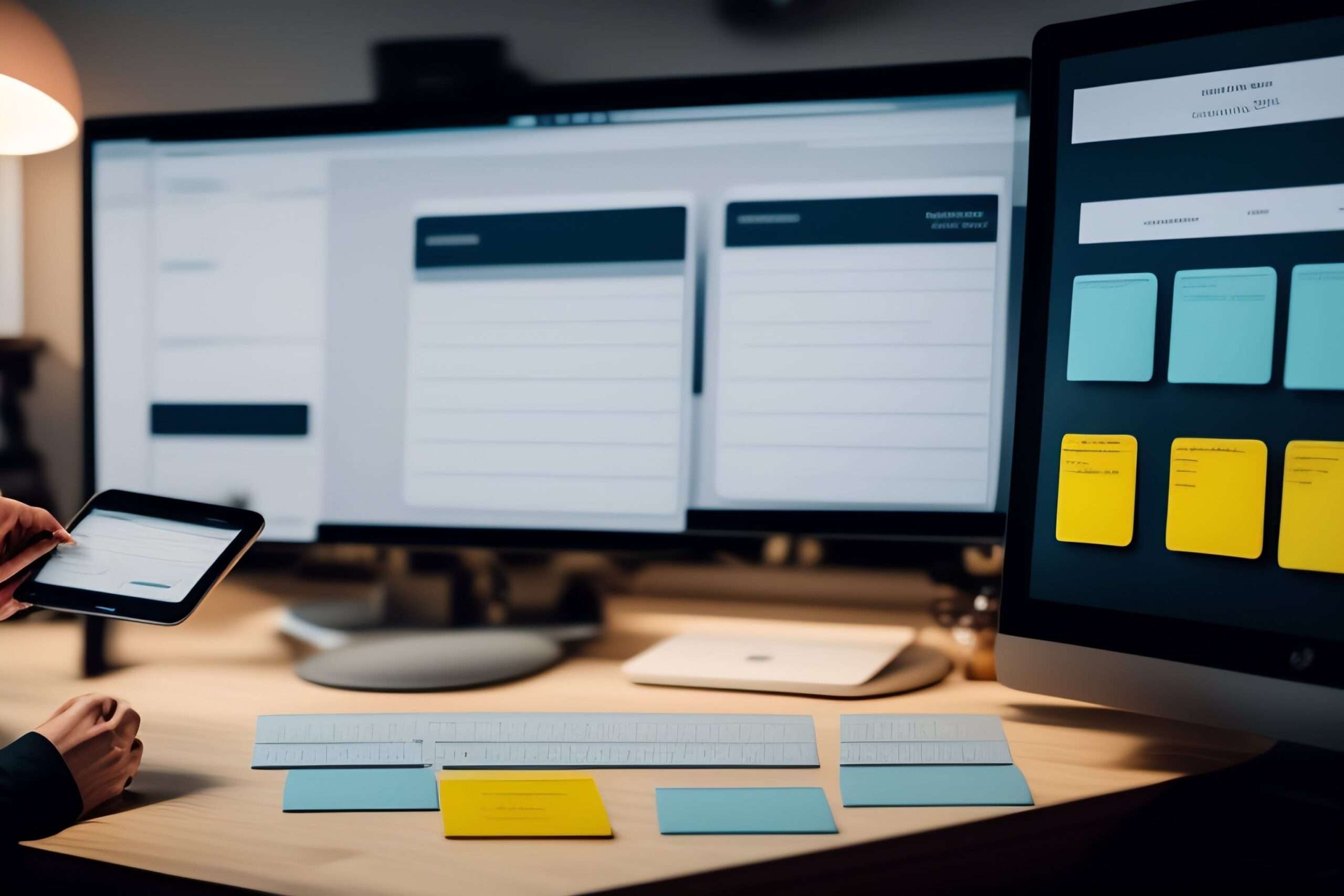
A Kanban board is a visual tool that enhances your ability to track and manage work in progress (WIP) effectively.
When you utilize a free Kanban board, you can quickly assess the current workload and the resources required to complete it. This empowers you to make informed decisions regarding task delegation.
Another advantage of using a Kanban board is that it fosters better communication within your team. By visually displaying project status, task dependencies, and resource availability, team members can easily comprehend what needs to be accomplished next. This eliminates misunderstandings and reduces tension caused by unclear or conflicting information.
In addition to these benefits, Kanban boards also contribute to stress management. By organizing your thoughts and monitoring your progress in one central location, you can avoid feeling overwhelmed during busy times. Kanban boards also provide an opportunity for self-reflection, potentially leading to positive changes in behavior and overall productivity levels.
Selecting the Right Kanban Software
Before choosing project management software with Kanban boards, it’s crucial to determine what matters most to you as a manager and to your team. Factors such as flexibility in views and features, pricing or free plans, and ease of use may be high on your list of priorities.
Let’s delve into the key factors to consider when selecting the best Kanban software.
Essential Features
All top-notch Kanban software should offer an intuitive interface with a classic board and cards for a visual representation of work in progress. More advanced features may include WIP limits or dynamic calendar views, among others.
Here are some of the essential features to look for in Kanban software:
- Kanban Board: A digital board that mimics a physical whiteboard or corkboard, where cards represent tasks.
- WIP Limits: These act as resource management for your team’s time, preventing bottlenecks and ensuring work flows continuously.
- Flexible Views: Besides the Kanban board, look for additional views like timelines, Gantt charts, and calendar views to gain a broader perspective of your projects.
- Automations: Workflow automations help streamline tasks, such as creating recurring tasks, sending alerts for status changes, and moving cards between boards.
- Drag-and-Drop Functionality: Most Kanban software offers a user-friendly drag-and-drop feature to minimize clicks when managing tasks on the board. It simplifies the process of moving cards and accessing task details.
In summary, selecting the right Kanban software involves evaluating your specific needs and the features that will best support your project management goals. Consider these factors to make an informed decision that aligns with your objectives and enhances your efficiency in 2024.
Our Top Picks for 2024
Now that you’ve gained a firm understanding of the key attributes to look for in excellent Kanban boards, it’s time to delve into an exploration of ten distinct solutions to find the perfect platform for your team.
1. Monday.com
When it comes to Kanban boards, our top pick is Monday.com, a leading project management tool that shines across various industry sectors.
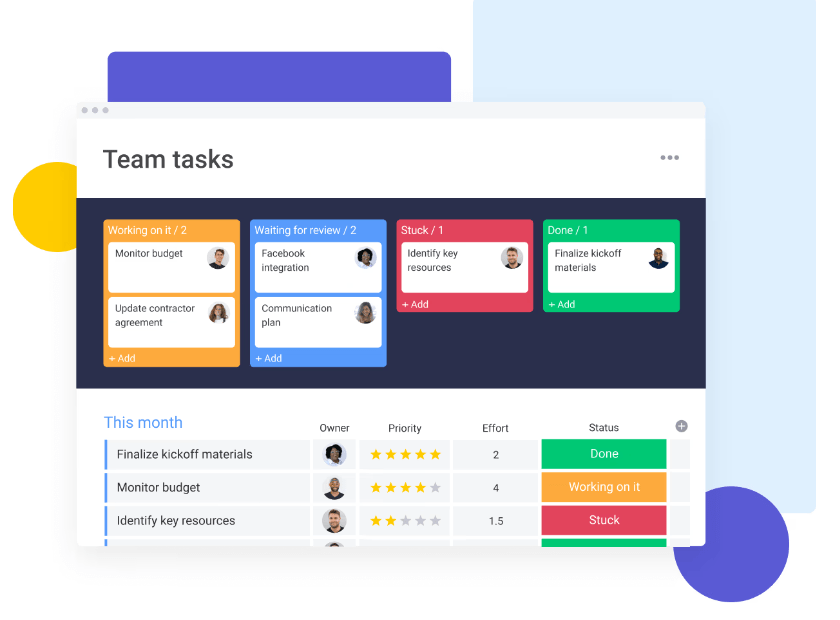
Image by Monday.com
What sets Monday.com apart is its remarkable degree of customization, and this extends to its Kanban boards. The Kanban view offered by Monday.com is a real game-changer. Not only does it sport a clean and minimalist visual design, but it also empowers users with the ability to make real-time adjustments—an invaluable feature.
For instance, users can effortlessly choose from various filtering options to display the status of tasks. Task assignees are just a few clicks away. You can quickly access comprehensive details about who’s working on a particular task, which project group it’s associated with, and much more.
Moreover, Monday.com offers a unique calendar feature that provides an isometric view of task-related information. Unlike standard project management calendars, Monday.com allows you to click on tasks and gain insights into task timelines, dates, and other essential details. It’s all about making task management as efficient and user-friendly as possible.
Customer Ratings
Pricing
- Free: $0 and free forever
- Basic: From $8 per user/ per month
- Standard: From $10 per user/ per month
- Pro: From $16 per user/ per month
- Enterprise: Contact Sales for a customized quote
2. ClickUp
The ClickUp Kanban board is a valuable tool designed to streamline task management, making it more efficient for managers and teams alike. This approach draws inspiration from the Japanese methodology of task management known as Kanban.

Image by ClickUp
The ClickUp Kanban board is rooted in the same fundamental principles as the Japanese Kanban system. It’s structured into columns that correspond to various project stages, including planning, execution, monitoring, and control. Each task is represented in the form of rows, allowing you to record specific details about each task, such as its name, due date, status, and more.
The standout feature of the ClickUp Kanban board is its exceptional flexibility. It’s compatible with a wide range of software and platforms that support drag-and-drop functionality.
This adaptability means you can seamlessly integrate it into your existing workflow and tailor it to align with your unique style and preferences. The ClickUp Kanban board empowers you to work the way that suits you best, ensuring that task management is a breeze.
Customer Ratings
Pricing
- Free: $0 and free forever
- Unlimited: From $7 per user/ per month
- Business From $12 per user/ per month
- Enterprise: Contact Sales for a customized quote
3. Zoho Projects
Zoho Projects stands out as one of the top Kanban apps I’ve had the pleasure of reviewing this year. This exceptional tool elevates project management by offering a unified platform capable of handling even the most complex of projects. It’s a clear choice for project managers, thanks to its impressive feature set and user-friendly learning curve.
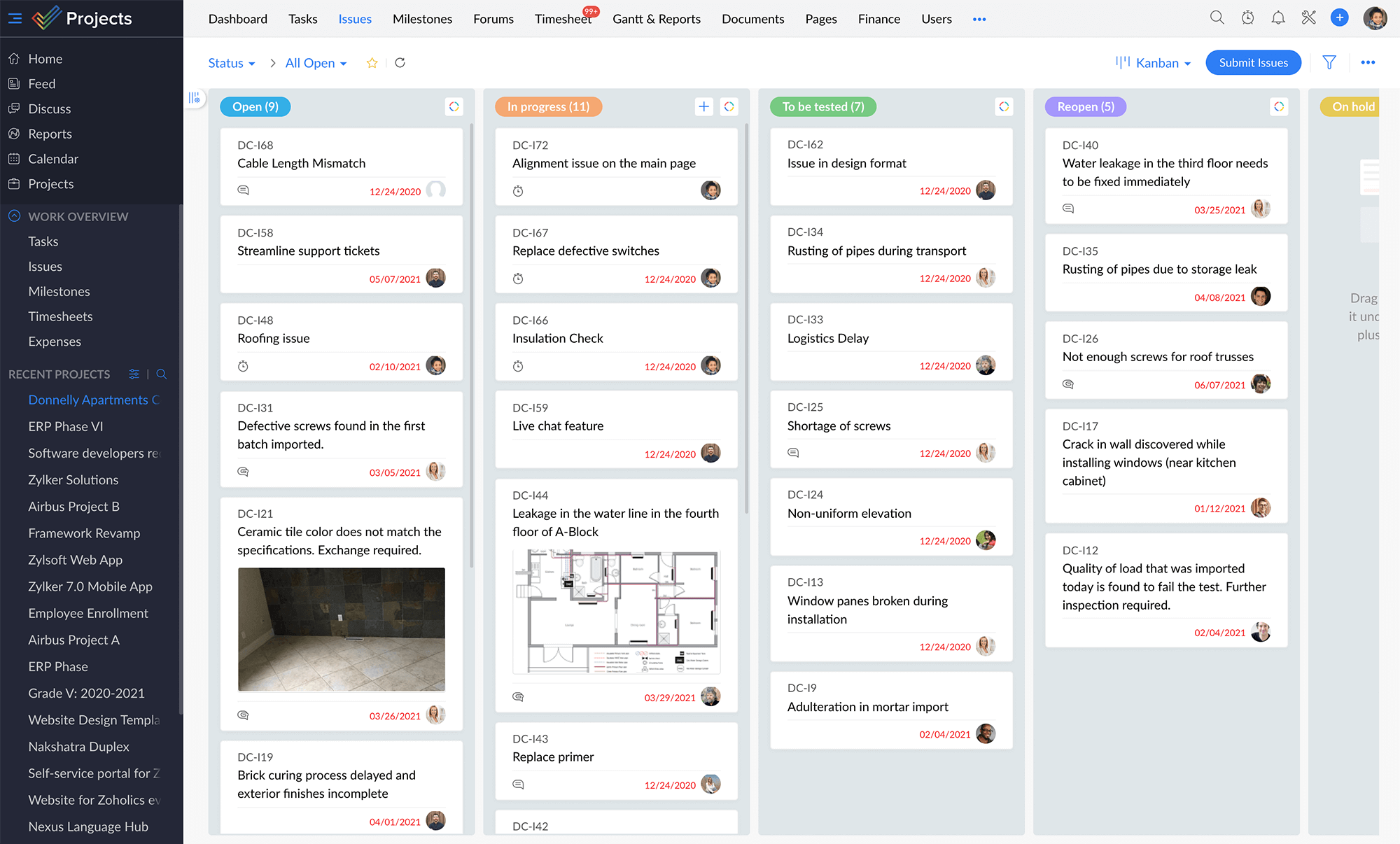
Image by Zoho Projects
A closer look at Zoho Projects reveals a comprehensive array of functionalities that you’d expect from a powerful project management software. This includes interactive Kanban boards, milestones, task dependencies, collaboration features, issue tracking, and much more. Zoho Projects adapts to various project management needs, fitting seamlessly into different scenarios.
With Zoho Projects, you can visually map out your project workflow using the sleek Kanban boards it provides. The drag-and-drop functionality simplifies progress tracking, allowing you to move tasks between columns effortlessly. The flexibility of these boards ensures you can customize them to align with your preferred workflow. You can also set priority levels and display progress percentages to stay well-informed about the road ahead.
Furthermore, Zoho Projects offers a customizable dashboard within the app, enabling you to track your performance in real time. This feature empowers you to stay updated on your progress and make informed decisions on the fly, ensuring your projects are on the right track.
Customer Ratings
Pricing
- Free: $0 per month
- Premium: From $5 per user/ month
- Enterprise: From $10 per user/ month
4. Smartsheet
Smartsheet offers an impressive array of project templates, available to every subscription tier, thoughtfully organized by industry or type. Within this extensive library, you’ll discover a wealth of resources, including Gantt charts, construction estimators, legal contract management, customer lifetime value (CLV) trackers, team productivity documents, performance evaluation sheets, and virtually anything you can envision. Smartsheet caters to diverse needs, making it a versatile choice for professionals.
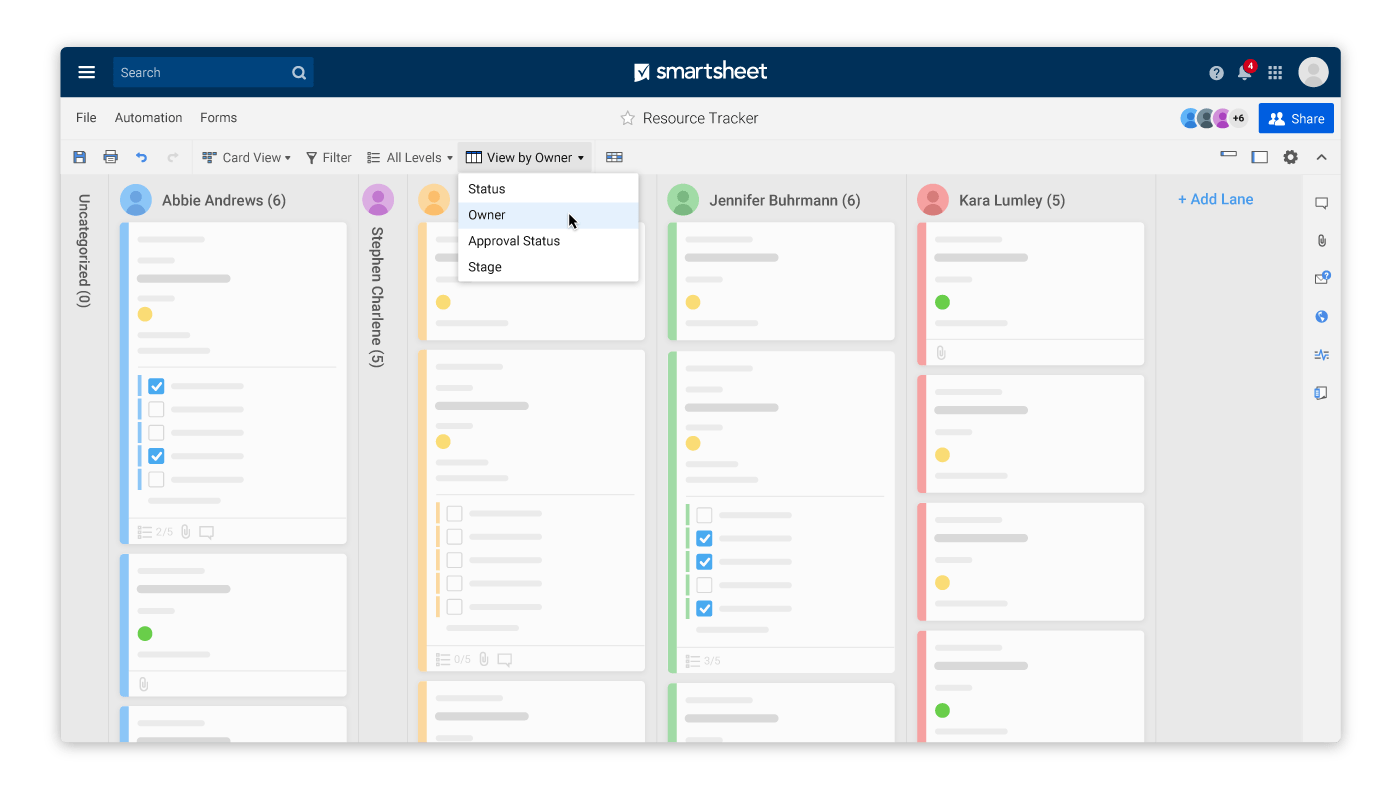
Image by Smartsheet
What sets Smartsheet apart is its remarkable level of customization. You have the flexibility to collaborate with their customer support team to tailor the platform to your specific requirements. This makes it an excellent option, especially for professional services or niche industries. While there may be a bit of a learning curve due to the abundance of features, it’s a small trade-off considering the wealth of tools at your disposal.
Smartsheet’s integrations further enhance its capabilities, including compatibility with Microsoft and Google apps, development essentials like Jira, and valuable business apps such as Salesforce, ServiceNow, Slack, Box, and Tableau. The platform’s extensibility through a REST API and webhooks ensures it can seamlessly integrate with your existing workflow, offering endless possibilities for project management.
Customer Ratings
Pricing
- Free: $0 and free forever
- Pro: Starting at $7/user/month
- Business: Starting at $25/user/month
- Enterprise: Contact Sales for a customized quote
5. Trello
In the realm of Kanban boards, Trello stands as a prime example of efficiency and ease of use. Whether you’re considering factors like lightweight design, simplicity, low learning curve, performance, availability, scalability, or integration capabilities, Trello consistently leads the way on multiple fronts.
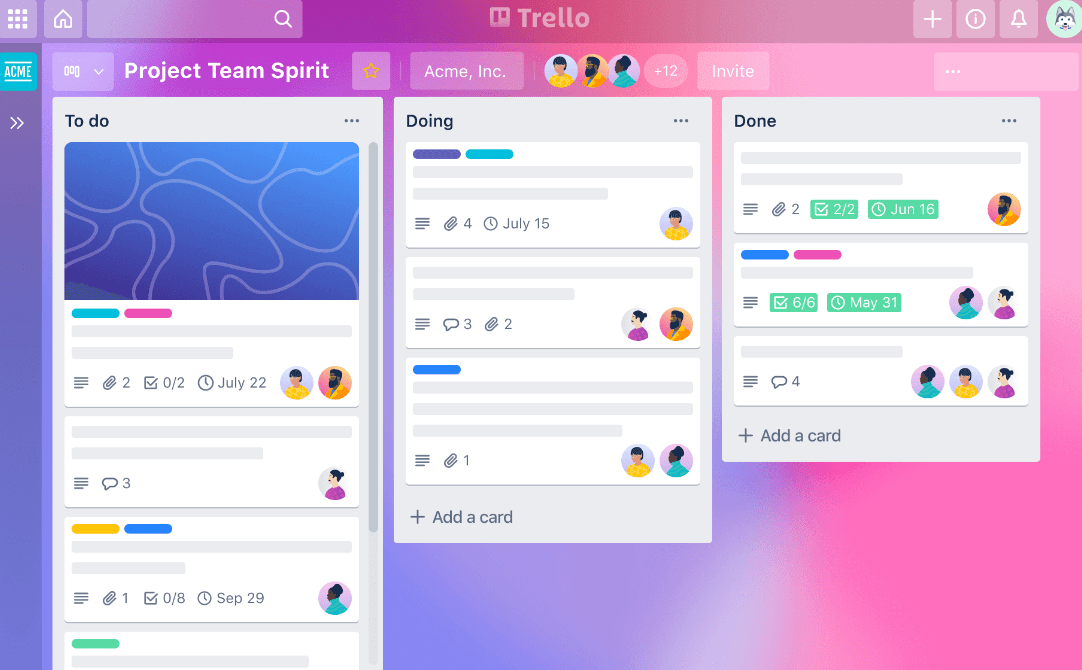
Image by Trello
Trello boasts lightning-fast functionality. When you create a board in Trello, the cursor practically anticipates your actions, eagerly awaiting your input in the first column. Simply type, hit Enter, and you’ve already named it. Continue with another Enter, and Trello will add the second column, allowing you to provide it with a name. This seamless flow continues throughout the platform.
Adding a card to any of the columns you’ve created is a breeze. Just type a name, press Enter, and your task is promptly created. If you mistakenly place it in the wrong column, there’s no need to erase your work. A simple move to the correct column ensures your new task seamlessly transitions, saving you time and effort.
Trello’s user-friendly approach ensures that managing your tasks with Kanban boards is not only efficient but also hassle-free. It’s a tool designed to make your work smoother and more streamlined.
Customer Ratings
Pricing
- Free: $0 and free forever
- Standard: Starting at $5/user/month, billed annually
- Premium: Starting at $10/user/month, billed annually
- Enterprise: Starting at $17.50/user/month, billed annually
6. ProofHub
ProofHub is a widely embraced project planning tool that seamlessly incorporates the Kanban method. It not only offers a structured roadmap for tracking task deadlines but also provides a dedicated Kanban project management tool, making it a go-to choice for teams, both remote and in-house.

Image by ProofHub
One of ProofHub’s standout features is its visual nature. This distinctive quality enables teams to take charge of their work, observing tasks as they progress through various stages on the Kanban board. The result is a clear and transparent work-in-progress status within the workflow.
ProofHub serves as an exceptional task management software, allowing you to create task lists and assign tasks to team members. What’s more, you have the flexibility to choose who you want to involve at a particular stage of a task’s journey. With an online Kanban board at your disposal, you can also associate a workflow with your task list.
This synergy between the task list and the Kanban board results in a visual representation of tasks neatly organized into columns, each representing a specific stage within the workflow. As your project advances, tasks seamlessly progress from one stage to the next.
Team members assigned to tasks in the subsequent stages can swiftly take action, moving tasks to the next column upon completion. ProofHub simplifies Kanban project management, enhancing collaboration and productivity.
Customer Ratings
Pricing
- Essential: $45/ month, billed annually
- Ultimate Control: $89/ month, billed annually
7. Asana
Asana is a versatile tool designed to streamline work management and maintain impeccable organization. It operates on the principles of a Kanban board, where columns represent tasks, and rows indicate stages of completion.
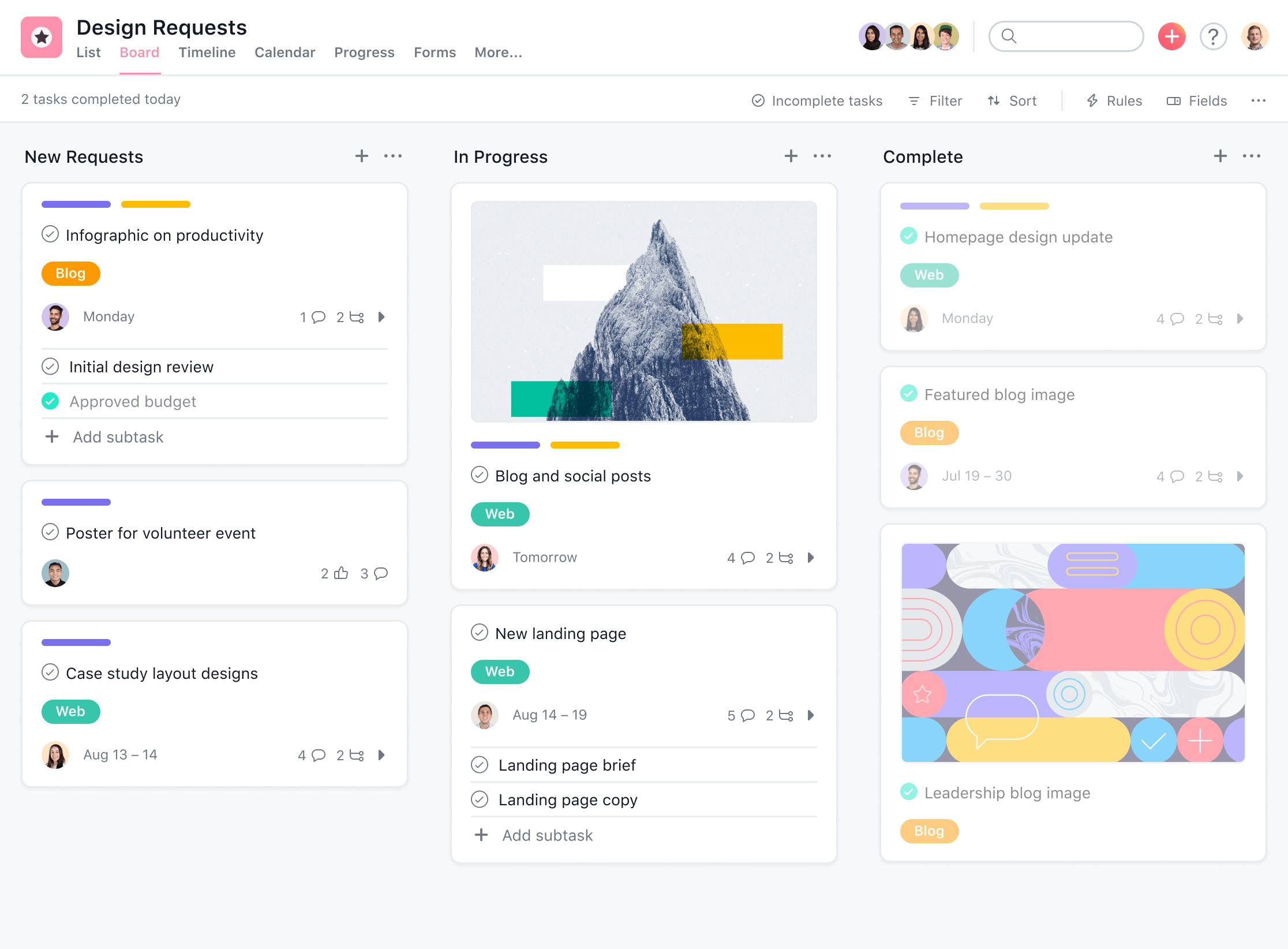
Image by Asana
The beauty of using a Kanban board lies in its ability to provide a quick overview of what’s on your plate, what tasks have been successfully completed, and the remaining workload. This intuitive setup enables you to allocate your time effectively, boosting your productivity and ensuring you get more done in less time.
Another significant advantage of utilizing a Kanban board is the ability to track your progress over time. This feature allows you to gauge your advancement on each task and assess the overall progress made. It’s a valuable tool for making informed decisions about whether to persist with a task or redirect your efforts to something more worthwhile.
In summary, making Asana your primary work management tool will undoubtedly lead to enhanced productivity and greater achievements in your tasks and projects.
Customer Ratings
Pricing
- Free: $0 and free forever
- Premium: Starting at $10.99/user/month
- Business: Starting at $24.99/user/month
- Enterprise: Contact Sales for a customized quote
8. Miro
Miro is a dynamic collaborative online whiteboard offering a staggering selection of over 1,000 templates, covering various needs such as mind maps, Kanban boards, Gantt charts, product wireframes, research boards, and flowcharts.

Image by Miro
Renowned by 99% of the Fortune 100 companies, Miro is a trusted platform embraced by teams at notable organizations like TransUnion, HP, Upwork, Cisco, Qlik, and Atkins. Miro’s visual platform is tailor-made for the evolving landscape of hybrid work and provides valuable resources for continuous learning, including the Miro Academy, online events, and an engaging community forum.
Miro introduces an intuitive Kanban template enriched with collaborative features designed to facilitate brainstorming, diagramming, and seamless communication. Your team can leave comments, engage in real-time collaborative edits, monitor task progress, and even initiate video calls through its built-in add-on.
At The Digital Project Manager, we rely on Miro to efficiently map out content clusters and visualize content workflows, from the initial brainstorming of ideas to the final stages of content publishing on our site.
Miro doesn’t stop at its inherent capabilities; it offers seamless integrations with a comprehensive suite of tools. This includes well-known platforms like Zoom, Figma, Asana, Microsoft Teams, Jira, Slack, Google Drive, Box, Airtable, Notion, Azure, and Webex.
While some integrations are exclusive to paid plans, Miro ensures that your collaboration and project management needs are met with unparalleled versatility.
Customer Ratings
Pricing
- Free: $0 and free forever
- Starter: $8.00/user/month
- Business: $16.00/user/month
- Enterprise: Contact Sales for a customized quote
9. Jira
Jira stands out as a highly acclaimed Kanban software platform, specifically tailored to cater to the diverse needs of development and DevOps teams. Within its extensive array of project management views, Jira features a dedicated Kanban board, equipped with essential tools such as Work in Progress (WIP) limits, swimlanes, and effective filtering options to elevate your team’s work management.

Image by Jira
With Jira’s Kanban board, you gain the capability to efficiently track tasks, allocate work, and closely monitor your team’s workflow. Notably, Jira excels in providing comprehensive reporting features, ensuring your development team remains on course and well-informed.
Jira doesn’t work in isolation; it seamlessly integrates with a myriad of other development tools, enhancing its adaptability to your specific needs. While Jira proves to be an excellent choice for teams deeply entrenched in the Agile process, particularly those navigating the intricacies of scrum, it’s worth noting that its rich feature set may require a learning curve for newcomers.
Nevertheless, the time invested in mastering Jira’s functionalities is bound to yield substantial benefits for your team’s project management and DevOps endeavors.
Customer Ratings
Pricing
- Free: $0 per month
- Standard: From $8.15 per user/mo
- Premium: From $16 per user/mo
- Enterprise: Contact Sales for a customized quote
10. Hive
Hive emerges as a prominent project management software, offering users the flexibility to visualize their projects in six distinct layouts, with one particularly eye-catching option being the Kanban board view.
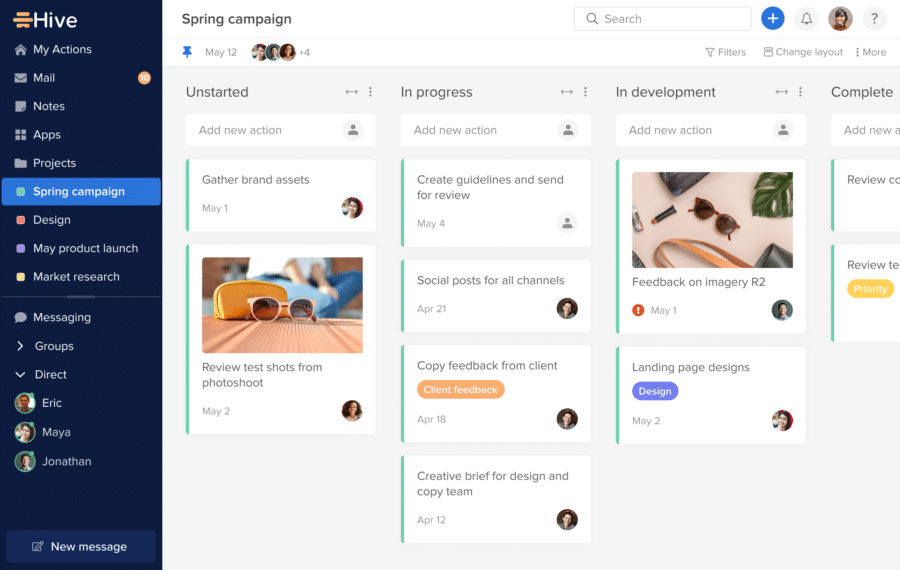
Image by Hive
Hive’s Kanban layout proves to be an indispensable tool for visualizing workflows, enabling users to define their project’s status, whether it’s ‘Unstarted,’ ‘In-progress,’ or ‘Completed.’ This feature allows you to witness tasks seamlessly progressing from project initiation to successful completion. Moreover, Hive empowers you to personalize these statuses to align with your team’s unique workflow stages.
Designed for individuals who think visually, the Hive Kanban Board view facilitates easy management of tasks through an intuitive drag-and-drop system reminiscent of sticky notes or post-its. Users also have the freedom to augment their cards with subtasks, files, and comments, enhancing collaboration and organization.
Hive’s Kanban Board is just one facet of its comprehensive productivity software. Hive offers a host of additional features, including time-tracking and resource management, a native note-taking application, workflow automations, team messaging, and more.
This multifaceted platform is an ideal choice for businesses seeking a robust Kanban tool that not only enhances productivity but also streamlines various aspects of their workflow.
Customer Ratings
Pricing
- Solo: $0 and free forever
- Teams: From $12 per user/month
- Enterprise: Contact Sales for a customized quote
Conclusion: Embrace the Future of Project Management with Kanban Boards
As we step into the year 2024, the path to successful project management and goal achievement is clear: businesses must embrace new approaches that foster collaboration among diverse teams, departments, and projects. The key to this transformation lies in the adoption of advanced Kanban board software.
These digital tools have evolved to become indispensable assets in managing tasks efficiently. By leveraging the power of Kanban boards, businesses can navigate the complexities of modern project management with ease.
To assist you in selecting the optimal Kanban board software that aligns with your unique needs, we’ve meticulously reviewed some of the finest options available online. Explore our recommendations to embark on a journey towards enhanced project management and organizational success.
FAQs
What is the primary principle of Kanban?
The fundamental principle of Kanban is to visualize and manage workflow. This involves using a visual board to represent the workflow and monitor progress.
The primary objective is to restrict work in progress, optimize the workflow, and facilitate ongoing process improvement. Through visualizing the workflow, teams can pinpoint bottlenecks and enhance overall efficiency.
What category of tool is Kanban?
Kanban is categorized as a visual project management tool utilized for workflow and task management. Its purpose is to assist teams in visualizing their work, identifying bottlenecks, and streamlining their workflow.
Kanban boards can be either physical or digital, typically employing columns and cards to represent tasks and their respective statuses. While frequently associated with Agile project management, Kanban can be applied in a wide range of project types and industries.
Is Kanban considered a Scrum tool?
Kanban is not classified as a Scrum tool; however, it can be employed alongside Scrum or other Agile frameworks. Kanban and Scrum share common principles, such as visualizing work, limiting work in progress, and fostering continuous improvement.
Nonetheless, they differ in their approaches to planning, scheduling, and iteration. Scrum tends to be more structured and prescriptive, while Kanban offers greater flexibility and adaptability.
What are the three fundamental elements of the Kanban framework?
The Kanban framework is built upon three core elements:
- Visualizing the workflow: Creating a Kanban board that visually represents the steps within the process.
- Limiting work in progress: Imposing constraints on the number of tasks in each stage to prevent overwhelming team members and ensure a balanced workflow.
- Managing flow: Continuously monitoring and controlling the flow of work across the board to guarantee smooth task progression and to identify and address any bottlenecks.
How can Kanban boards adapt to the changing demands of project management in 2024 and beyond?
Kanban boards continue to evolve, offering features like automation, real-time reporting, and integrations to address the dynamic needs of project management in 2024 and beyond.
For Further Reading:
- Top 10 Meeting Management Applications to Use in 2024
- Top 10 Risk Management Applications to Use in 2024
- Top 10 Team Management Applications to Use in 2024
- Top 10 Note Taking Applications to Use in 2024
- Top 10 Task Management Applications to Use in 2024
- 10 Best Productivity Apps to GTD in 2024
- 10 Best Project Management Applications to Use in 2024

