In today’s fast-paced digital landscape, marked by constant disruption, the quest for process efficiency is a universal pursuit. Everyone is on the lookout for ways to achieve the best results in less time while conserving valuable resources.
Consider, for instance, the challenge of dealing with issues, errors, and bugs.
When developing software, it’s common to encounter numerous bugs and errors that require diligent tracking. However, the heavy workload often results in these issues going unrecorded and subsequently lost. This can lead to severe consequences and project failures, an undesirable scenario indeed.
This prompts a crucial question: why do we need issue management applications?
These applications play a pivotal role in identifying, tracking, following up on, reporting, and resolving all types of issues. From the customer’s perspective, such tools offer a reliable means of tracking issues and ensuring their resolution.
For developers, issue management applications aid in rectifying system bugs and enhancing workflow. For software owners, these tools provide a central system for coordinating all software-related matters.
Some of these applications enable issue assignment to team members responsible for resolution, monitoring time spent on issue resolution, and performing statistical analysis to gain insights into all activities, changes, updates, completed tasks, and projects.
Whether you’re an individual, a small organization, or a larger enterprise, managing issues effectively has likely posed challenges. However, worry not! A robust issue management application can enhance your workflow efficiency and significantly boost productivity.
In this article, we will delve into the top 10 issue management applications that you should consider using in 2024.
Benefits of Using Issue Management Applications
1. Efficient System Management
Issue management applications are invaluable for maintaining the integrity of your work system. As time passes, the number of defects in the system tends to grow, and a proficient bug-tracking tool plays a pivotal role in ensuring the smooth operation of the system.
2. Mitigation and Isolation of Defects
These applications are equally critical for mitigating and isolating defects within the system. Software testing inevitably reveals a multitude of defects, demanding meticulous scrutiny for perfection. These tools assist software testers in prioritizing issues and monitoring their status.
3. Comprehensive Bug Analysis
Modern testing practices encompass all stages of software development, from inception to completion.These tools are capable of detecting and analyzing bugs at every phase of development.
4. Assessing Scope and Impact
Issue management applications excel at gauging the scope and impact of defects. Following thorough analysis and processing, these tools facilitate the resolution of identified bugs.
5. Enhanced Product Quality
In software development projects, the use of issue management applications contributes to the creation of superior software products. This underscores the principle that the quality of the software product is directly linked to the effectiveness of the tool employed.
6. Sustainable Workflow
These tools offer a sustainable method for enhancing the efficiency of your software development project. Without these metric tools, testers would resort to using spreadsheets for tracking and resolving software bugs.
Key Features of Issue Management Applications
Issue management applications may exhibit varying structures, but several crucial features to seek in an issue-tracking application include:
- Issue Assignment: The capability to assign issues to relevant individuals, such as testers, developers, or customer support staff.
- Real-Time Updates: Providing real-time updates for monitoring how issues are being addressed and the time spent on their resolution.
- Project Overview: The ability to offer an overview of a project or multiple projects, ensuring adherence to internal workflows and seamless process execution.
- Analytics and Reporting: Offering valuable analytics and reporting functionalities, allowing the analysis of common issues or processes and tracking the time required for their completion.
- Automated Ticket Generation: Optionally, the automatic generation of tickets based on customer inquiries or general feedback within the tool.
- Integration: Seamless integration with other project management and development tools, or being inherently built within a project management platform, to ensure a smooth and unified process flow.
Our top picks for 2024
The tools listed below represent just a selection of our favorites, and each one provides a unique array of features tailored to suit the specific requirements of your project.
Here are our top picks for the finest issue management applications available.
1. Monday.com
Let’s begin with monday.com, an issue management application that offers a wide array of features tailored to various issue tracking and resolution scenarios.

Image by Monday.com
Start by creating boards and columns to efficiently organize the different issues you are tracking. This aids in gaining a clear view of tasks that require attention and allows for prioritization.
Furthermore, you can utilize tags to categorize issues effectively, simplifying future searches. Assigning tasks to specific team members ensures that each issue has a designated owner.
When it comes to resolving issues, monday.com simplifies the process by providing detailed views of each bug. This assists developers in swiftly identifying the specific areas of code requiring attention. Real-time progress tracking further expedites troubleshooting.
In addition, you can establish automated workflows to ensure that all bugs are systematically addressed based on their priority level.
In summary, monday.com offers an intuitive and robust solution for issue tracking, enabling developers to promptly and efficiently identify and resolve issues.
Customer Ratings
Pricing
- Free: $0 and free forever
- Basic: From $8 per user/ month
- Standard: From $10 per user/ month
- Pro: From $16 per user/ month
- Enterprise: Contact Sales for a customized quote
2. ClickUp
ClickUp is a highly regarded productivity and issue tracking tool employed by efficient teams in both small and large organizations.
This customer service project management software empowers your teams to achieve the best results for ensuring customer retention.

Image by ClickUp
It is an excellent option for issue tracking, especially if you and your team are well-versed in project management tools.
This entirely cloud-based tool offers an abundance of features that facilitate communication, collaboration, task assignment, tracking task statuses, setting alerts, and much more.
ClickUp’s activity stream displays tasks in real time, allowing you to observe their creation and completion as they happen.
Customer Ratings
Pricing
- Free: $0 and free forever
- Unlimited: From $7 per user/ month
- Business From $12 per user/ month
- Enterprise: Contact Sales for a customized quote
3. Jira
Jira is an issue tracking system that enables team members to identify bugs and issues during product testing.

Image by Jira
Jira project management provides comprehensive control over your product’s end-to-end development, ensuring that customers do not dominate your bug request forms.
Among the key features of Atlassian’s Jira, there are several vital aspects that stand out in the realm of issue management. Jira allows you to effectively communicate your plans and strategically map out your issue tracking workflow using interactive roadmaps, providing a clear and visual representation of your progress.
Moreover, it ensures seamless collaboration by automatically notifying team members when an issue transitions from the backlog to a completed state, keeping everyone in the loop and facilitating real-time updates.
Jira’s user-friendly interface also simplifies the process of bug prioritization as you can effortlessly drag and drop issues into your team’s to-do column, streamlining the management of defects and enhancing overall project efficiency.
These features collectively make Jira a robust and versatile tool for effective issue management, catering to the needs of various teams and organizations.
Customer Ratings
Pricing
- Free: $0 per month
- Standard: From $8.15 per user/mo
- Premium: From $16 per user/mo
- Enterprise: Contact Sales for a customized quote
4. GitLab
GitLab is a versatile web-based Git repository manager that offers an extensive array of DevOps services and tools for overseeing the software development lifecycle. This includes source code management (SCM), continuous integration, and more.
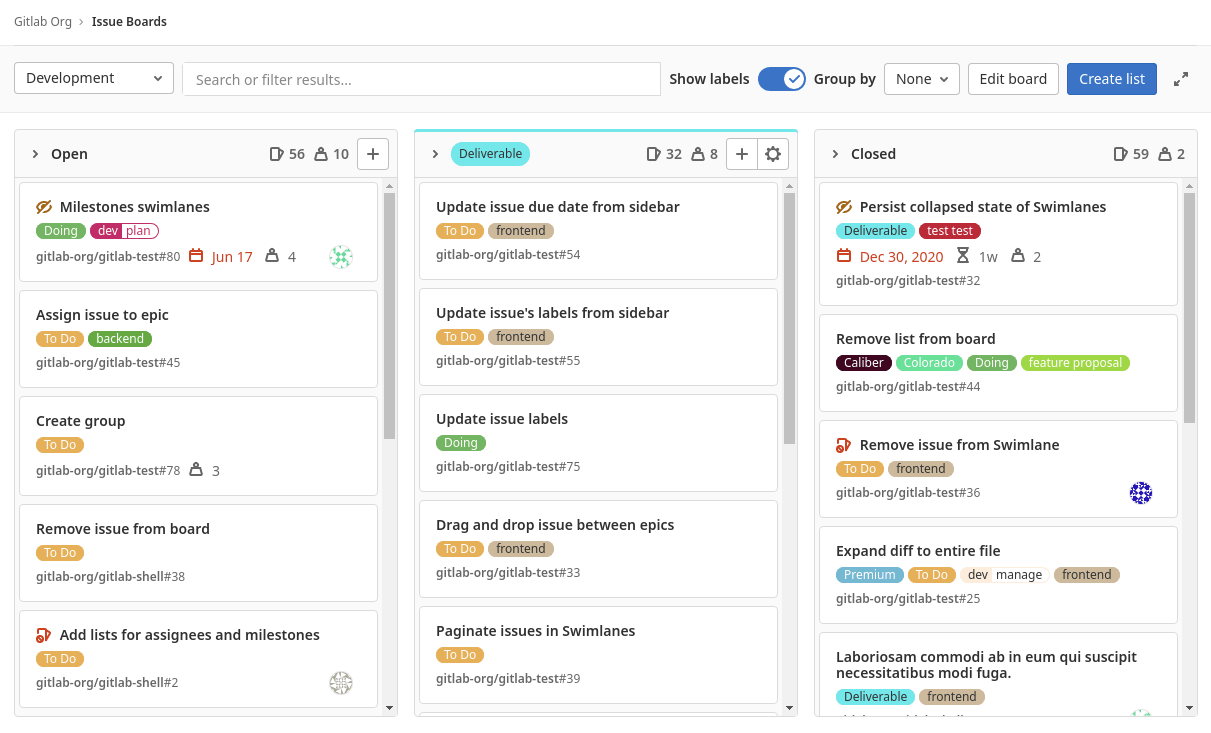
Image by GitLab
It is specifically designed to facilitate collaboration among teams in code development and deployment. Notably, GitLab also features an issue tracker highly favored by developers.
What sets GitLab apart is its consolidated approach, where a single application encompasses a variety of tools. This tight integration ensures that the issue tracker seamlessly aligns with the entire platform. Consequently, tracking issues and working on code occur within the same environment, eliminating the need to switch between different tools.
GitLab’s issue tracker stands out due to its high degree of customization. It offers numerous options for configuring issue types, workflows, and more.
Custom fields can be employed to include additional information in issues, and the creation of custom issue boards allows for the monitoring of progress and the prioritization of work.
Customer Ratings
Pricing
- Free: $0 per month
- Premium: From $29 per user/mo, Billed annually
- Ultimate: From $99 per user/mo, Billed annually
- GitLab Dedicated: Contact Sales for a customized quote
5. Zendesk
Zendesk is an issue management application designed to centralize your organization’s customer tickets. It simplifies the management, assessment, and resolution of issues to enhance customer satisfaction.

Image by Zendesk
In essence, this issue management software enables seamless multitasking, eliminating the challenges of juggling multiple tasks simultaneously.
Zendesk presents a range of key features that are fundamental for effective issue management. Utilizing problem and incident ticket types, along with essential ticket fields, Zendesk offers a robust system to track and manage issues efficiently.
It stands out by promptly addressing customer requests through automated responses, enhancing customer service by ensuring timely interactions.
Additionally, Zendesk offers valuable business insights through its customer service analytics and reporting, enabling organizations to make data-driven decisions and continuously improve their support operations.
Zendesk’s versatility shines as it seamlessly integrates with numerous other tools, providing a holistic and adaptable solution for issue management that aligns with diverse business needs.
Customer Ratings
Pricing
- Suite Team: From $55 per agent/mo, Billed annually
- Suite Growth: From $89 per agent/mo, Billed annually
- Suite Professional: From $115 per agent/mo, Billed annually
- Suite Enterprise: Contact Sales for a customized quote
6. BoldDesk
BoldDesk’s issue tracking software is a comprehensive customer service tool that oversees the complete ticket lifecycle, from the creation of tickets to collecting customer feedback on the provided solutions.
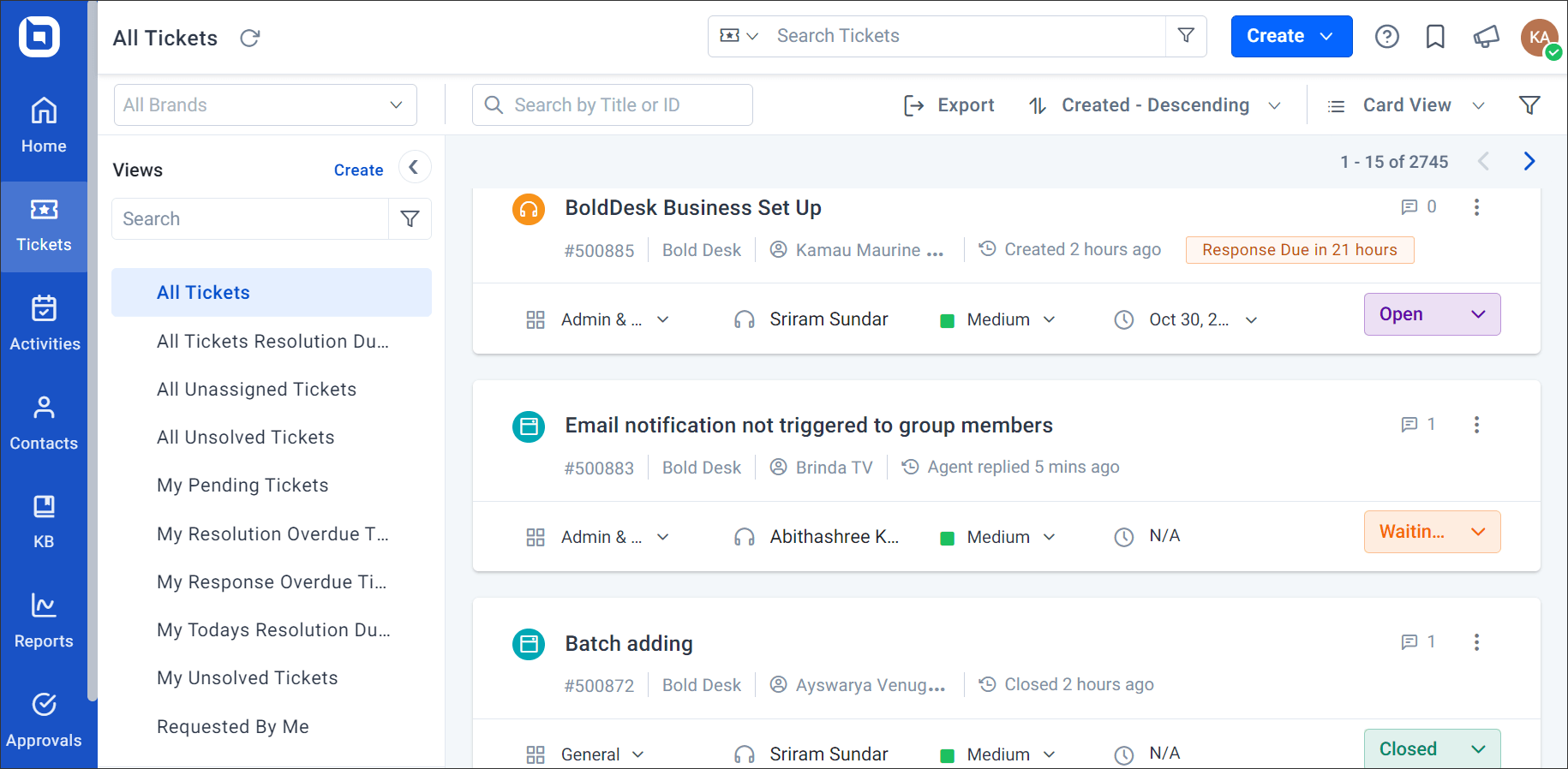
Image by BoldDesk
It empowers businesses to promptly address customer inquiries, track progress, and consolidate all relevant information in one centralized location.
Each generated issue can include comments from other team members and attachments, as needed.
The user-friendly interface of this issue tracker facilitates effortless topic searches and the addition of new topics, free from unnecessary clutter.
BoldDesk offers custom applications and seamlessly integrates with third-party systems to provide additional details on a problem, thereby enhancing the effectiveness of issue resolution.
This tool encompasses customer portal software and a wealth of features that support customers in communication, collaboration, monitoring, and submitting tickets through an intuitive interface.
Teams have the flexibility to customize the issue tracking software to meet their specific requirements, including the option to incorporate custom fields and workflows.
Customer Ratings
Pricing
- Starter: From $12 per agent/mo, Billed annually
- Growth: From $20 per agent/mo, Billed annually
- Enterprise: From $40 per agent/mo, Billed annually
7. Backlog
Backlog is a user-friendly issue management application that streamlines the process of capturing, assisting, prioritizing, and effectively resolving issues within your system. Software development teams can utilize this online tool to monitor and manage bugs during the software product design phase.

Image by Backlog
Backlog seamlessly integrates with the history of bug reports, providing easy access to stored data on issue updates, comments, and status changes. This data-rich environment simplifies searches and filters, facilitating swift issue resolution.
Moreover, Backlog promotes team collaboration, contributing to the seamless delivery of high-quality products.
Backlog offers a comprehensive array of key features tailored to streamline software development and issue management. It facilitates the end-to-end development of your software product, providing valuable support throughout the planning, tracking, and release stages. Backlog’s customization options enable seamless integration with other essential tools, ensuring a cohesive and efficient workflow.
With its advanced features, Backlog allows you to define and title bugs, providing clarity in issue tracking. You can also set priorities within the backlog, ensuring that critical issues are promptly addressed. Backlog fosters effective team collaboration by keeping everyone updated on bug additions, comments, and status changes, promoting real-time communication and transparency.
Furthermore, Backlog is a valuable asset in managing IT projects, thanks to its sub-tasking features that enable you to break down complex tasks into manageable components, enhancing project organization and efficiency.
These features collectively position Backlog as a versatile and indispensable tool for software development and issue management, catering to the diverse needs of development teams and organizations.
Customer Ratings
Pricing
- Free: $0 per month
- Starter: From $35 per month
- Standard: From $100 per month
- Premium: From $175 per month
8. Zoho
Zoho BugTracker is a bug tracking system that sends notifications to customer service representatives when new issues are submitted and when updates are made.

Image by Zoho
This issue tracker enables you to create a customized interface that caters to the requirements of both your team and customers.
Zoho offers a range of key features that enhance issue management and workflow customization. Managers can tailor their issue status and workflow to align with their specific requirements, promoting efficient and personalized management processes.
Zoho simplifies issue tracking by allowing users to add labels to bugs, enabling the swift identification and resolution of severe issues. This feature streamlines the handling of multiple problems, enhancing overall productivity.
Additionally, Zoho provides a visual and intuitive way to track issues through a kanban board, offering a clear and organized view of your tasks. This visual representation aids in better understanding and managing the progress of your projects.
These features collectively make Zoho a valuable tool for issue management and workflow optimization, catering to the needs of various teams and organizations.
Customer Ratings
Pricing
- Standard: From $14 /user/month billed annually
- Professional: From $23 /user/month billed annually
- Enterprise: From $40 /user/month billed annually
- Ultimate: From $52 /user/month billed annually
9. Redmine
Redmine is an open-source issue mangement application known for its effectiveness in software development projects, offering support for multiple projects simultaneously. Its flexible control and defect tracking system also make it a valuable choice for businesses.
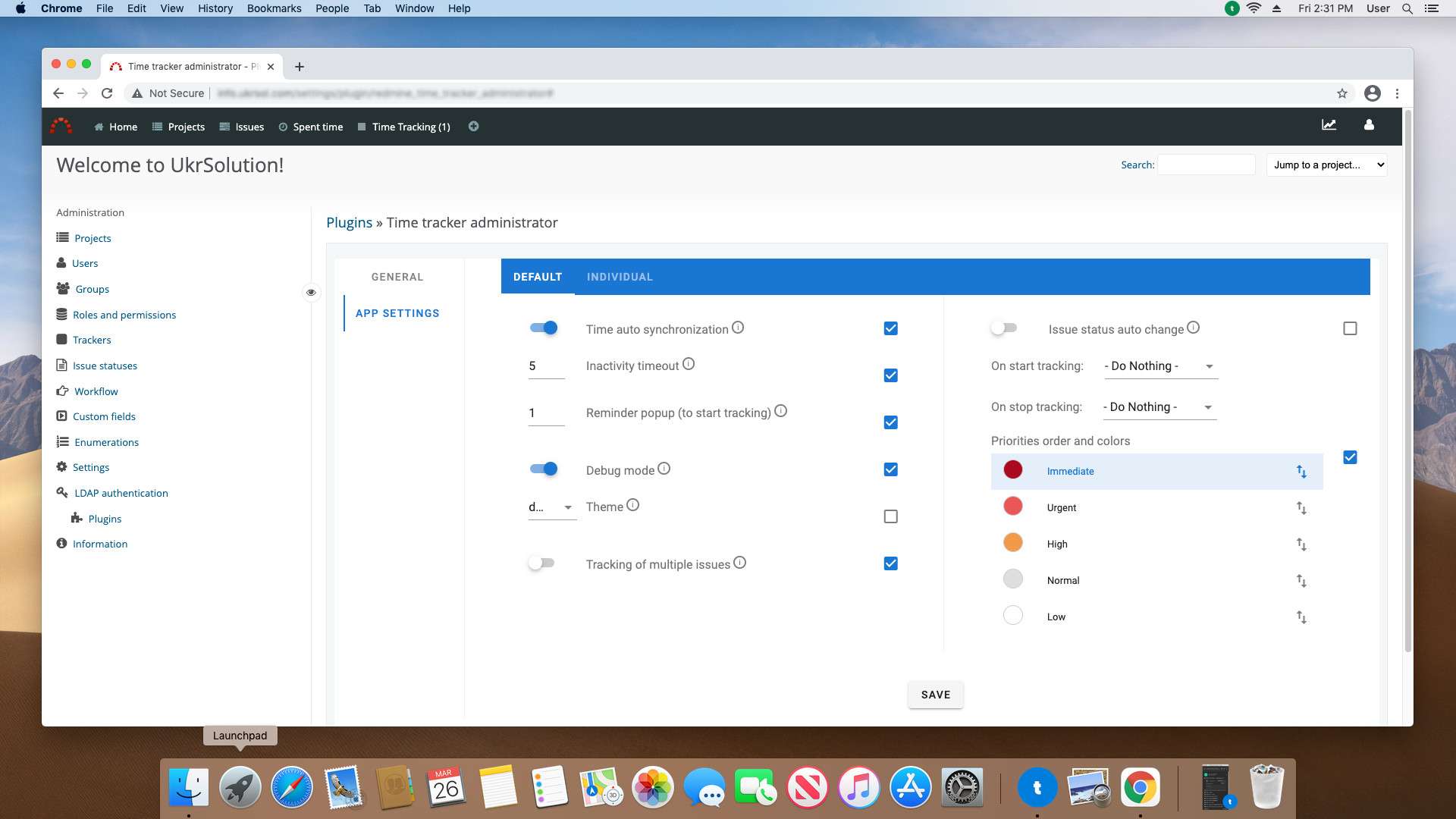
Image by Redmine
Redmine is versatile, compatible with multiple platforms and databases for reporting. However, it’s important to note that Redmine requires the Ruby on Rails framework to operate effectively.
Redmine offers a diverse range of features that enhance project management and issue tracking. It provides Gantt charts and calendars, allowing users to visualize project timelines and schedules effectively. This visual representation aids in better project planning and tracking.
Redmine offers a high degree of customization, enabling users to tailor the platform to their specific needs and workflows. This flexibility is valuable for different project types and industries.
It seamlessly integrates with email, facilitating efficient communication and collaboration. It ensures that project-related notifications and updates are delivered to team members’ inboxes. Redmine’s issue tracking system is highly flexible, accommodating various types of issues and tasks. It allows for the efficient organization and management of projects, from simple to complex.
It supports integration with SCM systems, making it a valuable tool for software development projects. Redmine provides multi-language support, making it accessible and user-friendly for teams and users from different regions and backgrounds.
Customer Ratings
Pricing
- Pricing details are available upon request.
10. Freshdesk
Next on the list, we have Freshdesk, a robust and versatile issue management application equipped with cutting-edge technology and advanced AI capabilities designed to effectively monitor and manage all customer complaints and tickets. It is well-suited for businesses of all sizes.

Image by Freshdesk
With Freshdesk, you can consolidate all customer interactions into a single location, enabling you to filter and prioritize customer tickets based on factors like deadlines and issue types, making it easier to address customer inquiries efficiently.
Leveraging its AI features, you can automate repetitive tasks, employ predefined responses for addressing common queries, and collaborate with your teams to resolve complex tickets more rapidly.
Freshdesk offers a range of other features, including a collision detection system to prevent multiple agents from working on the same ticket, the Freshconnect feature for enhanced collaboration, shared ownership of tickets, ticket merging, support for multiple integrations, and much more!
Customer Ratings
Pricing
- Free: $0 per month
- Growth: From $15 per agent/mo, billed annually
- Pro: From $49 per agent/mo, billed annually
- Enterprise: From $79 per agent/mo, billed annually
Conclusion
As a project manager, it’s your responsibility to ensure that all projects are completed on time and that nothing impedes your progress. Issue management applications prove to be efficient in achieving these goals.
These tools provide a means to monitor the obstacles that might hinder the development process. With the right tool at your disposal, you can formulate strategies to address and resolve these issues.
We’ve provided an overview of some of the best issue management applications available. Your foremost task should be to discover the most suitable tool for your organization.
The top 10 applications listed here offer various features and cater to different needs. Select the one that aligns best with your specific requirements and enjoy smoother workflows and issue resolution.
FAQs
What is the primary difference between issue management and project management?
Issue management focuses on identifying and resolving specific problems or challenges that arise during a project, while project management involves planning, executing, and monitoring the entire project.
Can issue management applications be used by individuals or are they primarily for businesses?
Issue management applications are versatile and can be used by individuals, small teams, and large organizations, depending on their needs.
Do these applications work well with remote teams?
Yes, many issue management applications are designed to facilitate collaboration and work seamlessly with remote teams.
Are these applications suitable for non-technical projects?
Absolutely! Many issue management applications are designed to be user-friendly and can be applied to a wide range of projects, both technical and non-technical.
For Further Reading:
- Top 10 Gantt Charts to Use in 2024
- Top 10 Kanban Boards to Use in 2024
- Top 10 Meeting Management Applications to Use in 2024
- Top 10 Risk Management Applications to Use in 2024
- Top 10 Team Management Applications to Use in 2024
- Top 10 Note Taking Applications to Use in 2024
- Top 10 Task Management Applications to Use in 2024
- 10 Best Productivity Apps to GTD in 2024
- 10 Best Project Management Applications to Use in 2024

